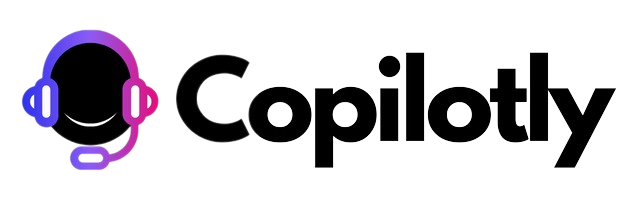Copilotly

Imagine a tool that’s like having a brilliant assistant who never sleeps, always has your back, and works across every website you visit. That’s Copilotly in a nutshell. This AI-powered platform, accessible via a browser extension or mobile app, promises to supercharge your workflow, whether you’re drafting emails, brainstorming ideas, or tackling complex research. I think it’s a game-changer for anyone juggling multiple tasks in today’s fast-paced digital world. Copilotly doesn’t just automate — it elevates, offering a suite of specialized “copilots” tailored to tasks like writing, coding, or even generating ad scripts. Its seamless integration with platforms like Gmail, LinkedIn, and Twitter makes it feel like a natural extension of your digital life.
What stands out most is Copilotly’s versatility. With over 50 specialized copilots, you can do things like summarize dense articles in seconds, translate text into emojis for a quirky social media post, or debug code in real-time. The “Craft Mode” feature lets you fine-tune AI outputs, giving you control over tone and style, which is a big win for writers and marketers. The platform leverages advanced language models like GPT-4 and Claude, ensuring high-quality results that feel polished and professional. Plus, its browser extension is a breeze to use — just highlight text, click the Copilotly icon, and pick a task. It’s intuitive, fast, and doesn’t bog you down with clunky menus.
That said, it’s not flawless. The free plan, while generous with 8,000 GPT-4 words monthly, might feel restrictive for heavy users, especially content creators who burn through text quickly. Some users on forums like Reddit have noted occasional hiccups with contextual understanding, particularly for niche technical tasks. Compared to competitors like Jasper or Writesonic, Copilotly’s strength is its all-in-one approach, but it may lack the hyper-specialized features some dedicated writing or coding tools offer. For instance, Jasper.ai excels in long-form content, while Copilotly shines in quick, task-specific outputs.
A surprise element? The platform’s ability to generate mnemonic devices or simplify complex concepts into plain language is unexpectedly handy, especially for students or educators. I was impressed by how it can take a dense legal document and explain it like you’re chatting with a friend. Security is another plus — Copilotly is SOC 2 certified and GDPR compliant, which is reassuring for professionals handling sensitive data.
If you’re considering Copilotly, start with the free plan to test its core features. Experiment with its browser extension on Chrome or Firefox to see how it fits into your daily tasks. If you’re a power user, explore the premium plans for higher word limits and advanced analytics. It’s a tool that grows with you, so don’t be afraid to play around and discover its full potential.
Video Overview ▶️
What are the key features? ⭐
- Craft Mode: Customizes AI outputs for tone and style.
- Copilotly Chat: Provides conversational assistance for quick queries.
- Summarization Copilot: Condenses articles or documents into concise summaries.
- Code Debugging Copilot: Identifies and fixes errors in programming code.
- Translation Copilot: Translates text into over 30 languages or emojis.
Who is it for? 🤔
Examples of what you can use it for 💭
- Marketer: Generates engaging social media posts or ad copy in seconds.
- Student: Summarizes academic articles for quick study notes.
- Developer: Debugs code or explains programming concepts clearly.
- Entrepreneur: Drafts professional emails or pitches for clients.
- Content Creator: Creates blog outlines or captions for viral content.
Pros & Cons ⚖️
- Seamless browser integration
- High-quality AI outputs
- Enterprise-grade security
- Limited free plan word count
- Occasional contextual errors
FAQs 💬
Related tools ↙️
-
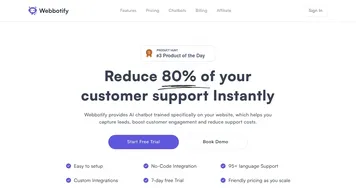 Webbotify
An AI chatbot tool that can be added to any website to help with customer support
Webbotify
An AI chatbot tool that can be added to any website to help with customer support
-
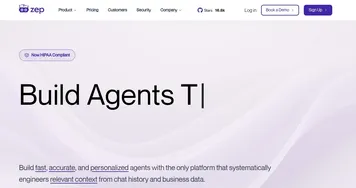 Zep AI
Builds personalized AI agents using context from chat history and business data
Zep AI
Builds personalized AI agents using context from chat history and business data
-
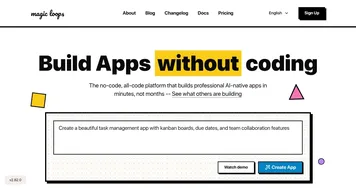 Magic Loops
Automates tasks using AI and code for simple workflows
Magic Loops
Automates tasks using AI and code for simple workflows
-
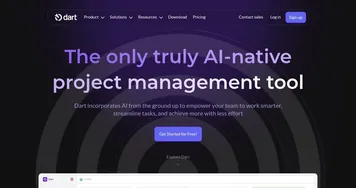 Dart
Streamlines project management with AI-driven task automation and collaboration
Dart
Streamlines project management with AI-driven task automation and collaboration
-
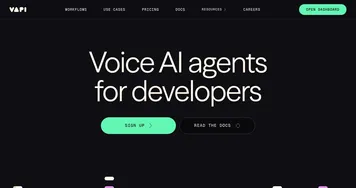 Vapi
Builds and deploys AI voice agents for real-time conversations
Vapi
Builds and deploys AI voice agents for real-time conversations
-
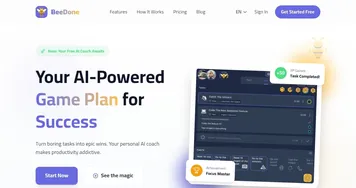 BeeDone
A productivity app that combines gamification and AI to help users manage tasks efficiently
BeeDone
A productivity app that combines gamification and AI to help users manage tasks efficiently