Flixier

Flixier is a cloud-based video editing tool that allows users to create and edit videos without needing powerful hardware or requiring software downloads. It offers a range of features, including AI-powered tools, real-time collaboration, and integrated social media sharing. Flixier is primarily designed for beginners but it also has some features appealing to experienced users.
When it comes to Flixier’s AI capabilities, they include AI subtitle generation, AI video translation, and AI voiceovers. All these features are there to streamline the editing process and make it faster and more efficient.
Another thing worth mentioning is Flixier’s support for real-time collaboration, enabling teams to work together on video projects simultaneously. As you would imagine, this feature can be particularly beneficial for businesses and educational institutions where collaborative efforts are essential.
In addition, Flixier offers seamless integration with popular social media platforms. Users can directly upload their edited videos to YouTube, Facebook, and Instagram from within the Flixier interface — thus simplifying the sharing process and saving time.
In comparison to competitors like Vrew, AutoCut, and Vimeo AI – Flixier is easier to use and cloud-based from the get-go. While it may not offer all the advanced features of professional tools, its accessibility and ease of use make it a solid choice for many users.
Video Overview ▶️
What are the key features? ⭐
- AI-powered tools: Flixier offers AI-driven features such as subtitle generation, video translation, and voiceovers.
- Real-time collaboration: Teams can collaborate on video projects in real-time, making it easier to work together and instantly share feedback.
- Social media integration: Users can directly upload their videos to platforms like YouTube and Facebook from within Flixier, simplifying the sharing process.
- Cloud-based editing: Flixier runs entirely in the browser, eliminating the need for software downloads and making it accessible on various devices.
- User-friendly interface: Designed to be intuitive, Flixier caters to both beginners and experienced editors, providing a seamless editing experience.
Who is it for? 🤔
Examples of what you can use it for 💭
- YouTubers and social media influencers could use it to efficiently produce high-quality videos
- Develop comprehensive training videos for employee onboarding and development
- Teachers and educators can create engaging instructional videos and tutorials
- Companies can produce professional presentations and promotional videos for marketing purposes
- Event organizers can use it to capture and edit memorable moments from weddings or conferences
Pros & Cons ⚖️
- Edit videos from any device with internet access
- AI tools and real-time collaboration features streamline the editing process
- Directly upload videos to multiple platforms
- The free plan is rather limited
Related tools ↙️
-
 Loom AI
Record better video messages with automatic titles, summaries, share messages, and more
Loom AI
Record better video messages with automatic titles, summaries, share messages, and more
-
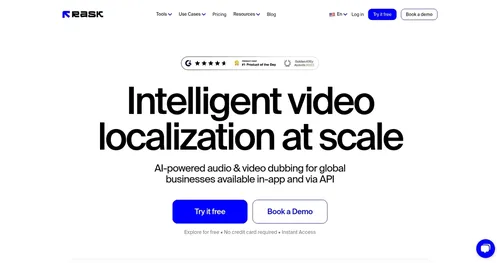 Rask AI
An AI-powered tool specialized in video localization and dubbing
Rask AI
An AI-powered tool specialized in video localization and dubbing
-
AI Video Cut Converts long videos into short, viral-ready clips for social media platforms
-
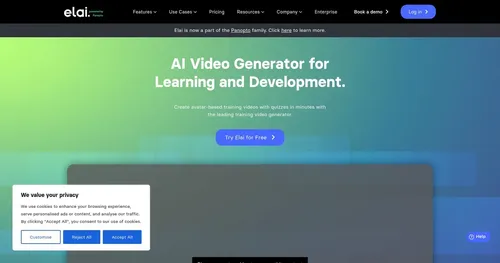 Elai.io
An AI-powered video generation tool that also generates talking avatars
Elai.io
An AI-powered video generation tool that also generates talking avatars
-
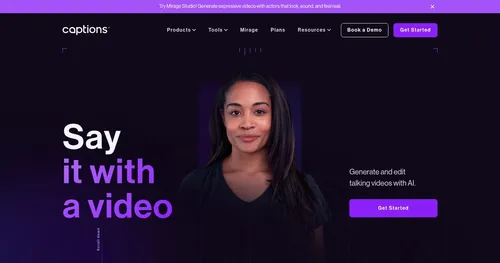 captions
Using AI to create studio-grade videos in just a few taps
captions
Using AI to create studio-grade videos in just a few taps
-
WarpVideo Transforms videos through AI-powered face swapping and style restyling

