Fotor by Everimaging

Fotor is an online service for photo editing and image creation. It provides various tools that allow users to manipulate and enhance their images. Among those are things like cropping and resizing images, adding text, borders, blurring backgrounds, merging images, and more. Also included are the ability to convert photos into sketches or cartoons, and image upscaler for enhancing the resolution of images.
Beyond the web, Fotor is also accessible from apps for iOS, Android, Windows and Mac OS platforms — ensuring that you can access Fotor’s tools from virtually any device. This, in turn, makes Fotor accessible and convenient for everyone who needs to edit images on the go.
Beyond photo editing, Fotor also includes tools for content creation. You can use it to make logos, flyers, posters, business cards, and more. For instance, there are tools specifically designed for creating content for social media platforms, such as YouTube thumbnails, Instagram posts, Facebook covers, and Twitter cover makers. As a result, Fotor is widely used by social media managers, bloggers, influencers and small businesses.
However, we care most about Fotor’s AI capabilities, which allow you to generate images, create art, apply special photo effects, and easily enhance photos. Among AI-powered features are those for removing the background from images and erasing unwanted parts of photos. All of these let you perform complex editing tasks with little effort, while delivering rather impressive results.
Finally, we have to add templates that come included with Fotor, allowing users to quickly come up with the design they need. They are organized by their intended use, such as marketing materials (posters, flyers, invitations, etc.) and social media content (Instagram stories, YouTube thumbnails, etc.). Additionally, you can also find templates available for other themes like parties, campaigns, birthdays, and weddings — providing you with a starting point to create professional designs.
Video Overview ▶️
What are the key features? ⭐
- Online photo editing: Fotor includes a comprehensive suite of online photo editing tools. You can use it to crop, resize, and shape images, add borders, blur backgrounds, make collages, merge images, convert photos to sketches or cartoons, and more.
- Cross-platform: The service is accessible across various platforms. It offers mobile apps for iOS and Android, as well as desktop versions for Windows and Mac OS.
- Marketing and social media images: Fotor features various creation tools for marketing materials and social media content. Among the things you can easily create with Fotor are logos, flyers, posters, business cards, YouTube thumbnails and covers, Instagram posts, Facebook covers, and so on.
- AI tools: The service includes AI-powered tools for generating images and faces, creating art, applying photo effects, enhancing photos, removing backgrounds and unwanted elements in photos, and generating avatars.
- Templates: Fotor also offers many pre-designed templates for marketing and social media. You can find templates for posters, flyers, invitations, cards, logos, certificates, Instagram stories and posts, YouTube thumbnails and covers, presentations, resumes, and much more.
Who is it for? 🤔
Examples of what you can use it for 💭
- Edit photos with ease across platforms and devices
- Create social media content for all popular platforms
- Use it as a marketing tool to create printed materials for your company (or your clients)
- Make designs for special events using templates for invitations, cards, posters, and more
Pros & Cons ⚖️
- Easy to use, everyone can make good-looking images
- Great for making marketing and social media graphics
- AI-enabled features are real time savers
- The free plan includes watermarks; it's pretty much for demonstration purposes only
Related tools ↙️
-
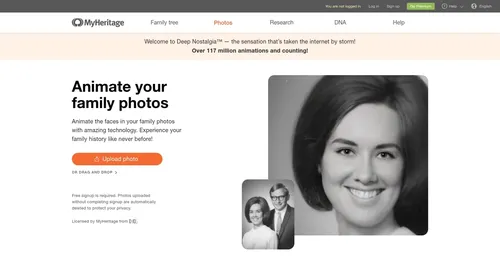 Deep Nostalgia
An AI-driven service that animates photos, making it seem as though people are moving and expressing emotions.
Deep Nostalgia
An AI-driven service that animates photos, making it seem as though people are moving and expressing emotions.
-
How Attractive Am I Reveal your facial allure with a fast AI‑driven attractiveness score.
-
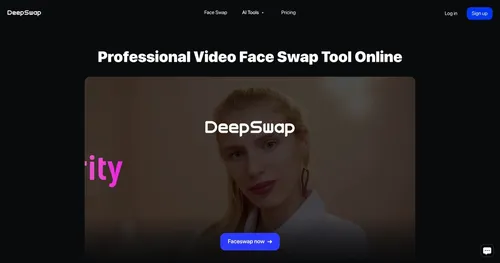 DeepSwap
An AI-based service that lets users create realistic face swaps in photos and videos
DeepSwap
An AI-based service that lets users create realistic face swaps in photos and videos
-
AI Image Editor Edit photos instantly with AI for enhancements, background removal, and more.
-
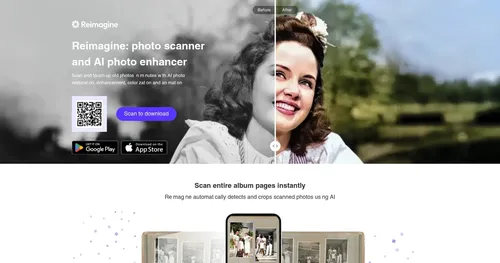 Reimagine
A photo enhancement tool that digitizes, restores, colorizes, and animates old photographs using AI.
Reimagine
A photo enhancement tool that digitizes, restores, colorizes, and animates old photographs using AI.
-
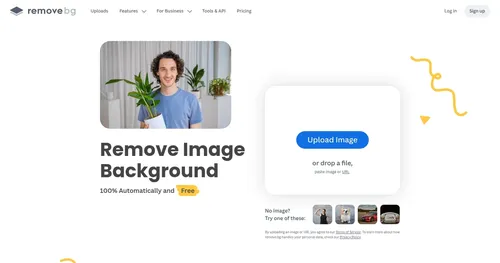 Remove.bg
A free online tool that automatically removes backgrounds from images
Remove.bg
A free online tool that automatically removes backgrounds from images

