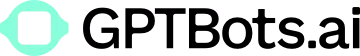GPTBots
GPTBots is an enterprise-grade no-code AI agent development platform designed to automate business tasks like customer service, sales, and data analysis. It integrates with mainstream LLMs such as ChatGPT, Gemini, and Claude, offering a drag-and-drop interface to build bots without coding. The platform supports three agent types — Agent, FlowAgent, and MultiAgent — for varying business complexities. It serves enterprises with scalable, secure solutions, backed by SOC 2 Type II and ISO 27001 certifications.
The No-Code Agent Builder allows users to create bots in minutes, supporting workflows like customer support or lead generation. Knowledge Base 2.0 parses documents for accurate bot responses, while Flow 2.0 offers visual workflow mapping for complex tasks. The platform integrates with tools like WhatsApp, Slack, and CRMs, enabling seamless data flow. Multimodal capabilities handle text, images, videos, and audio, enhancing bot versatility. Recent updates include GPT-5 integration, boosting reasoning and reducing errors by 45%, per GlobeNewswire.
Businesses report significant results: 70% cost reduction in customer service and 300% lead growth. The platform’s global data centers in Singapore and Thailand ensure compliance and low latency. Compared to Botpress, which offers more templates, or Voiceflow, with stronger voice bot support, GPTBots excels in enterprise scalability and multimodal inputs. Its API library, including Geocoding and Text-to-Speech, extends functionality.
Drawbacks include a learning curve for complex setups, as noted in user feedback on Product Hunt. Integration with niche tools can be tricky, requiring technical know-how. The free plan offers 100 credits monthly, suitable for testing, while enterprise plans are customized, potentially less transparent than Botpress’s fixed tiers. The platform’s focus on enterprise use may overwhelm small teams.
To get started, use the free plan to test basic bots. Ensure your data is well-organized for Knowledge Base 2.0. Verify tool integrations before committing. For complex workflows, explore MultiAgent features and consult the support team for setup guidance.
Video Overview ▶️
What are the key features? ⭐
- No-Code Agent Builder: Create AI agents using a drag-and-drop interface without coding.
- Knowledge Base 2.0: Parses documents for accurate, secure bot responses.
- Flow 2.0: Maps complex workflows visually for stable AI performance.
- MultiAgent System: Enables multiple bots to collaborate on tasks.
- Multimodal Capabilities: Handles text, images, videos, and audio for versatile bots.
Who is it for? 🤔
Examples of what you can use it for 💭
- Customer Service Manager: Automates 90% of inquiries, reducing costs by 70%.
- Sales Team Lead: Uses AI SDR to boost lead generation by 300%.
- Data Analyst: Generates SQL queries from natural language for insights.
- IT Manager: Integrates bots with internal databases for real-time answers.
- E-commerce Owner: Enhances after-sales service with multimodal bots.
Pros & Cons ⚖️
- Intuitive no-code interface
- Strong enterprise integrations
- Multimodal input support
- Custom pricing unclear
- Limited niche CRM support
FAQs 💬
Related tools ↙️
-
 Mixpanel Spark AI
Get answers to all of your product, marketing, and revenue questions to spark your next big idea
Mixpanel Spark AI
Get answers to all of your product, marketing, and revenue questions to spark your next big idea
-
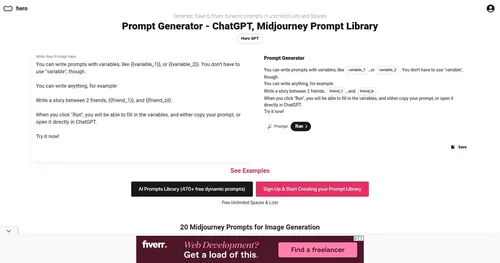 HeroGPT
Generate, save & share dynamic prompts for ChatGPT and Midjourney in unlimited Lists and Spaces
HeroGPT
Generate, save & share dynamic prompts for ChatGPT and Midjourney in unlimited Lists and Spaces
-
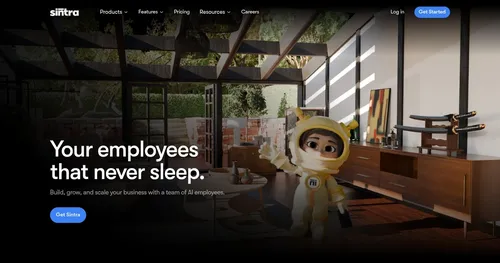 Sintra
A suite of AI assistants, known as Helpers, designed to automate different business tasks
Sintra
A suite of AI assistants, known as Helpers, designed to automate different business tasks
-
SafetyCulture Digitizes inspections and workflows to enhance workplace safety and efficiency
-
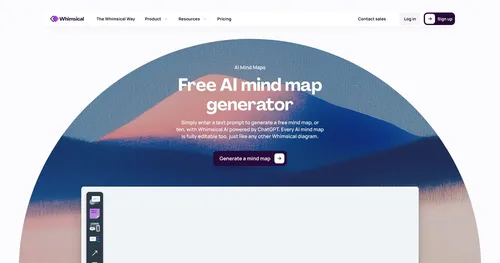 Whimsical Mind Maps
An AI-powered tool for the quick and collaborative creation of mind maps
Whimsical Mind Maps
An AI-powered tool for the quick and collaborative creation of mind maps
-
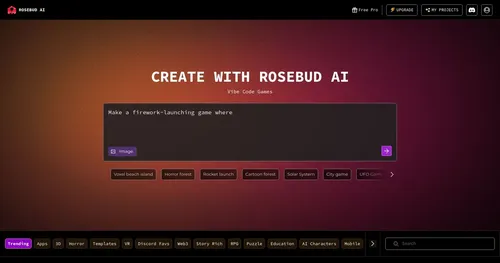 Rosebud AI
An tool that lets creators bring their visions to life without the complexities of coding
Rosebud AI
An tool that lets creators bring their visions to life without the complexities of coding