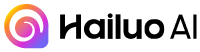Hailuo AI
Hailuo AI is an AI-powered video generator by MiniMax that creates 6-second, high-quality videos from text prompts or images, designed for quick content creation. The tool uses advanced machine learning to interpret prompts, producing 720p videos at 25 FPS, suitable for social media, marketing, or creative projects. Its core features include Text-to-Video, Image-to-Video, and Subject Reference, which ensures consistent character appearances across scenes. The platform supports multiple languages, with Chinese prompts yielding the most accurate results, and requires no editing skills.
The Text-to-Video feature transforms written descriptions into vivid clips, while Image-to-Video animates static images with smooth transitions. The Exceptional Emotional Expression feature adds lifelike emotions to characters, enhancing storytelling. The freemium model offers free access with watermarked videos and limited credits, while paid plans provide watermark-free downloads and priority generation. Processing typically takes 2-7 minutes, depending on prompt complexity and system demand.
Compared to Runway and Pika, Hailuo is faster for short clips but limited by its 6-second cap. Runway offers more editing tools, and Pika supports longer videos. Users on platforms like X praise Hailuo’s speed and creative output, but some note occasional artifacts or delays. The platform’s pricing is competitive, with paid plans offering more flexibility for frequent users.
Hailuo excels for quick, visually engaging content but may disappoint users needing longer videos or advanced editing. The upcoming T2V-01-Director model, highlighted in recent X posts, promises enhanced camera control, which could address some limitations. Artifacts in complex scenes are a minor drawback, and the credit system may feel restrictive for heavy users.
Start with simple prompts, use the Subject Reference for consistent characters, and test the free version to evaluate its fit for your needs. Iterate on prompts for better results, and consider paid plans for watermark-free videos and faster processing.
Video Overview ▶️
What are the key features? ⭐
- Text-to-Video: Converts written descriptions into vivid 6-second video clips.
- Image-to-Video: Animates static images into dynamic videos with smooth transitions.
- Subject Reference: Maintains consistent character appearances across video scenes.
- Exceptional Emotional Expression: Adds lifelike emotions to characters for engaging storytelling.
- Professional-Grade Quality: Produces 720p videos at 25 FPS for social media and marketing.
Who is it for? 🤔
Examples of what you can use it for 💭
- Content Creator: Generates quick promotional videos for social media campaigns.Social Media Enthusiast: Creates eye-catching 6-second clips to boost engagement on TikTok.
- Marketer: Produces animated product ads from static images for eCommerce platforms.
- Educator: Crafts short, engaging video summaries for online courses or presentations.
- Storyteller: Builds visually compelling narrative clips with consistent characters.
Pros & Cons ⚖️
- Fast video generation in 2-7 minutes.
- Supports multiple languages.
- High-quality 720p output.
- Consistent character appearances.
- Limited to 6-second videos.
- Occasional AI artifacts.
FAQs 💬
Related tools ↙️
-
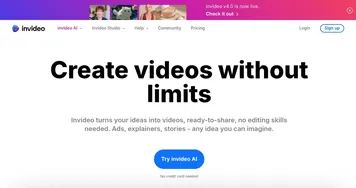 InVideo
Helps you make professional videos with ready-made customizable templates
InVideo
Helps you make professional videos with ready-made customizable templates
-
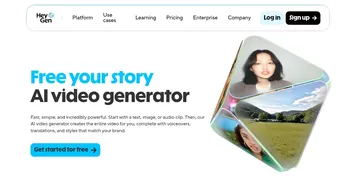 HeyGen
Generative AI video creation platform
HeyGen
Generative AI video creation platform
-
 Unboring
Make your photos and videos unboring with tools like restyle, animate, change faces, etc.
Unboring
Make your photos and videos unboring with tools like restyle, animate, change faces, etc.
-
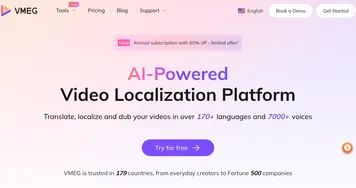 VMEG
An AI-powered video localization platform designed to help users translate, dub, and create videos
VMEG
An AI-powered video localization platform designed to help users translate, dub, and create videos
-
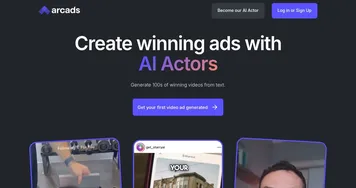 Arcads
An AI-driven platform that aims to revolutionize video ad creation
Arcads
An AI-driven platform that aims to revolutionize video ad creation
-
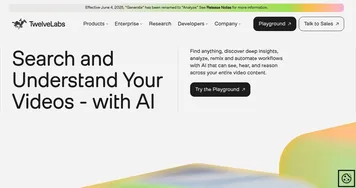 Twelve Labs
Multimodal video search infrastructure for your application
Twelve Labs
Multimodal video search infrastructure for your application