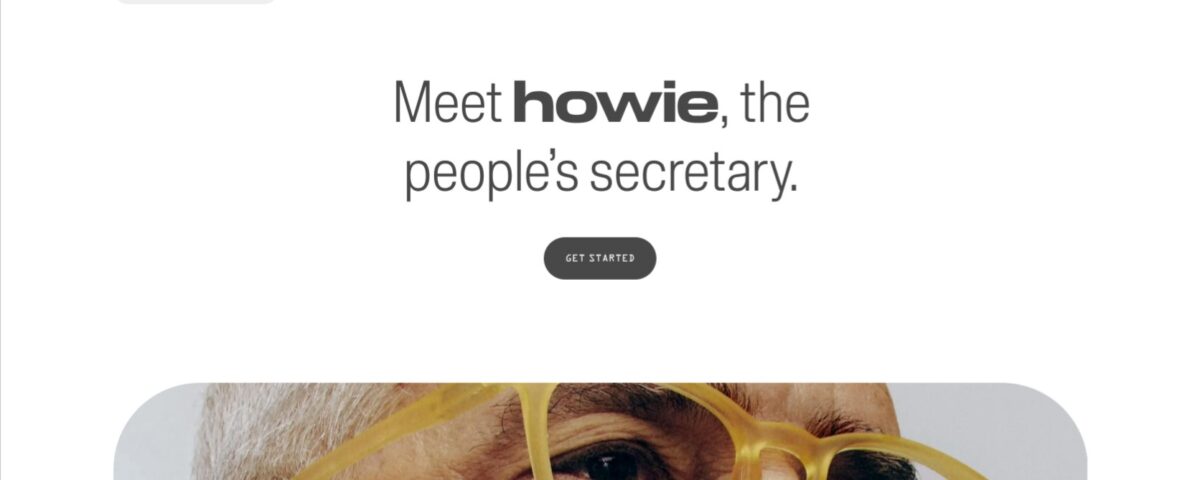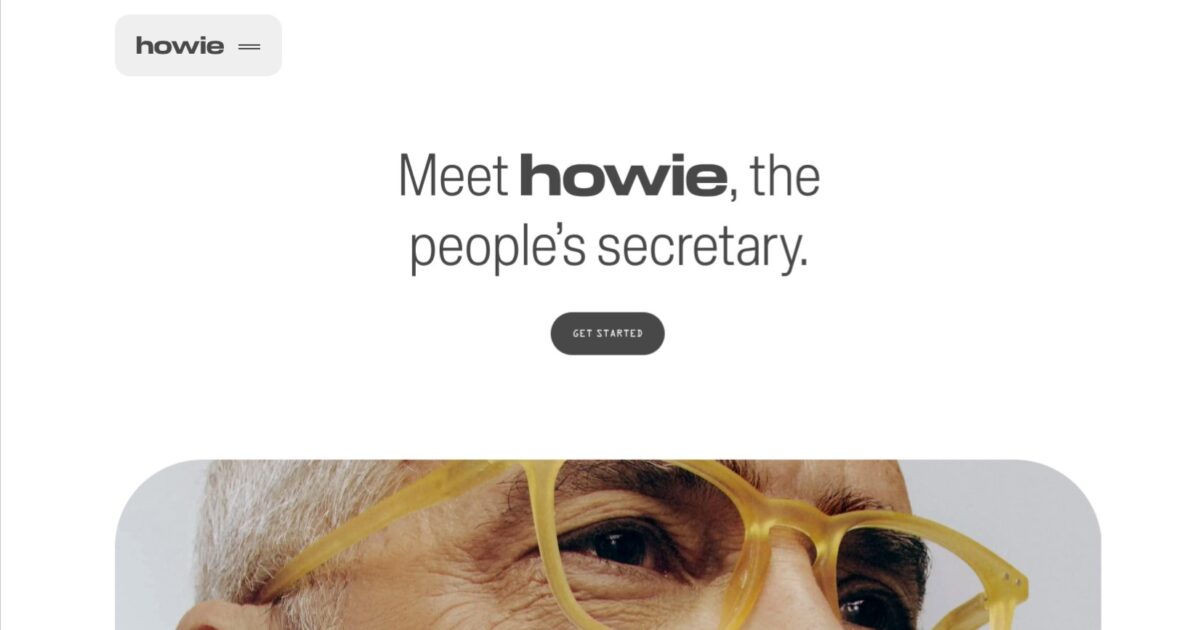Howie
Howie is an AI-powered scheduling assistant that manages calendars through email, streamlining meeting coordination for professionals. It integrates with Google Calendar and Zoom, allowing users to schedule, reschedule, and manage meetings by cc-ing Howie on email threads. The tool processes plain English requests, checks availability, and resolves conflicts, handling over 5,000 meetings weekly for its 1,000+ paying customers, per recent reports. Its email-based approach sets it apart from competitors like Calendly and Clara, which often rely on booking links or dashboards.
Key features include Instant Action, which triggers scheduling upon email receipt, and calendar conflict auditing to prevent overlaps. Howie supports multi-party scheduling across time zones and integrates with video conferencing tools, making it versatile for remote teams. It offers a free tier with limited usage and paid plans for heavier scheduling needs, positioning it as a cost-effective option compared to Clara’s premium model or Calendly’s tiered plans.
Users appreciate Howie’s speed and seamless integration with existing email workflows. It reduces the back-and-forth of scheduling, ideal for busy professionals like founders or consultants. However, the email-only interface may feel limiting for those who prefer visual dashboards, as offered by Acuity Scheduling. Some users report occasional scheduling errors, like proposing inconvenient times, requiring manual oversight. The learning curve for new users is minimal but present, as mastering email commands takes practice.
Howie excels in high-volume scheduling environments, particularly for external calls. Its ability to parse complex requests and suggest optimal meeting times is a standout. Recent feedback on X highlights its reliability, though some note the need for clearer pricing details. The tool’s recent $6 million seed funding round signals strong investor confidence in its growth.
To get started, sign up via Google on Howie’s homepage and test it with a simple meeting request. Monitor its suggestions closely for the first few uses to ensure they align with your preferences. If you rely heavily on email, this tool could become indispensable.
What are the key features? ⭐
- Instant Action: Triggers scheduling upon email receipt, streamlining the process.
- Calendar Management: Syncs with Google Calendar to reflect accurate availability.
- Meeting Arrangement: Coordinates optimal meeting times across multiple parties.
- Conflict Auditing: Flags calendar overlaps to prevent double-booking.
- Zoom Integration: Generates video call links for seamless virtual meetings.
Who is it for? 🤔
Examples of what you can use it for 💭
- Startup Founder: Schedules investor calls by cc-ing Howie.ai on email threads.
- Consultant: Arranges client meetings with minimal back-and-forth via email.
- Journalist: Coordinates interviews across time zones using Howie.ai’s suggestions.
- Recruiter: Manages candidate interview schedules with automated Zoom links.
- Team Lead: Sets up team syncs by letting Howie.ai handle availability checks.
Pros & Cons ⚖️
- Seamless Google Calendar sync
- Handles multi-party meetings
- Flags calendar conflicts
- Email-only interface limits
- Occasional scheduling errors
FAQs 💬
Related tools ↙️
-
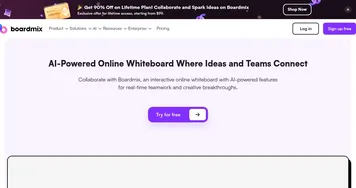 Boardmix
An AI-driven online whiteboard designed to improve remote collaboration
Boardmix
An AI-driven online whiteboard designed to improve remote collaboration
-
 AI Interview Space
An AI-powered interviewing platform designed to automate and enhance the hiring process
AI Interview Space
An AI-powered interviewing platform designed to automate and enhance the hiring process
-
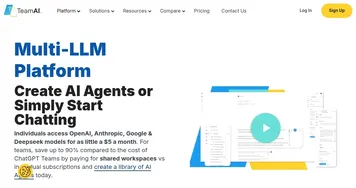 TeamAI
Streamlines team collaboration with AI-driven workflows and unified model access
TeamAI
Streamlines team collaboration with AI-driven workflows and unified model access
-
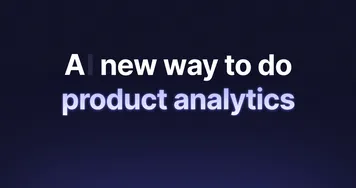 June AI
Answer complex product questions using your favourite language - English, powered by GPT-4
June AI
Answer complex product questions using your favourite language - English, powered by GPT-4
-
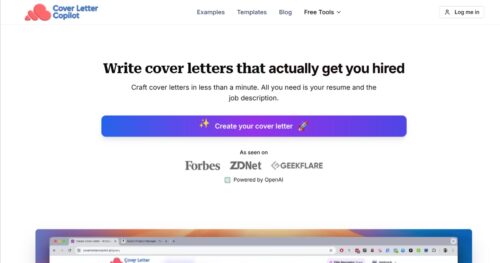 Cover Letter Copilot
Generate tailored cover letters in under a minute using AI
Cover Letter Copilot
Generate tailored cover letters in under a minute using AI
-
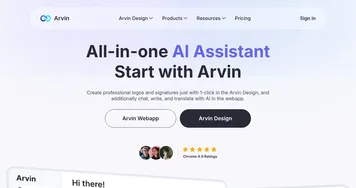 Arvin
An AI assistant designed to boost productivity by simplifying various content creation tasks
Arvin
An AI assistant designed to boost productivity by simplifying various content creation tasks