ImageKit
ImageKit is a complete platform for real-time image and video processing combined with AI-driven digital asset management. It connects to existing storage solutions like AWS S3 or Google Cloud and delivers optimized media through a unified URL-based API. The system handles billions of assets daily across petabytes of data using 700 CloudFront points of presence for sub-50ms global load times.
Core features include automatic optimization that selects formats such as AVIF WebP MP4 or WebM based on device and content analysis. Real-time transformations cover over 50 operations including resizing smart cropping text overlays and generative AI effects like background removal or image expansion. Video capabilities support progressive and adaptive streaming via HLS or DASH without additional infrastructure.
The AI-powered DAM enables fast uploads visual search auto-tagging custom metadata and workflow controls such as draft-publish with granular permissions and audit logs. Integration requires three steps: linking storage updating delivery URLs and applying transformations. SDKs exist for JavaScript Python Node.js React and more alongside plugins for WordPress Shopify and Magento.
Security measures encompass ISO 27001 and GDPR compliance encryption signed URLs and WAF rules. Pricing follows a pay-as-you-go model with usage-based bandwidth and storage charges plus self-serve plans. Competitors like Cloudinary offer broader transformation sets but higher complexity while Imgix prioritizes speed over built-in DAM. Users report 30-60 percent reductions in file sizes and bandwidth alongside faster page loads.
For implementation start by connecting primary storage and testing optimizations on key assets. Monitor dashboard analytics for performance gains and scale to DAM features as collaboration needs grow. This approach ensures efficient media delivery from initial setup.
Video Overview ▶️
What are the key features? ⭐
- Real-time Transformations: Applies over 50 URL-based edits like resizing cropping and AI effects for instant media customization.
- Automatic Optimization: Analyzes requests to deliver lightest variants in modern formats such as AVIF WebP and MP4 without code changes.
- AI-powered DAM: Supports visual search auto-tagging workflows and permissions for scalable asset management and collaboration.
- Video Streaming: Enables adaptive HLS/DASH delivery from any storage with on-demand thumbnails and no extra pipelines.
- Global CDN Delivery: Uses 700+ PoPs for sub-50ms load times worldwide with secure encryption and compliance features.
Who is it for? 🤔
Examples of what you can use it for 💭
- E-commerce Developer: Integrates URL transformations to resize product images on-the-fly ensuring fast loads across devices and reducing bandwidth by 30 percent.
- Marketing Team Lead: Uses AI visual search and auto-tagging in DAM to quickly locate and repurpose assets for personalized campaigns.
- Video Content Creator: Streams adaptive HLS videos from S3 storage adding dynamic thumbnails for seamless playback on varying networks.
- Web Agency Designer: Applies GenAI background swaps and overlays to generate variants from single shots for client mockups.
- App Engineer: Links existing HTTP origins for real-time optimization delivering WebP formats that improve Core Web Vitals scores.
Pros & Cons ⚖️
- Easy setup no migrations.
- Fast global delivery.
- Predictable pricing.
- Strong AI features.
- Learning curve for params.
- Limited advanced edits.
FAQs 💬
Related tools ↙️
-
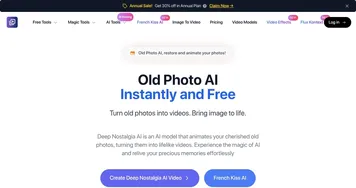 Old Photo AI
An AI-powered tool developed that brings old photos to life by animating the faces in still images
Old Photo AI
An AI-powered tool developed that brings old photos to life by animating the faces in still images
-
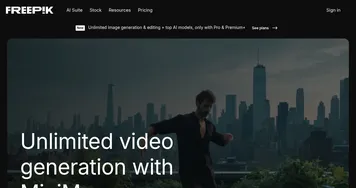 Freepik AI
Creates AI images and videos with fluid motion, detailed textures, and synced audio up to 1080p
Freepik AI
Creates AI images and videos with fluid motion, detailed textures, and synced audio up to 1080p
-
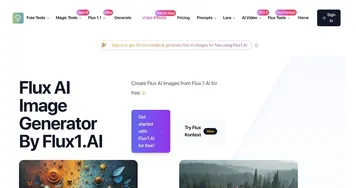 Flux1.AI
Generates high-quality images from text prompts with advanced AI models
Flux1.AI
Generates high-quality images from text prompts with advanced AI models
-
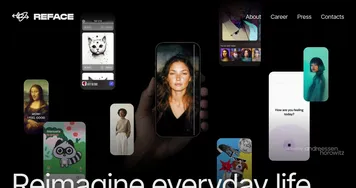 Reface
An AI-powered app that specializes in face-swapping and creating AI avatars
Reface
An AI-powered app that specializes in face-swapping and creating AI avatars
-
 Creative Fabrica Studio
A suite of AI-powered digital creation tools that generates custom art, writing, and designs.
Creative Fabrica Studio
A suite of AI-powered digital creation tools that generates custom art, writing, and designs.
-
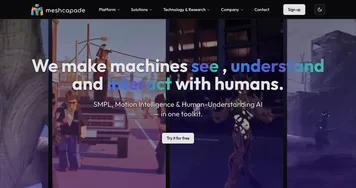 Meshcapade
An online tool that converts images, videos, and words into lifelike digital humans
Meshcapade
An online tool that converts images, videos, and words into lifelike digital humans

