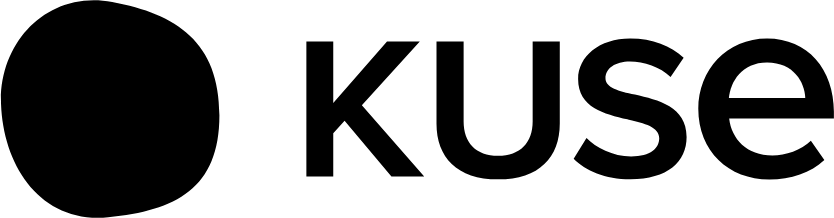Kuse
Kuse AI is an AI-powered visual workspace that organizes and processes multimedia content into structured insights on an infinite canvas. It integrates files, videos, links, and documents, enabling users to brainstorm, analyze, and create deliverables like reports or infographics. The platform targets knowledge workers, researchers, and teams needing a flexible, collaborative environment. Its core strength lies in combining a clean interface with AI-driven tools to streamline workflows.
The Visual Canvas Interface allows users to drag and drop content freely, creating a customizable workspace for projects. AI-Powered Analysis processes uploads like PDFs or videos, generating summaries or insights with source citations for accuracy. Real-Time Collaboration Tools support team workflows, enabling simultaneous editing and idea-sharing. Compared to Notion or Miro, Kuse excels in multimedia processing but may lack the depth of Notion’s database features or Miro’s whiteboarding templates. The Multi-Format Content Processing handles diverse inputs, making it versatile for creative and analytical tasks.
Drawbacks include a learning curve for the infinite canvas, which can feel unstructured for new users. Some reviews on platforms like SaaSworthy note occasional performance issues with large files. The freemium model offers a solid free plan, with premium tiers unlocking advanced features, aligning with competitors’ pricing structures. Instant Visualization stands out, quickly turning raw data into visuals like charts or moodboards.
Kuse’s strength is its ability to consolidate tasks — research, ideation, and deliverable creation — into one platform. It reduces the need for multiple tools, boosting efficiency for professionals handling complex projects. The platform’s citation feature ensures trustworthy outputs, though AI suggestions may require refinement for specific use cases. Recent user feedback on X highlights its value for startups and freelancers managing diverse content.
To get started, explore the free plan to test core features. Upload a mix of files to experiment with AI analysis and visualization tools. For teams, prioritize testing collaboration features to ensure they meet your needs. Compare pricing with competitors to find the best fit for your budget.
Video Overview ▶️
What are the key features? ⭐
- Visual Canvas Interface: Drag-and-drop workspace for organizing content freely.
- AI-Powered Analysis: Processes files and links into insights with citations.
- Real-Time Collaboration Tools: Enables seamless team editing and brainstorming.
- Multi-Format Content Processing: Handles PDFs, videos, images, and web links.
- Instant Visualization: Turns raw data into infographics or dashboards quickly.
Who is it for? 🤔
Examples of what you can use it for 💭
- Content Strategist: Creates moodboards and analyzes trends for campaigns.
- Product Manager: Organizes competitor analysis and project plans.
- Researcher: Summarizes academic papers and visualizes findings.
- Freelancer: Drafts client reports from mixed media inputs.
- Startup Team: Collaborates on brainstorming and pitch deck creation.
Pros & Cons ⚖️
- Flexible infinite canvas
- Real-time team collaboration
- Cited AI-driven insights
- Steep learning curve
- AI suggestions generic
FAQs 💬
Related tools ↙️
-
 Dropbox Dash
An AI-powered universal search tool that goes through files, connected apps, emails, and more
Dropbox Dash
An AI-powered universal search tool that goes through files, connected apps, emails, and more
-
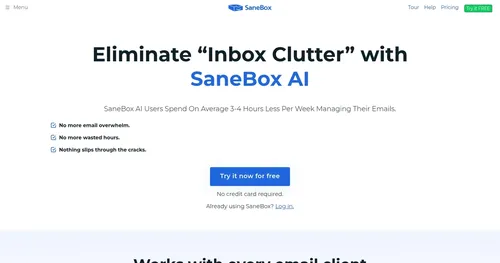 SaneBox
An AI email management tool that aims to help users regain control over their inboxes
SaneBox
An AI email management tool that aims to help users regain control over their inboxes
-
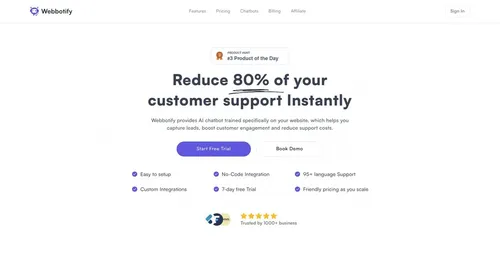 Webbotify
An AI chatbot tool that can be added to any website to help with customer support
Webbotify
An AI chatbot tool that can be added to any website to help with customer support
-
Bravado Hunter Using AI to source top-tier sales talent using AI-driven recruitment
-
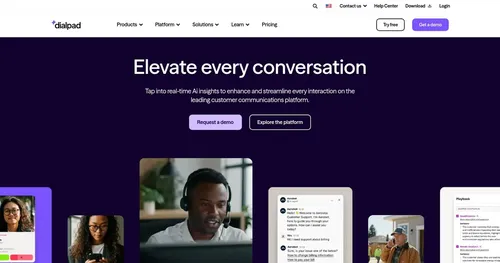 Dialpad
Support customers, drive sales, and collaborate with your team with the power of AI
Dialpad
Support customers, drive sales, and collaborate with your team with the power of AI
-
Chatbot Builder AI Builds custom AI chatbots for websites and channels