Lido

Lido is an AI service designed to transform how we handle PDFs and spreadsheets. Simply put, it can convert complex financial documents into organized Excel sheets in seconds.
Traditional methods of extracting data from PDFs are tedious and error-prone. In sharp contrast, Lido’s AI-powered Optical Character Recognition (OCR) technology automates this process, while ensuring accuracy and efficiency.
Lido excels extracting tables from PDFs with precision. By simply drawing a box around the desired table, it will capture the data and transfer it into a structured spreadsheet format. This functionality can be particularly beneficial for handling bank statements and credit card reports, where accuracy is paramount.
Lido also shines (pun intended) at data cleaning. The platform automatically standardizes inconsistent number formats and categorizes expenses, transforming disorganized data into a coherent structure. As you can imagine, this is super-useful for financial analysts and accountants who require clean data for accurate reporting.
Lido lets users import files from desktops, shared drives, or emails. This flexibility ensures that data extraction fits smoothly into existing workflows, enhancing productivity without disrupting established processes.
In summary, Lido revolutionizes data management by automating the extraction and organization of information from PDFs into Excel spreadsheets. Its AI-driven features are designed to enhance accuracy and efficiency, making it a valuable tool for professionals dealing with substantial data volumes. And that’s a rather awesome use of AI technology, when you think about it.
Video Overview ▶️
What are the key features? ⭐
- AI-powered data extraction: Utilizes advanced OCR technology to convert PDFs into structured Excel spreadsheets, reducing manual data entry and associated errors.
- Table extraction: Allows users to select and extract tables from PDFs accurately, preserving the integrity of financial data.
- Data cleaning: Automatically standardizes number formats and categorizes expenses, ensuring data consistency for analysis.
- Seamless integration: Supports importing files from various sources, including desktops and emails, to streamline data processing workflows.
- User-defined rules: Enables customization of data extraction rules, allowing tailored data processing to meet specific business needs.
Who is it for? 🤔
Examples of what you can use it for 💭
- Accounting firms can automate the extraction of financial data from client invoices and receipts
- Financial analysts can swiftly process bank statements and credit card reports
- Small business owners can manage expenses more efficiently by converting receipts and invoices into organized spreadsheets
- Legal professionals can extract pertinent information from lengthy contracts and legal documents
- Researchers can digitize and organize data from academic papers and reports
Pros & Cons ⚖️
- Automates manual data entry tasks
- Minimizes errors associated with manual data extraction
- Provides user-defined rules for data extraction
- It may require some time to fully utilize advanced features and customization options
Related tools ↙️
-
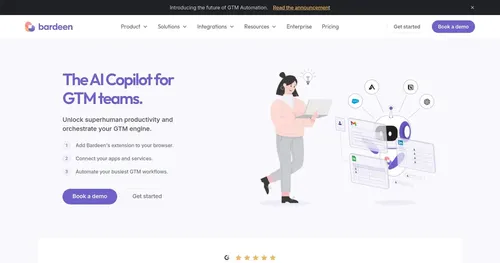 bardeen
Multi-use tool for businesses, assisting them in meetings, marketing, recruiting, and more
bardeen
Multi-use tool for businesses, assisting them in meetings, marketing, recruiting, and more
-
LiveChatAI Automates customer support with AI, resolving 70% of queries instantly
-
 aiApply
An advanced AI-powered platform designed to streamline the job application process
aiApply
An advanced AI-powered platform designed to streamline the job application process
-
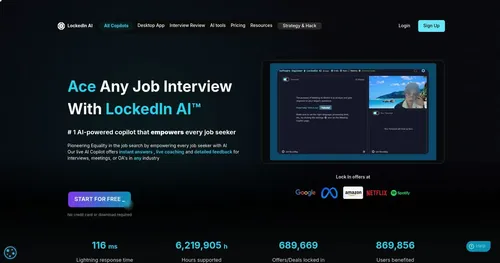 LockedIn AI
An AI tool that revolutionizes how people prepare for job interviews and conduct meetings
LockedIn AI
An AI tool that revolutionizes how people prepare for job interviews and conduct meetings
-
Toki AI Manages calendars via AI chat in messaging apps
-
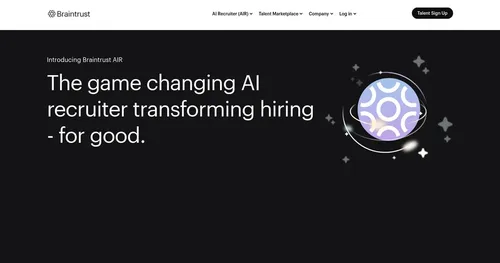 Braintrust AIR
An AI-driven recruitment tool designed to improve the hiring process
Braintrust AIR
An AI-driven recruitment tool designed to improve the hiring process

