Magai

Magai is an all-in-one AI platform that brings together over 50 top AI models — including GPT-4o, Claude, Gemini, and DeepSeek — into a single workspace. As such, it is designed for creators, marketers, and teams who want to produce high-quality content without juggling multiple tools, tabs, and/or subscriptions.
For instance, when you’re using Magai to write something, you can start with GPT-4o for outlining, switch to Claude for simplifying complex ideas, and use DeepSeek to enhance storytelling — all within the same interface, without losing context. This mid-conversation model switching is a potential game-changer for maintaining momentum. Plus, Magai’s “Auto” mode selects the best AI model for your task, enabling you to focus on creating rather than choosing tools.
Magai also excels in organization and collaboration. Its workspace features include chat folders, saved prompts, and role-based access — thus, making it easy for teams to manage projects and maintain brand consistency. You can invite teammates into chats, share threads via secure links, and upload documents directly into conversations — streamlining workflows and keeping everyone on the same page.
As you’ve probably figured out, Magai is especially useful for content creators — with the in-chat document editor allowing you to draft, edit, and export articles without switching platforms. Furthermore, the Prompt Enhancer feature refines vague inputs into high-quality prompts to improve AI-generated outputs. In addition, Magai supports image generation with tools like DALL-E and Stable Diffusion, enabling you to create visuals that complement your content.
Another thing worth adding is that Magai promises to never use your data to train AI models. This commitment to privacy is especially important for regulated teams and organizations handling sensitive information.
To sum it up, Magai offers a robust and integrated AI platform that is suitable for professionals and teams aiming to enhance their content creation and collaboration processes. Its combination of multiple AI models, customizable workspaces, and privacy-focused design makes it a compelling choice for anyone seeking efficiency in their workflows.
Video Overview ▶️
What are the key features? ⭐
- Multiple AI models in one chat: Access over 50 AI models, including GPT-4o, Claude, and Gemini, within a single conversation. Switch between models mid-chat without losing context.
- Auto model selection: Unsure which AI model to use? Magai's "Auto" mode will automatically select the most suitable model based on your prompt to simplify the decision-making process.
- Integrated document editor: Draft, edit, and export documents directly within the chat interface, eliminating the need to switch between different platforms.
- Custom AI personas: Create and reuse detailed AI instructions across all models. Choose from over 50 pre-built personas or design your own.
- Team collaboration: Invite teammates into live chats, share threads via secure links, and manage access with role-based permissions.
Who is it for? 🤔
Examples of what you can use it for 💭
- Writers and marketers can generate blog posts, social media content, and marketing materials
- Teams can work together in real-time, sharing chats and documents within the platform
- Businesses can maintain brand consistency by creating custom AI personas that reflect their unique voice
- Users can input URLs or upload documents for the AI to analyze
- Designers and content creators can generate images using integrated tools like DALL-E and Stable Diffusion
Pros & Cons ⚖️
- Access to a range of AI models within a single platform
- Real-time team collaboration for improved productivity
- Ability to organize projects with chat folders
- Most users will get what they need from a single model
Related tools ↙️
-
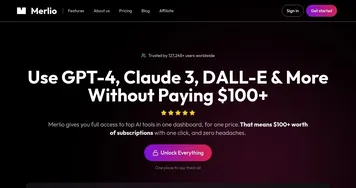 Merlio
Accesses top AI models for chats, images, and tasks in one dashboard
Merlio
Accesses top AI models for chats, images, and tasks in one dashboard
-
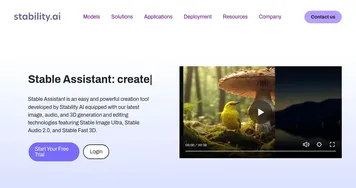 Stable Assistant
Chatbot that combines the latest text and image generation technologies from Stability AI
Stable Assistant
Chatbot that combines the latest text and image generation technologies from Stability AI
-
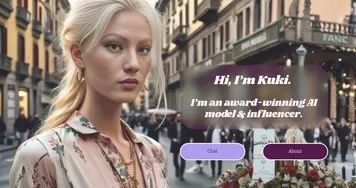 Kuki AI
An award winning AI chatbot built around a character, Kuki
Kuki AI
An award winning AI chatbot built around a character, Kuki
-
 Clay Nexus
The AI-powered, context-aware navigator for all your relationships across platforms
Clay Nexus
The AI-powered, context-aware navigator for all your relationships across platforms
-
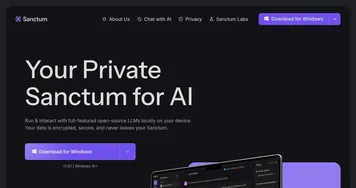 Sanctum
A private AI assistant that enables users to run full-featured open-source LLMs on their devices
Sanctum
A private AI assistant that enables users to run full-featured open-source LLMs on their devices
-
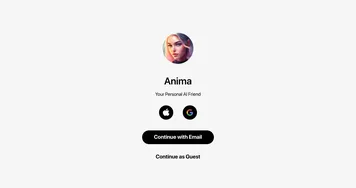 Anima AI
AI companion that cares: have a chat, roleplay, improve your communication
Anima AI
AI companion that cares: have a chat, roleplay, improve your communication

