Mureka
Mureka AI is an advanced music generation platform that transforms text prompts, lyrics, or melodies into royalty-free, studio-quality songs using the SkyMusic 2.0 model. Powered by MusiCoT (Music Chain-of-Thought) technology, it plans song structures before generating audio, resulting in coherent tracks across genres like pop, hip-hop, and jazz.
Users can input lyrics, upload reference tracks, or record melodies, customizing aspects like vocal tone, tempo, and mood. The platform supports both web and mobile access, with a user-friendly interface requiring no music theory knowledge. Songs, up to five minutes long, are generated in approximately 45 seconds and can be exported as MP3, WAV, or stems.
Key features include Style Reference Generation, which mimics the style of uploaded tracks, and voice cloning for premium users to personalize vocals. Mureka also offers a marketplace for selling songs with exclusive or non-exclusive licenses, alongside API integration for developers. The free plan allows up to six songs daily, while paid plans, starting at approximately $10 monthly, provide more credits and advanced features like voice cloning.
Compared to competitors like Suno and Udio, Mureka excels in structural coherence but lags in vocal realism, with occasional mispronunciations reported. Some users note issues with paywalls and unclear subscription terms, particularly credit loss upon non-renewal.
The platform suits musicians, content creators, and hobbyists seeking quick, customizable music. Its ability to generate royalty-free tracks makes it ideal for commercial use in videos, podcasts, or ads. However, lyric accuracy and interface clarity need improvement, as users report truncated lyrics and confusing subscription prompts. To maximize value, explore the free plan first, use advanced mode for precise control, and export in high-quality formats for professional projects.
Video Overview ▶️
What are the key features? ⭐
- Style Reference Generation: Upload a track to create a song mimicking its style.
- Voice Cloning: Premium users can clone a voice or customize vocal tone.
- MusiCoT Technology: Plans song structure for coherent, polished tracks.
- Marketplace: Sell songs with exclusive or non-exclusive licenses.
- API Integration: Allows developers to embed Mureka’s tech in other apps.
Who is it for? 🤔
Examples of what you can use it for 💭
- YouTuber: Creates a custom intro song for a vlog using a pop-style reference track.
- Podcaster: Generates royalty-free background music for episodes with a jazz vibe.
- Songwriter: Prototypes a demo by inputting lyrics and cloning their voice.
- Advertiser: Produces a short, upbeat track for a commercial using a text prompt.
- Developer: Integrates Mureka’s API into an app for real-time music generation.
Pros & Cons ⚖️
- Easy-to-use interface for all skill levels.
- Royalty-free tracks for commercial use.
- Advanced customization of vocals and style.
- Marketplace for monetizing creations.
- Vocal pronunciation can be inaccurate.
- Limited free plan song quota.
FAQs 💬
Related tools ↙️
-
 AI Song Maker
Generate royalty-free songs from text or lyrics using AI
AI Song Maker
Generate royalty-free songs from text or lyrics using AI
-
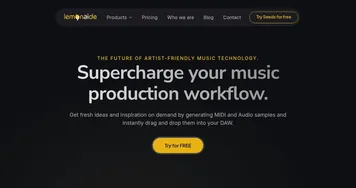 Lemonaide
Generates AI-powered melodies and chords for instant DAW integration
Lemonaide
Generates AI-powered melodies and chords for instant DAW integration
-
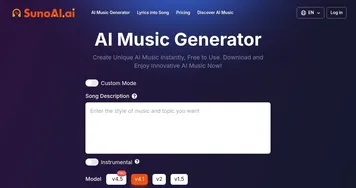 SunoAI
A fancy platform that leverages artificial intelligence to create music
SunoAI
A fancy platform that leverages artificial intelligence to create music
-
 soundful
Generate royalty-free background music for your videos, streams, podcasts, etc.
soundful
Generate royalty-free background music for your videos, streams, podcasts, etc.
-
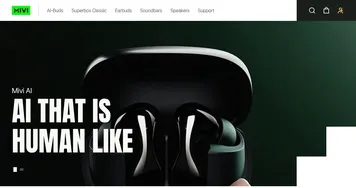 Mivi Audio
Creates personalized audio experiences through AI-driven avatars and customization
Mivi Audio
Creates personalized audio experiences through AI-driven avatars and customization
-
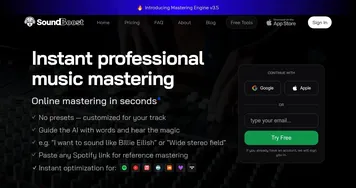 SoundBoost
Master music tracks instantly with AI-driven customization.
SoundBoost
Master music tracks instantly with AI-driven customization.

