n8n

n8n is an open-source automation tool that helps you connect different apps and services to make your work easier. In a way, it acts as a digital assistant that handles repetitive tasks for you — so you can focus on more important things. With n8n, you can create workflows that link your favorite apps — like Gmail, Slack, and Google Sheets — without writing complex code.
n8n is both flexible and user-friendly. You can use its visual editor to drag and drop different steps in your workflow, making it easy to see how everything connects. If you have some coding knowledge, you can also add custom scripts to make your workflows even more powerful. It is this combination of simplicity and depth that attracts both beginners and experienced developers to use n8n.
n8n has more than 100,000 users on GitHub and a vibrant forum where you can find support, share ideas, and discover new ways to use the tool. People have built workflows for everything from automating marketing tasks to managing IT systems. For instance, one company used n8n to implement IT workflows in just 30 minutes, saving them days of work.
n8n also offers flexibility in how you use it. You can choose to host it yourself, giving you full control over your data and privacy, or use their cloud service. This means you can tailor the setup to fit your needs, whether you’re a solo entrepreneur or part of a large organization that is extra careful about the security and privacy of its data.
While n8n is powerful, we should add that it might have a steeper learning curve compared to some other automation platforms like Zapier or Make. However, the extra effort can pay off with greater flexibility and control over your workflows. So, if you’re willing to invest the time to learn, n8n can become an invaluable part of your toolkit, helping you automate tasks and streamline your work like never before.
To sum it up, n8n offers a powerful and flexible automation platform suitable for many users and use cases. While it may require a steeper learning curve, especially for non-technical users, the benefits of customization, cost-effectiveness, and community support make it a great choice for those looking to automate and optimize their workflows.
Video Overview ▶️
What are the key features? ⭐
- Visual workflow editor: n8n provides an intuitive, drag-and-drop interface that allows you to design complex workflows without writing code.
- Extensive integrations: With over 500 integrations, n8n can connect to a range of apps and services, including popular tools like Gmail, Slack, and Google Sheets.
- Customizable nodes: For advanced users, n8n allows the creation of custom nodes using JavaScript or Python, providing the flexibility to tailor workflows to specific needs.
- Self-hosting option: n8n can be self-hosted, giving you complete control over your data and infrastructure, which can be particularly beneficial for organizations with strict security or compliance requirements.
- Community support: A vibrant community of users contributes to a growing library of workflow templates and offers support through forums and discussions.
Who is it for? 🤔
Examples of what you can use it for 💭
- Keep your CRM and email marketing tools in sync by automatically updating contact information across platforms
- Schedule and post content across multiple social media channels simultaneously
- Automatically create support tickets from incoming emails and assign them to the appropriate team members
- Integrate your online store with shipping and inventory systems to automate order fulfillment and stock updates
- Set up workflows to monitor website uptime or system performance and receive instant alerts if issues are detected
Pros & Cons ⚖️
- Offers a free tier and affordable pricing plans
- Supports custom scripting and node creation
- Self-hosting capability
- It's open-source!
- May be challenging for beginners without technical backgrounds
FAQs 💬
Related tools ↙️
-
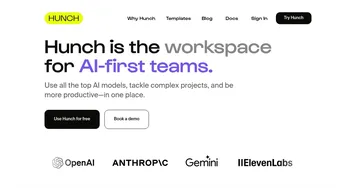 Hunch
Enables teams to collaborate using multiple AI models for complex projects and productivity
Hunch
Enables teams to collaborate using multiple AI models for complex projects and productivity
-
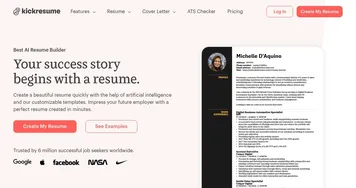 Kickresume
Let the modern AI write your resume and cover letter in seconds
Kickresume
Let the modern AI write your resume and cover letter in seconds
-
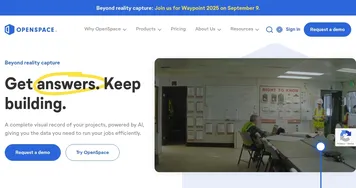 OpenSpace
An AI-powered reality capture platform that helps builders document and manage construction sites
OpenSpace
An AI-powered reality capture platform that helps builders document and manage construction sites
-
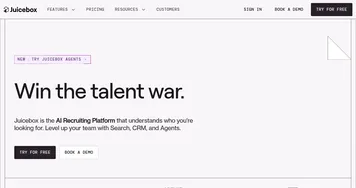 Juicebox
Streamlines talent sourcing with AI-powered natural language search
Juicebox
Streamlines talent sourcing with AI-powered natural language search
-
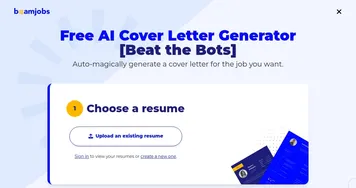 BeamJobs Cover Letter Generator
Drastically simplifies the process of creating personalized and professional cover letters
BeamJobs Cover Letter Generator
Drastically simplifies the process of creating personalized and professional cover letters
-
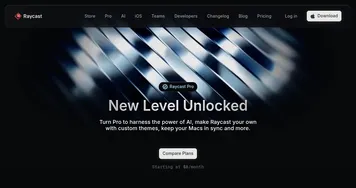 Raycast Pro
Enhances macOS productivity with AI-driven search and automation
Raycast Pro
Enhances macOS productivity with AI-driven search and automation

