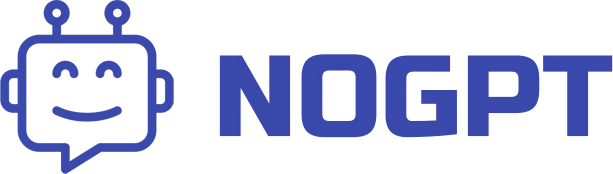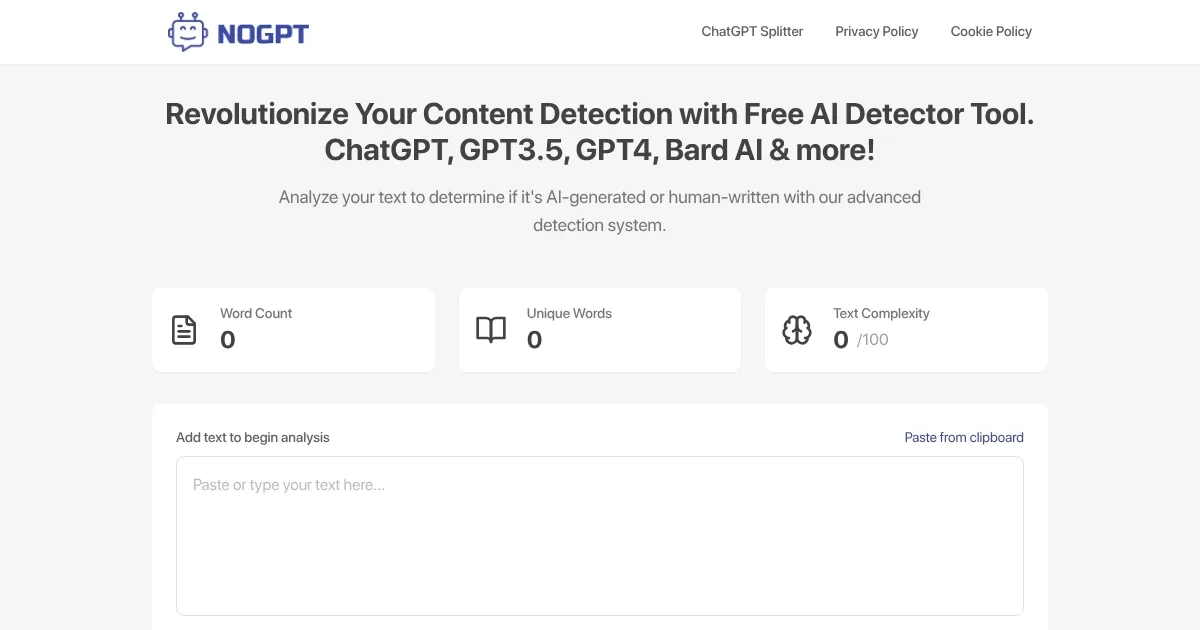NOGPT
NoGPT is a free online tool that detects AI-generated text from models like GPT-3, GPT-4, ChatGPT, and Gemini to help users verify content authenticity. The tool offers a simple interface where users can paste text or upload files in Docx, PDF, or Text formats. Scanning starts immediately, with a progress bar showing real-time progress, and results display a percentage indicating the likelihood of AI involvement. It targets content creators, educators, and publishers who need to ensure originality.
The tool uses advanced algorithms to analyze text patterns, though specific technical details aren’t disclosed. It processes one file at a time, which limits efficiency for bulk checks. Results are delivered quickly, often in seconds, making it suitable for users needing fast feedback. NoGPT is entirely free, unlike competitors such as ZeroGPT, which offers premium features, or GPTZero, which focuses on academic use with paid plans. User feedback on platforms like Trustpilot highlights occasional inconsistencies, such as varying AI detection percentages for identical texts.
A secondary feature, the ChatGPT Prompt Splitter, allows users to divide long prompts into smaller chunks for AI models, accessible at a separate URL. The tool’s privacy policy notes the use of Google Analytics and DART cookies, which may collect user data like IP addresses. This could concern privacy-focused users, though opting out is possible via browser settings. The website is secured with HTTPS and a valid SSL certificate from Google Trust Services.
NoGPT’s simplicity makes it accessible for casual users, but its single-file limitation and lack of an API reduce its appeal for developers or large-scale users. Competitors like ZeroGPT provide more robust analytics and integration options, while GPTZero caters to educators with detailed reports. Still, NoGPT’s no-cost model and ease of use make it a strong choice for quick checks.
To use NoGPT effectively, test it with known AI-generated and human-written texts to gauge accuracy. Cross-reference results with tools like ZeroGPT for critical tasks. Adjust browser settings to limit data tracking if privacy is a priority. Regularly check the tool’s social media for updates on features or improvements.
What are the key features? ⭐
- Text Detection: Identifies AI-generated text from models like GPT-3, GPT-4, and ChatGPT.
- File Upload: Supports Docx, PDF, and Text file uploads for analysis.
- Real-Time Results: Delivers instant feedback with a percentage score.
- Prompt Splitter: Divides long prompts into smaller chunks for AI models.
- Free Access: Offers all features at no cost to users.
Who is it for? 🤔
Examples of what you can use it for 💭
- Educator: Checks student assignments for AI-generated content to ensure originality.
- Blogger: Verifies guest posts to confirm they’re human-written before publishing.
- Journalist: Analyzes source material to ensure reports are based on authentic content.
- Publisher: Screens manuscript submissions for AI involvement to maintain quality.
- Content Creator: Uses Prompt Splitter to optimize long inputs for AI model processing.
Pros & Cons ⚖️
- Free to use with no hidden costs.
- Supports multiple file formats.
- Includes unique Prompt Splitter.
- Inconsistent detection results.
- No API for developers.
FAQs 💬
Related tools ↙️
-
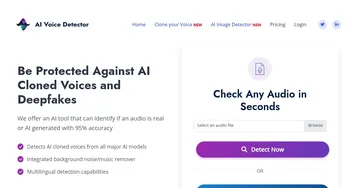 AI Voice Detector
Identifies if audio clips are real human speech or generated by artificial intelligence.
AI Voice Detector
Identifies if audio clips are real human speech or generated by artificial intelligence.
-
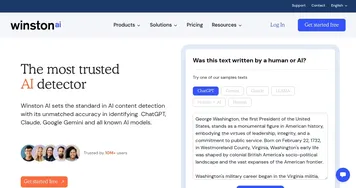 Winston
Powerful AI content detection solution for education and publishing
Winston
Powerful AI content detection solution for education and publishing
-
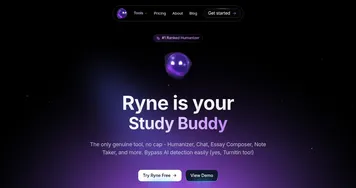 Ryne
An easy-to-use tool designed to make AI-generated text sound more human
Ryne
An easy-to-use tool designed to make AI-generated text sound more human
-
 WriterBuddy
Generates ideas, edits text, checks plagiarism, and creates citations for efficient writing
WriterBuddy
Generates ideas, edits text, checks plagiarism, and creates citations for efficient writing
-
 ZeroGPT.cc
Popular ChatGPT content detection tool providing a simple and accurate way to detect AI-generated text
ZeroGPT.cc
Popular ChatGPT content detection tool providing a simple and accurate way to detect AI-generated text
-
 TwainGPT
An AI tool that can transform machine-generated text into natural, human-like writing
TwainGPT
An AI tool that can transform machine-generated text into natural, human-like writing