Noise Eraser
Noise Eraser is an AI-driven audio editing tool that removes background noise from recordings by isolating specific sounds such as vocals, wind, music, traffic, or air conditioning hums. It uses machine learning trained on thousands of samples to separate desired audio elements from interference, enabling users to adjust voice and noise levels for customized results. The tool supports both mobile and web platforms, with the app handling video and audio files while the web version focuses on audio only.
Key features include Split Vocal for extracting human speech, Split Wind for eliminating breeze sounds, and Split Music for separating tunes from other elements. Processing typically takes under a minute for short clips, producing high-quality outputs without requiring professional equipment. Users access it via a simple interface with sliders for fine-tuning, and it operates on browsers, PCs, or phones.
In terms of pricing, Noise Eraser follows a freemium model with basic functions available at no cost and advanced options through in-app purchases, making it more accessible than fully paid competitors like iZotope RX or LALAL.AI. It compares favorably to Krisp for post-production tasks, though it lacks real-time capabilities. User feedback highlights its effectiveness in clarifying noisy recordings, but some note occasional over-processing that can introduce artifacts.
The tool excels in scenarios like enhancing podcast audio or cleaning up outdoor videos, where targeted noise removal preserves natural sound quality. Awards from 2021 to 2023 recognize its innovation in AI audio technology, particularly in Taiwan-based competitions. Partners collaborate across industries to advance its applications.
For best results, start with short tests to calibrate settings, and combine with good initial recording practices to minimize heavy reliance on corrections.
Video Overview ▶️
What are the key features? ⭐
- Split Vocal: Isolates human voices from background noise in audio files.
- Split Wind: Removes or extracts wind sounds for clearer outdoor recordings.
- Split Music: Separates music elements from other audio components.
- Split Traffic: Targets and eliminates traffic-related noises.
- Split AC: Handles air conditioning hums and similar mechanical sounds.
Who is it for? 🤔
Examples of what you can use it for 💭
- Podcaster: Uses the tool to remove background hums and isolate vocals for clear episode audio.
- Vlogger: Eliminates wind noise from outdoor videos to enhance viewer experience.
- Social media coordinator: Cleans up commentary clips by separating music from speech.
- Journalist: Clarifies interviews recorded in noisy urban environments by splitting traffic sounds.
- Amateur filmmaker: Removes AC hums from indoor scenes for professional-sounding footage.
Pros & Cons ⚖️
- Easy to use interface
- Quick processing times
- Effective noise isolation
- Freemium model available
- Occasional artifacts
- UI translation issues
FAQs 💬
Related tools ↙️
-
 eMastered
Master your track with an AI-powered tool made by Grammy-winning engineers
eMastered
Master your track with an AI-powered tool made by Grammy-winning engineers
-
 Covers.ai
An AI-powered tool for creating cover songs and generating voiceovers
Covers.ai
An AI-powered tool for creating cover songs and generating voiceovers
-
 songR
Generate your own songs with SongR's AI-powered text-to-song technology
songR
Generate your own songs with SongR's AI-powered text-to-song technology
-
 Singify
An innovative AI tool that allows users to easily create song covers
Singify
An innovative AI tool that allows users to easily create song covers
-
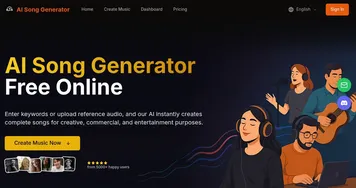 AI Song Generator
Generate original songs from text prompts in various genres.
AI Song Generator
Generate original songs from text prompts in various genres.
-
 MixAudio
Generates AI-powered music tracks, remixes, and radio from text or audio inputs
MixAudio
Generates AI-powered music tracks, remixes, and radio from text or audio inputs

