ParaphrasingTool.ai
I’ve played with ParaphrasingTool.ai, and let me tell you, it’s like having a clever sidekick for your writing. Pasted a clunky blog draft into the tool, picked the Creative mode, and watched it spin my tired sentences into something fresh and punchy. The AI, built on NLP and GPT-3, doesn’t just shuffle words — it reshapes ideas to sound natural, almost like a friend rewriting your work over coffee. The 12 modes are a blast to play with: Fluency smoothed out my awkward phrasing, while Academic gave my test essay a scholarly edge. I tried the audio feature, uploading a short voice memo, and was tickled to see it transcribed and rephrased in under a minute. Cool stuff.
What I liked? The browser extensions. I used the Chrome one to rephrase a Reddit post directly, no copy-paste dance required. The interface is dead simple — just a text box, mode selector, and a “Paraphrase Now” button. No ads, no fuss. It’s free, which is a breath of fresh air compared to pricier tools like Wordtune. The multilingual support (30+ languages!) is a boon for global users, and the Anti-Plagiarism mode gave me confidence my output wouldn’t trip any detectors.
But, I hit some snags. The 500-word limit in the free version feels tight for longer pieces, and my Creative mode output had one or two sentences that sounded a bit forced, like the AI was trying too hard to be clever. Compared to QuillBot, which offers slicker tone adjustments, or Grammarly, with its robust editing suite, ParaphrasingTool.ai feels a tad basic. The mobile app crashed once when I tried uploading a big audio file, which was annoying.
The surprise was how well Humanizer mode worked. My AI-generated test paragraph went from stiff to conversational, almost fooling me into thinking I wrote it. Another neat trick: the tool’s speed. It churned through my 400-word draft in seconds, which is a lifesaver when you’re on a deadline.
My advice? Start with Fluency or Standard mode for general use — they’re the most reliable. If you’re a student, lean on Academic mode but always cross-check citations. For quirky outputs, toggle between modes to find the sweet spot. And if you’re paraphrasing audio, keep files short to avoid hiccups
Video Overview ▶️
What are the key features? ⭐
- Fluency Mode: Enhances text clarity and flow for easy reading.
- Humanizer Mode: Refines robotic text to sound natural and human-like.
- Academic Mode: Tailors text for scholarly writing with proper tone.
- Anti-Plagiarism Mode: Rewrites text to ensure originality and uniqueness.
- Audio Paraphrasing: Transcribes and rephrases audio input for text output.
Who is it for? 🤔
Examples of what you can use it for 💭
- Student: Rewrites essay drafts to improve clarity and avoid plagiarism.
- Blogger: Refreshes old posts with Creative mode for unique content.
- Researcher: Uses Academic mode to rephrase complex papers for clarity.
- Marketer: Crafts engaging social media posts with Fluency mode.
- Non-Native Speaker: Simplifies English text for better communication.
Pros & Cons ⚖️
- Free and ad-free access.
- Supports 30+ languages.
- Browser and mobile support.
- 500-word limit in free version.
- Creative mode can be inconsistent.
FAQs 💬
Related tools ↙️
-
 WriteHuman
Refine AI-generated text and make it indistinguishable from human-written content
WriteHuman
Refine AI-generated text and make it indistinguishable from human-written content
-
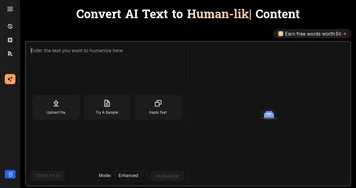 BypassGPT
Transform AI-generated text into content that looks like it was written by human
BypassGPT
Transform AI-generated text into content that looks like it was written by human
-
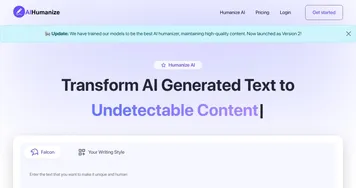 AIHumanize
An advanced tool designed to convert AI-generated text into human-like content
AIHumanize
An advanced tool designed to convert AI-generated text into human-like content
-
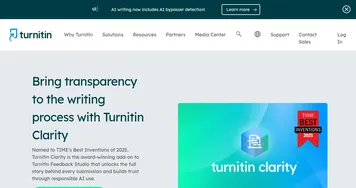 Turnitin
An educational platform that uses advanced AI to ensure academic integrity by detecting plagiarism
Turnitin
An educational platform that uses advanced AI to ensure academic integrity by detecting plagiarism
-
 WriterBuddy
Generates ideas, edits text, checks plagiarism, and creates citations for efficient writing
WriterBuddy
Generates ideas, edits text, checks plagiarism, and creates citations for efficient writing
-
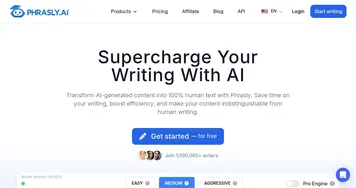 Phrasly
An AI tool designed to transform AI-generated text into one that can bypass AI detectors
Phrasly
An AI tool designed to transform AI-generated text into one that can bypass AI detectors

