Pump

Pump is a cloud cost optimization platform that uses AI and group buying to reduce AWS, GCP, and Azure expenses for startups, requiring no engineering effort. It targets companies spending $3,000 to $500,000 monthly, offering up to 60% savings through automated reserved instances and savings plans. The platform provides a dashboard to track spending by service, account, or region, and a Savings Estimator to preview potential reductions. Pump is free, leveraging credit card rewards for revenue, and operates as an AWS Advanced Partner.
The platform’s AI analyzes cloud usage to identify cost-saving opportunities, applying discounts without code changes. Group buying pools startups to secure enterprise-level discounts, rotating commitments to avoid long-term contracts. Users grant read-only access to view savings estimates or write permissions for full automation. Pump claims an average 24% savings across $200 million in annual cloud spend for 1,000 customers. The dashboard offers clear cost breakdowns, and the service promises no downtime or migrations.
Competitors include CloudZero, which focuses on detailed analytics, and Usage AI, which offers similar automation but with a paid model. Pump’s free pricing and zero-engineering approach appeal to smaller startups, while CloudZero suits enterprises needing granular insights. Users praise the simplicity and savings, with one reporting a drop from $70,000 to $40,000 monthly on AWS services.
Drawbacks include inconsistent savings for Windows instances, as noted in a May 2024 Reddit thread. Some users express concerns about granting permissions, despite Pump’s no-lock-in policy. Savings can fluctuate, with one user reporting a 300% spike after initial cuts. The lack of transparent pricing details raises questions about long-term sustainability.
Practical Advice: Start with read-only access to evaluate savings. Verify instance compatibility, especially for Windows. Compare with CloudZero for analytics or Usage AI for paid alternatives. Test the platform’s fit for your cloud setup before committing.
Video Overview ▶️
What are the key features? ⭐
- Savings Estimator: Predicts potential cloud cost reductions based on usage data.
- Group Buying: Pools startups to secure enterprise-level cloud discounts.
- AI Automation: Automatically applies savings plans without engineering effort.
- Cost Dashboard: Breaks down cloud spend by service, account, or region.
- No Lock-In Policy: Allows cancellation without migrations or penalties.
Who is it for? 🤔
Examples of what you can use it for 💭
- Startup Founder: Uses Pump to cut AWS costs by 40%, freeing up budget for growth.
- DevOps Manager: Monitors cloud spend via the dashboard to optimize resource allocation.
- CFO of a Small Business: Leverages group buying to access discounts without long-term commitments.
- Tech Consultant: Recommends Pump to clients for easy cost savings without code changes.
- Early-Stage Company: Tests savings potential with read-only access before full adoption.
Pros & Cons ⚖️
- Free to use, no hidden fees.
- Saves up to 60% on cloud costs.
- Clear cost breakdown dashboard.
- Permission granting raises trust issues.
FAQs 💬
Related tools ↙️
-
 LandingAI
Helping businesses develop and deploy visual inspection solutions
LandingAI
Helping businesses develop and deploy visual inspection solutions
-
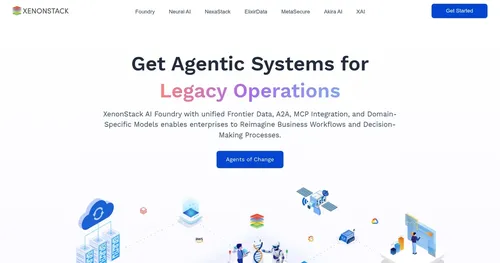 XenonStack
Enterprise-ready solution based on the use of your data with reliable outputs for business transformation
XenonStack
Enterprise-ready solution based on the use of your data with reliable outputs for business transformation
-
AI2SQL Generates SQL queries from natural language inputs
-
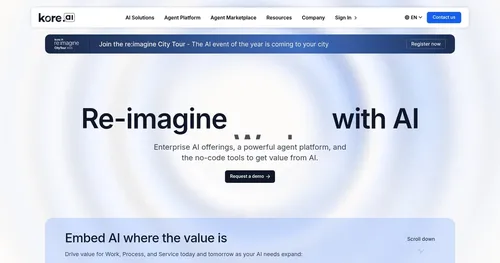 Kore.ai
Automating front- and back-office interactions by deploying conversational AI-based assistants
Kore.ai
Automating front- and back-office interactions by deploying conversational AI-based assistants
-
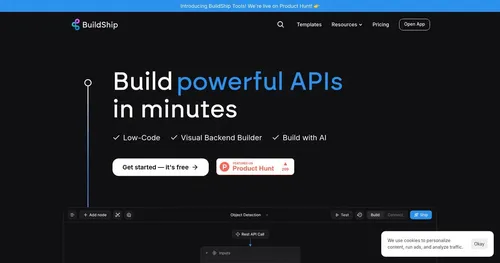 BuildShip
A low-code backend builder that lets users ship APIs, scheduled jobs, and backend cloud functions
BuildShip
A low-code backend builder that lets users ship APIs, scheduled jobs, and backend cloud functions
-
 Figure
AI-powered, autonomous humanoid robots designed to fit seamlessly into human environments
Figure
AI-powered, autonomous humanoid robots designed to fit seamlessly into human environments

