Smallppt

Smallppt is an AI-powered tool designed to create professional presentations quickly from minimal user input. Accessible via smallppt.com, it offers features like slide generation, AI writing tools, summarization, and a chat assistant. Users input a topic or outline, select a template, and the AI generates a complete slide deck with text, visuals, and layouts. The slide generation feature leverages a template library to produce polished designs, while the summarization tool condenses lengthy documents into concise slide content. The chat assistant provides real-time suggestions for slide structure or content ideas, tailored to the user’s audience. Export options include PowerPoint, ensuring compatibility with existing workflows.
Compared to competitors like Tome and Visme, Smallppt excels in speed but offers less customization. Tome emphasizes storytelling with flexible layouts, while Visme provides robust interactive elements. Smallppt’s pricing is competitive, aligning with industry standards for AI presentation tools. Some users may find templates repetitive or AI-generated text overly formal, requiring manual edits. A notable strength is the chat assistant’s audience-specific recommendations, enhancing usability. For best results, provide a detailed outline upfront and refine AI output to match your tone.
Video Overview ▶️
What are the key features? ⭐
- Slide Generation: Creates full slide decks from a topic or outline.
- AI Writing Tools: Generates and refines slide text automatically.
- Summarization: Condenses documents into concise slide content.
- Chat Assistant: Offers real-time slide structure and content suggestions.
- PowerPoint Export: Allows seamless export to Microsoft PowerPoint.
Who is it for? 🤔
Examples of what you can use it for 💭
- Marketing Manager: Creates a pitch deck for a new campaign in minutes.
- Teacher: Builds engaging lesson slides from a lengthy textbook chapter.
- Startup Founder: Crafts an investor presentation from a rough outline.
- Student: Generates a project presentation with minimal design effort.
- Consultant: Summarizes a report into a client-ready slide deck.
Pros & Cons ⚖️
- Fast slide creation
- User-friendly interface
- Seamless PowerPoint export
- Affordable pricing
- Limited template variety
- AI text needs polishing
FAQs 💬
Related tools ↙️
-
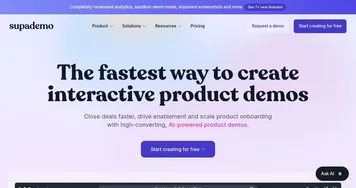 Supademo
An AI-powered platform for creation of interactive product demonstrations
Supademo
An AI-powered platform for creation of interactive product demonstrations
-
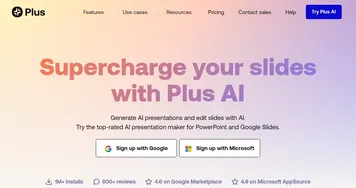 Plus AI
Make slides in seconds and edit them with AI, it's free for Google Slides
Plus AI
Make slides in seconds and edit them with AI, it's free for Google Slides
-
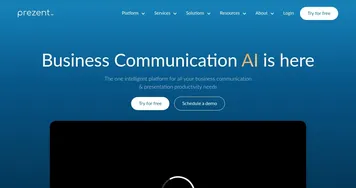 Prezent.ai
An AI-powered platform that wants to transform how businesses create presentations
Prezent.ai
An AI-powered platform that wants to transform how businesses create presentations
-
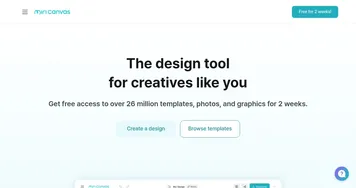 MiriCanvas
Creates stunning designs with AI-powered templates and editing tools
MiriCanvas
Creates stunning designs with AI-powered templates and editing tools
-
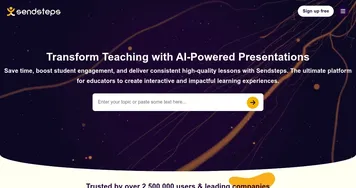 Sendsteps
AI presentation maker that does it all: writing, design and storytelling
Sendsteps
AI presentation maker that does it all: writing, design and storytelling
-
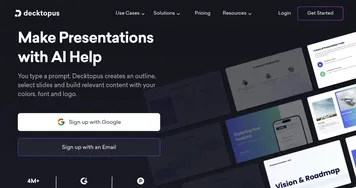 Decktopus
An AI presentation maker that creates stunning decks
Decktopus
An AI presentation maker that creates stunning decks

