Speechmatics

Speechmatics is one of those AI-driven speech-to-text platforms that quietly does the heavy lifting in the background, and as such, it could be a game-changer for anyone dealing with large volumes of audio data. The tool’s accuracy is nothing short of impressive — whether it’s handling messy phone call recordings, heavy accents, or technical jargon, it consistently delivers clean transcriptions.
I threw a few different tests at it, including a recording from a noisy café and a conference call with overlapping voices, and the results were far better than I expected. It even manages acronyms and punctuation surprisingly well, which is more than I can say for some competitors I’ve tried. So, if you’re someone who spends hours cleaning up automated transcripts, Speechmatics could save you a ton of time.
With a latency of less than one second, said transcription is practically instant — making it perfect for live broadcasts, meetings, or customer support applications. It also supports over 50 languages, which is important for global businesses.
The API integrations are solid — supporting Python, JavaScript, and Rust — though if you’re using a different tech stack, you might run into limitations.
On the pricing side, Speechmatics uses a pay-as-you-go model, which makes it scalable and cost-efficient — especially for businesses that don’t need transcription services 24/7.
All in all, we love Speechmatics’s offering — it can actually understand context, doesn’t butcher punctuation, and plays well with APIs. If you’re looking for a solid speech-to-text, you might want to try it out.
Video Overview ▶️
What are the key features? ⭐
- Real-time transcription: Speechmatics provides instant conversion of spoken words into text as they are being spoken.
- Speaker diarization: This feature identifies and labels different speakers in a conversation, helping understanding who said what during discussions or interviews.
- Custom dictionary: Users can add specific words, such as industry jargon or unique names, to improve transcription accuracy.
- Numeral formatting: Automatically formats numbers, dates, and currencies in the transcribed text - making the text easier to read and understand.
- Profanity & disfluency detection: The system can detect and optionally remove inappropriate language or filler words like "um" and "uh" to deliver cleaner and more professional transcripts.
Who is it for? 🤔
Examples of what you can use it for 💭
- Doctors can use Speechmatics to transcribe patient consultations in real-time, allowing them to focus more on the patient rather than taking notes
- Television networks and online content creators can generate captions for their videos
- Companies can transcribe customer service calls to analyze interactions and improve service quality
- Organizations can transcribe meetings to keep accurate records of discussions and decisions
- Students learning new languages can use transcriptions to see the written form of spoken language
Pros & Cons ⚖️
- Delivers precise transcriptions, even in noisy environments
- Supports over 50 languages
- Provides immediate transcription
- New users might need time to familiarize themselves with all the features and customizations
Related tools ↙️
-
 Wondercraft
Turn existing content into captivating podcasts, effortlessly
Wondercraft
Turn existing content into captivating podcasts, effortlessly
-
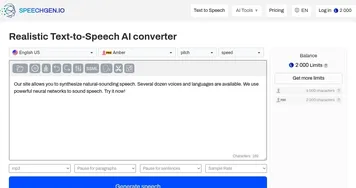 SpeechGen
Insert any text to generate speech and download audio MP3 or WAV for any purpose
SpeechGen
Insert any text to generate speech and download audio MP3 or WAV for any purpose
-
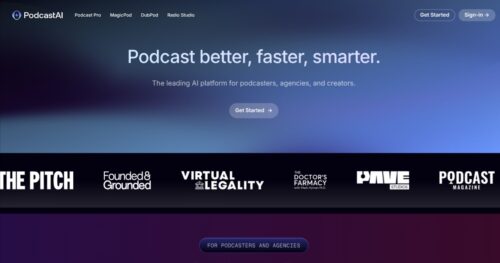 PodcastAI
Generates full podcasts from text inputs using AI voices and scripting
PodcastAI
Generates full podcasts from text inputs using AI voices and scripting
-
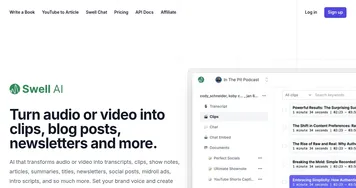 Swell AI
Converts audio/video into transcripts, clips, and more
Swell AI
Converts audio/video into transcripts, clips, and more
-
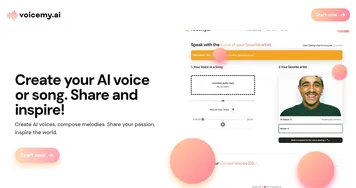 voiceMy.AI
Bringing your voice to life with a dash of AI magic
voiceMy.AI
Bringing your voice to life with a dash of AI magic
-
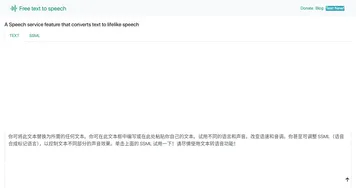 Text to Speech Online
Converts text into natural, expressive speech using advanced neural voices across many languages
Text to Speech Online
Converts text into natural, expressive speech using advanced neural voices across many languages

