StockmusicGPT

StockmusicGPT is an AI platform that generates royalty-free stock music, sound effects, and song covers based on user inputs like text prompts or images. It provides tools for creating custom tracks tailored to content needs, such as videos or podcasts. The platform includes features for extending music duration, replicating styles, remixing, upscaling audio quality to 48kHz, splitting stems, and removing vocals. Users select genres, moods, and tempos to produce unique compositions quickly.
The tool offers subscription plans ranging from Lite to Pro, with varying monthly credits, cloud storage, and custom presets. Higher tiers provide access to advanced features like unlimited storage and beta options. Compared to competitors, it focuses on versatility for non-musicians, while Suno emphasizes lyric-based songs and AIVA specializes in orchestral pieces. Pricing is competitive, starting with basic access and scaling for more usage.
Key strengths include unlimited downloads of generated tracks and permanent storage, ensuring no copyright issues. Outputs are in high-quality audio formats suitable for professional use. However, results can vary based on prompt specificity, sometimes yielding generic sounds. The Stem Splitter accurately separates elements like drums and vocals for remixing.
Users appreciate the time savings over traditional music searches, with features like Image to Music creating mood-matched tracks from visuals. The Upscale tool enhances low-quality audio effectively. In comparisons, it holds up against Soundraw for stock music generation but may lack depth in complex compositions.
Overall, it targets content creators needing quick, customizable audio without legal hurdles. Practical integration includes web-based access for easy generation and editing. For optimal results, combine multiple features like generating then remixing.
Video Overview ▶️
What are the key features? ⭐
- Text to Music: Generates melodies from text prompts describing ideas or lyrics.
- Image to Music: Creates soundtracks based on uploaded images to match the visual mood.
- Stem Splitter: Separates audio tracks into components like drums, bass, and vocals using AI.
- Remix Music with AI: Transforms existing tunes with custom text prompts for unique variations.
- Upscale Music with AI: Enhances audio quality to 48kHz for professional-grade results.
Who is it for? 🤔
Examples of what you can use it for 💭
- Video Editor: Uses Image to Music to generate soundtracks that fit video visuals seamlessly.
- Podcaster: Employs Text to Music to create intro themes from episode descriptions.
- Musician: Applies Stem Splitter to isolate elements for remixing tracks.
- Content Creator: Utilizes Remix with AI to vary existing music for social media posts.
- Filmmaker: Extends durations of generated scores to match scene lengths precisely.
Pros & Cons ⚖️
- Saves time on music creation
- Royalty-free outputs
- Customizable features
- High-quality audio
- Can sound generic
- Subscription required
FAQs 💬
Related tools ↙️
-
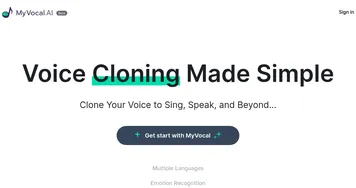 MyVocal.AI
Clone your voice and then use it for singing or content creation
MyVocal.AI
Clone your voice and then use it for singing or content creation
-
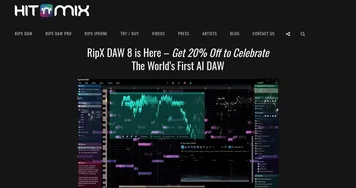 Hit’n’Mix
A set of audio tools to remove vocals, extract stems, learn & practice songs, remix tracks, and more
Hit’n’Mix
A set of audio tools to remove vocals, extract stems, learn & practice songs, remix tracks, and more
-
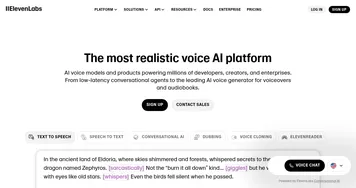 ElevenLabs
Generates lifelike, expressive AI voices for diverse applications
ElevenLabs
Generates lifelike, expressive AI voices for diverse applications
-
 AudioX
Generates professional audio from text, images, or videos in minutes
AudioX
Generates professional audio from text, images, or videos in minutes
-
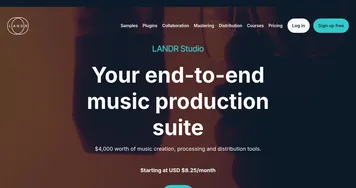 LANDR
Offers AI mastering, music distribution, samples, plugins, and courses for creators
LANDR
Offers AI mastering, music distribution, samples, plugins, and courses for creators
-
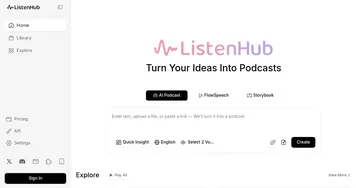 ListenHub
Transforms text into realistic AI podcasts in minutes
ListenHub
Transforms text into realistic AI podcasts in minutes

