ThinkAny
I had a chance to try out ThinkAny, and let me tell you, it’s like having a research buddy who’s way smarter than me but doesn’t make me feel dumb. The interface greeted me with a sleek search bar, and I dove right in, asking about the history of quantum computing. Within seconds, ThinkAny’s RAG technology churned through the web, pulling insights from places like Wikipedia and GitHub, and spat out a concise answer that didn’t bury me in links. The ‘Chat’ feature felt like texting a genius — responsive, clear, and even a bit witty. I tried the ‘MindMap’ feature next, and it spun my query into a visual web of concepts that made the topic feel less like a textbook and more like a puzzle I could actually solve.
What’s great is how ThinkAny feels intuitive. The ‘Search’ function is robust, leaning on advanced vector search to prioritize quality over quantity. I loved the ‘Library’ feature, which acts like a digital bookshelf for curated resources. It’s perfect for anyone who needs to organize research without losing their mind. The multi-model support — think GPT-4-turbo, Claude-3-opus, and Llama3-70b — means you’re not stuck with one AI’s perspective. It’s like having a panel of experts at your fingertips. The free plan is generous, letting you explore without upfront costs, which is a relief in a world of paywalls.
But, I hit a few bumps. The indexing took longer than I expected when I tried searching a dense PDF, and the system hiccuped once, forcing a refresh. It wasn’t a dealbreaker, but it broke the flow. Some X users have mentioned similar issues, particularly on Mac systems, and I can see why that’d frustrate regular users. The free version also teases you with premium features like timeline generation, which are locked behind the Pro paywall. Compared to Perplexity, which feels a bit snappier, or ChatHub, which lets you compare AI models side-by-side, ThinkAny’s strength is its output variety, but it could use a speed boost.
A surprise? The ‘Outline’ mode. I didn’t think I’d care, but it organized my quantum computing notes into a structure that felt like it was ready for a presentation. If you’re curious, start with simple queries to get a feel for the AI’s smarts. Use the Chat feature for quick clarifications, and don’t skip the MindMap — it’s a game-changer for visual thinkers. If you’re on a Mac, maybe keep an eye on performance and join their Discord for community fixes.
Video Overview ▶️
What are the key features? ⭐
- RAG Vector Search: Retrieves high-quality content for precise answers.
- Interactive AI Chat: Engages users with conversational query responses.
- MindMap Generation: Visualizes complex topics for easier understanding.
- Outline Mode: Organizes information into structured, digestible formats.
- Library Feature: Stores curated resources for efficient research.
Who is it for? 🤔
Examples of what you can use it for 💭
- Student: Uses ThinkAny to gather and organize research for academic papers.
- Business Analyst: Leverages RAG search to analyze market trends quickly.
- Content Creator: Employs MindMap to brainstorm and visualize content ideas.
- Educator: Accesses Library for curated resources to enhance teaching.
- Tech Enthusiast: Explores multiple AI models for advanced data processing.
Pros & Cons ⚖️
- Multiple AI models available
- Unique MindMap and Outline modes
- Supports multiple languages
- Slow indexing for large data
- Limited free plan features
FAQs 💬
Related tools ↙️
-
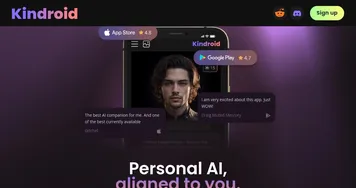 Kindroid
A fancy service offering an AI companion that adapts to your unique preferences and needs
Kindroid
A fancy service offering an AI companion that adapts to your unique preferences and needs
-
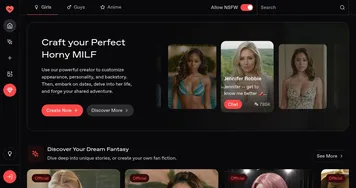 TryNectar.ai
Easily create and interact with AI-driven virtual companions
TryNectar.ai
Easily create and interact with AI-driven virtual companions
-
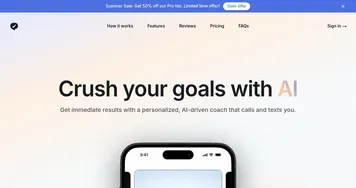 Habit Coach
Guides users to build habits with personalized AI coaching and daily check-ins
Habit Coach
Guides users to build habits with personalized AI coaching and daily check-ins
-
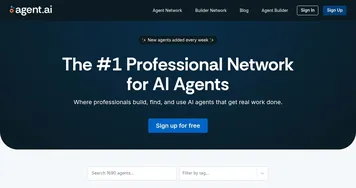 Agent.ai
A professional network and marketplace that connects users with different AI agents
Agent.ai
A professional network and marketplace that connects users with different AI agents
-
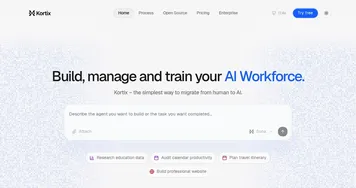 Suna
Automates complex tasks through natural conversation, acting as a digital companion
Suna
Automates complex tasks through natural conversation, acting as a digital companion
-
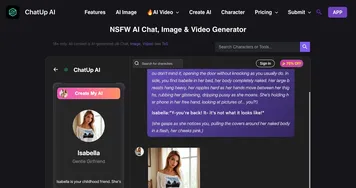 ChatUp AI
Offers a diverse range of AI-driven tools designed to cater to various needs
ChatUp AI
Offers a diverse range of AI-driven tools designed to cater to various needs

