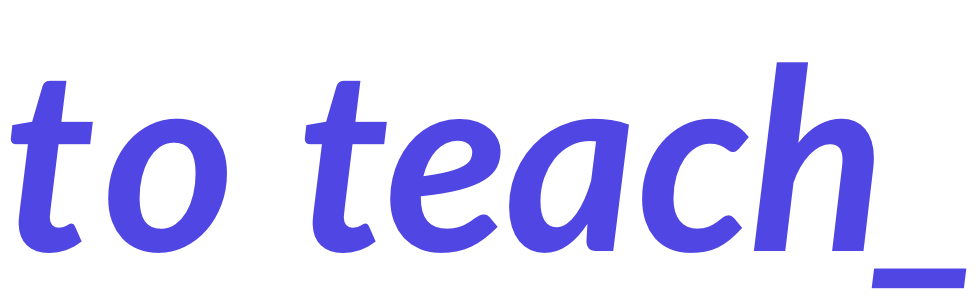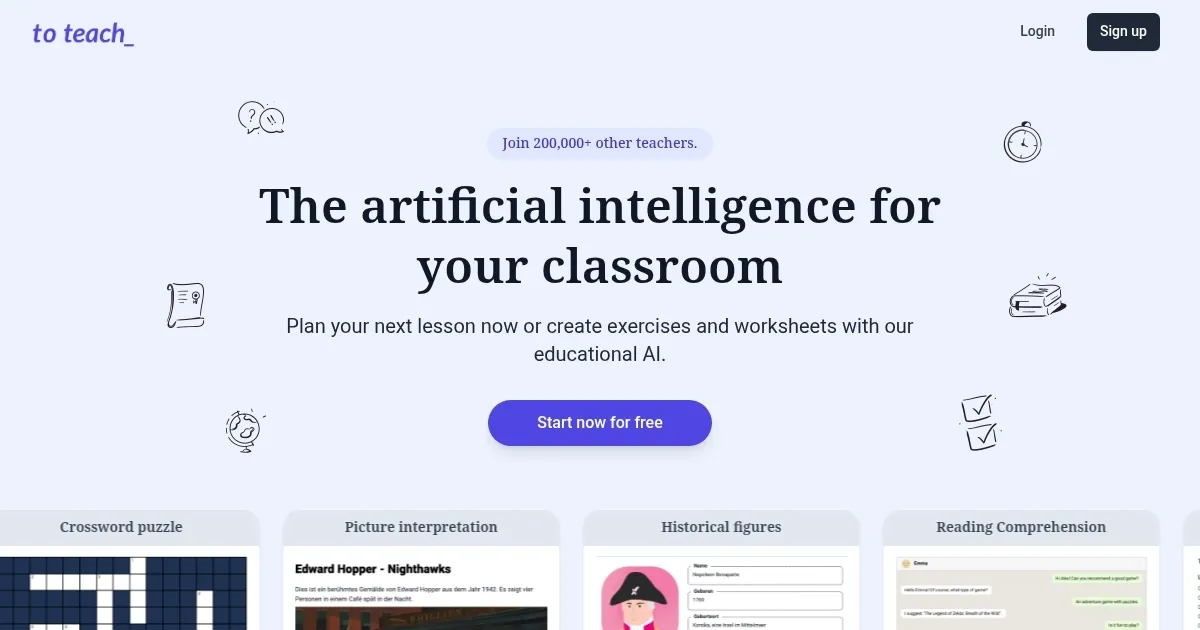To teach
To teach is an AI-powered platform that helps teachers create personalized lesson plans, worksheets, and exercises for students aged 6 to 18 across various subjects. It offers tools to streamline lesson preparation and adapt content to individual student needs.
The platform provides a Lesson Planner tool that generates standards-aligned lesson plans based on user inputs like subject, grade level, and specific topics. Teachers can customize these plans by incorporating their own texts, images, or videos from sources like YouTube. The exercise generator creates tailored worksheets, offering over 800 pre-made exercises in subjects such as English, Math, Biology, and Geography. These can be exported as PDFs or interactive H5P formats for integration with learning management systems like Moodle. The platform also includes unique formats, such as WhatsApp-style chats or emails, to make exercises engaging.
To teach offers both free and paid plans (Starter and Pro), with paid tiers unlocking advanced customization and gamification features. Compared to competitors like Magic School and TeacherMatic, it focuses heavily on personalization but lacks direct student-facing features like those in Khanmigo. User feedback from sources like Reddit highlights the platform’s time-saving capabilities, though some note that generated content can occasionally be too generic, requiring manual edits.
The platform’s interface is user-friendly, though less tech-savvy users may find the customization options complex. Its gamification features, which turn exercises into game-like activities, are a notable strength. Pricing appears competitive within the education AI market, with student discounts available for paid plans. The tool supports multiple languages and integrates with tools like Google Classroom, enhancing its versatility.
Teachers could start with the free plan to test core features like the Lesson Planner and exercise generator. Focus on integrating your own materials to maximize personalization, and review outputs to ensure they align with your curriculum. Regular use can significantly reduce planning time, especially for differentiated instruction.
What are the key features? ⭐
- Lesson Planner: Generates standards-aligned lesson plans based on subject and grade inputs.
- Exercise Generator: Creates customized worksheets with over 800 pre-made exercises.
- Content Customization: Allows teachers to incorporate texts, images, or videos into materials.
- Gamification Options: Turns exercises into engaging formats like games or chats.
- Export Flexibility: Supports PDF and H5P formats for integration with learning systems.
Who is it for? 🤔
Examples of what you can use it for 💭
- Elementary Teacher: Creates engaging Math worksheets with game-like formats for 3rd graders.
- High School English Teacher: Designs comprehension exercises using uploaded short stories.
- Homeschooling Parent: Generates customized Biology lesson plans for a 10th-grade student.
- Language Instructor: Crafts WhatsApp-style chat exercises to practice Spanish vocabulary.
- Special Education Teacher: Adapts reading worksheets to match students’ skill levels.
Pros & Cons ⚖️
- Saves time on lesson planning.
- Integrates with LMS platforms.
- Supports multiple subjects.
- Interface may confuse novices.
- Limited student-facing tools.
FAQs 💬
Related tools ↙️
-
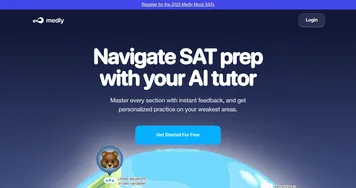 Medly
Provides personalized AI tutoring for GCSE, A-Level, IB, and SAT exams
Medly
Provides personalized AI tutoring for GCSE, A-Level, IB, and SAT exams
-
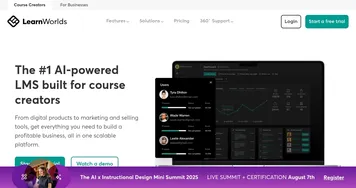 LearnWorlds
An AI-powered Learning Management System (LMS) that can turn ideas into interactive courses
LearnWorlds
An AI-powered Learning Management System (LMS) that can turn ideas into interactive courses
-
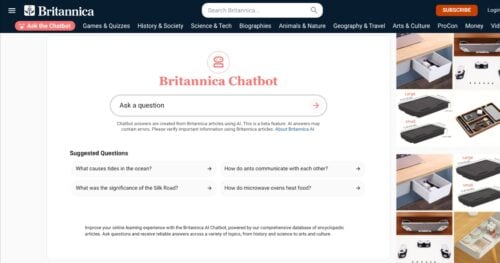 Britannica Chatbot
A digital librarian drawing from over 130,000 meticulously fact-checked articles
Britannica Chatbot
A digital librarian drawing from over 130,000 meticulously fact-checked articles
-
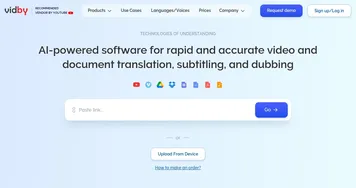 vidby
AI-powered software for video translation and dubbing into 70 languages
vidby
AI-powered software for video translation and dubbing into 70 languages
-
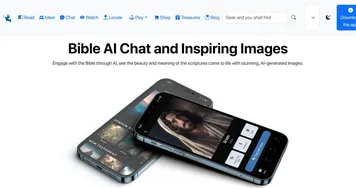 BiblePics
Creates AI-generated images and chats to enrich Bible study
BiblePics
Creates AI-generated images and chats to enrich Bible study
-
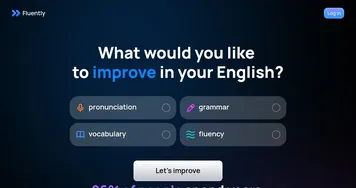 Fluently
Improves English fluency with AI-driven feedback on calls
Fluently
Improves English fluency with AI-driven feedback on calls