Translate.Video

Translate.Video is an AI-powered platform that translates videos into 75+ languages, offering automated subtitles, dubbing, and voice cloning. It targets creators, businesses, and educators aiming to reach global audiences. The tool processes video files uploaded via a browser, generating multilingual content with features like lip-syncing and speaker diarization. It supports formats like MP4 and SRT, with a focus on speed and accessibility.
The Instant Voice Cloning feature allows users to create a voice clone from a 50-second audio sample, enabling multilingual dubbing that retains the speaker’s tone. The lip-sync technology aligns dubbed audio with on-screen mouth movements, enhancing realism. Automated captions and subtitles are generated quickly, with options to customize fonts, colors, and positions. The platform claims 95% translation accuracy and integrates with tools like Photoshop via Translate.photo. A free trial is available, with paid plans unlocking bulk translations and advanced features.
Compared to competitors, Translate.Video holds its own. HeyGen supports 175+ dialects, surpassing Translate.Video’s language range, while Kapwing offers more robust video-editing tools. Clideo is a cheaper alternative but lacks advanced features like voice cloning. Pricing is competitive, sitting between budget-friendly Clideo and premium HeyGen, with a free tier for testing.
Accuracy is a strong point, but translations may falter on slang or technical terms, requiring manual edits. The interface is user-friendly but lacks depth for advanced editing needs. The platform’s speed, often delivering results in minutes, is a key advantage. Speaker diarization handles multi-speaker videos effectively, making it ideal for interviews or panels.
Test the free trial with a short video to evaluate translation quality. Check subtitles for accuracy, especially for niche content, and experiment with voice cloning to see if it fits your needs. This tool works best for creators and businesses seeking fast, multilingual content without complex workflows.
Video Overview ▶️
What are the key features? ⭐
- Instant Voice Cloning: Creates a voice clone from a 50-second audio sample for multilingual dubbing.
- Lip-Sync Technology: Aligns dubbed audio with speaker’s mouth movements for realistic output.
- Automated Captions: Generates subtitles in 75+ languages with customizable styles.
- Speaker Diarization: Separates voices in multi-speaker videos for accurate translations.
- Translate.photo Integration: Supports translation of creative assets in Photoshop and Canva.
Who is it for? 🤔
Examples of what you can use it for 💭
- Influencer: Translates short social media videos to engage international followers.
- Small Business Owner: Dubs marketing videos to target new regional markets.
- Educator: Adds multilingual subtitles to e-learning content for global students.
- Podcaster: Converts episodes into multiple languages to grow listenership.
- Content Marketer: Localizes ad campaigns with translated voiceovers and captions.
Pros & Cons ⚖️
- Intuitive voice cloning
- Strong multi-speaker support
- Free trial available
- Occasional translation errors
- Fewer languages than some rivals
FAQs 💬
Related tools ↙️
-
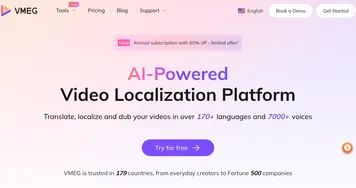 VMEG
An AI-powered video localization platform designed to help users translate, dub, and create videos
VMEG
An AI-powered video localization platform designed to help users translate, dub, and create videos
-
 AI Manga Translator
Helping people read Japanese comics (aka manga) in their own language
AI Manga Translator
Helping people read Japanese comics (aka manga) in their own language
-
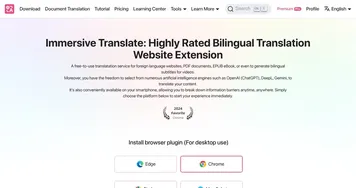 Immersive Translate
A browser extension designed to break down language barriers by offering bilingual translations
Immersive Translate
A browser extension designed to break down language barriers by offering bilingual translations
-
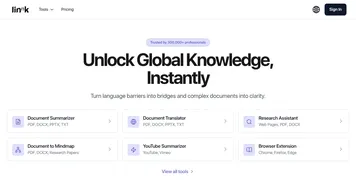 Linnk AI
Summarizes and translates documents instantly for efficient research
Linnk AI
Summarizes and translates documents instantly for efficient research
-
 Migaku
Transforms media into language-learning tools with flashcards and translations
Migaku
Transforms media into language-learning tools with flashcards and translations
-
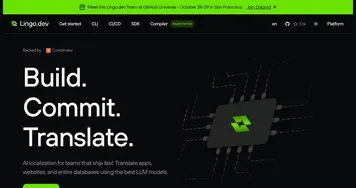 Lingo.dev
Automates translations for apps and websites using AI to enable seamless multilingual deployment
Lingo.dev
Automates translations for apps and websites using AI to enable seamless multilingual deployment

