Typedream

Typedream is a no-code platform that enables creators to build websites, links in bio, forms, and sell digital products with AI assistance. Its core strength lies in its simplicity, allowing users to generate a site from a single sentence using AI to create sitemaps, wireframes, and copywriting. The drag-and-drop editor supports text, images, buttons, and animations, with over 100 templates for landing pages, portfolios, and stores. Users can connect custom domains, manage SEO metadata, and access analytics for page views and conversions. The platform supports mobile and desktop views, ensuring consistent design across devices. Social media feedback highlights strong conversion rates, with some users reporting 6-8% on landing pages versus 2% on alternatives.
Key features include the AI Website Builder, which generates site structure and content instantly, and the Link in Bio builder for creating mobile-friendly social profiles. The Forms feature allows email collection and contact forms, while the Digital Products tool supports sales of e-books, courses, and templates. Built-in analytics provide insights into page performance and audience behavior. Typedream’s free plan offers basic access, with paid plans unlocking advanced features like custom domains. Pricing is competitive, aligning between Carrd’s lower-cost plans and Webflow’s premium tiers.
Compared to competitors, Typedream stands out for its all-in-one approach. Carrd focuses on single-page sites but lacks blogging or e-commerce tools. Linktree excels at link aggregation but doesn’t support full websites. Webflow offers advanced design control but requires more technical skill. Typedream balances ease of use with functionality, making it ideal for creators needing a quick, polished online presence.
Users may appreciate the intuitive editor and fast setup but could find customization limited compared to Webflow. The AI-generated content often requires manual tweaks for tone and accuracy. Some users report occasional editor bugs, though these are typically minor. The analytics dashboard is robust but may overwhelm beginners with data like referring domains and goal conversions.
For best results, start with a template and customize minimally to maintain design consistency. Use the AI for initial drafts but refine copy to match your brand. Set up analytics to monitor performance and prioritize email forms to build your audience. Test mobile views before publishing to ensure a seamless experience.
Video Overview ▶️
What are the key features? ⭐
- AI Website Builder: Generates sitemaps, wireframes, and copy from a single sentence.
- Link in Bio Builder: Creates mobile-friendly profiles with drag-and-drop widgets.
- Forms: Enables email collection and contact forms with simple setup.
- Digital Products: Supports sales of e-books, courses, templates, and more.
- Analytics: Tracks page views, referring domains, and conversions.
Who is it for? 🤔
Examples of what you can use it for 💭
- Freelancer: Builds a portfolio site to showcase services and collect client inquiries.
- E-book Author: Creates a landing page to sell and promote a digital book.
- Influencer: Designs a link-in-bio page to share social media links and videos.
- Small Business Owner: Sets up a website with email forms to grow a customer list.
- Course Creator: Launches an online course with integrated payment options.
Pros & Cons ⚖️
- Intuitive drag-and-drop editor
- AI speeds up site creation
- Free plan available
- Limited customization options
- AI copy needs tweaking
FAQs 💬
Related tools ↙️
-
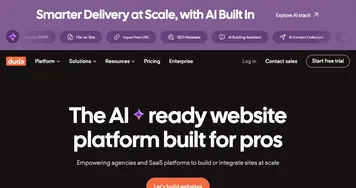 Duda
An AI-driven website-building platform for professional web designers, agencies, and businesses
Duda
An AI-driven website-building platform for professional web designers, agencies, and businesses
-
 CodeDesign
The AI-powered website builder that will help you launch, host & validate your next website from a simple prompt
CodeDesign
The AI-powered website builder that will help you launch, host & validate your next website from a simple prompt
-
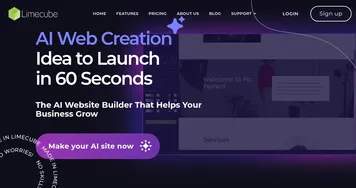 Limecube
Generates custom AI-powered websites in minutes for startups
Limecube
Generates custom AI-powered websites in minutes for startups
-
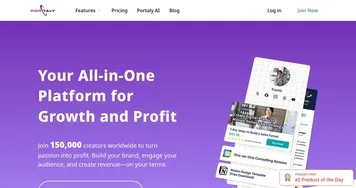 Portaly
Transforms websites into AI-enhanced link-in-bio pages for creators.
Portaly
Transforms websites into AI-enhanced link-in-bio pages for creators.
-
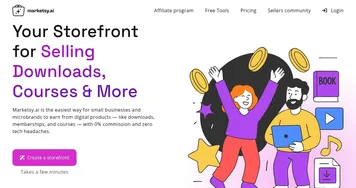 Marketsy
Builds AI-powered storefronts for selling digital products instantly
Marketsy
Builds AI-powered storefronts for selling digital products instantly
-
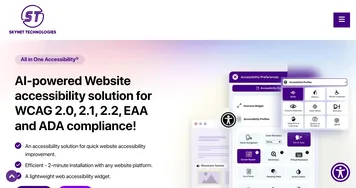 All in One Accessibility
Enhances website accessibility with AI-driven compliance.
All in One Accessibility
Enhances website accessibility with AI-driven compliance.

