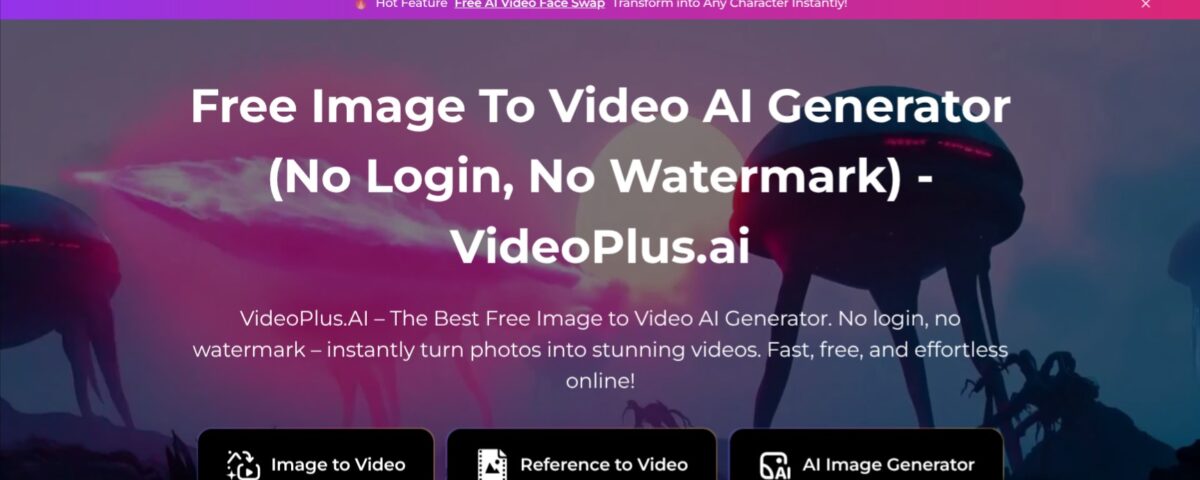VideoPlus.ai

VideoPlus.ai is a neat tool that can transform images and text into professional videos with AI-driven effects. You drag a photo — say, a snapshot of your latest Etsy product — pick a template, and the AI spins it into a video that feels alive, complete with smooth fades and a pulsing soundtrack. I uploaded a coffee mug image, chose a “product showcase” template, and in under five minutes, I had a 10-second clip ready for Instagram. The process is so slick it almost feels like cheating.
The platform’s interface is clean, almost too simple, with a drag-and-drop setup that even your tech-averse uncle could handle. The AI animation effects, like the 3D zoom that made my mug pop off the screen, are a highlight. Over 230 effects, including quirky ones like “AI Hug” or “Wedding,” let you get creative, though some feel gimmicky. I tried the text-to-speech voiceover in Spanish, and while it sounded natural, the customization options were limited — no pitch or tone tweaks. The music library, with hundreds of royalty-free tracks, is a lifesaver, and the AI’s beat-matching gave my clip a professional edge without me lifting a finger.
On the flip side, I hit a wall with the free tier’s credit system. My 100 monthly credits vanished after a few test runs, pushing me to consider paid packs. Compared to Pictory, which feels more script-focused, or Runway, which demands more expertise, VideoPlus.ai is the middle ground — fast and friendly but not perfect for complex edits. A user on X mentioned slow 4K rendering, and I noticed slight lags when previewing heavier effects. The no-login, no-watermark promise is a game-changer, though. I downloaded my video instantly, no strings attached, which isn’t something you get with DeepBrain AI‘s trial.
What caught me off guard was the project history feature. I accidentally overwrote a draft but recovered it easily, a small but clutch detail for scatterbrained creators like me. The platform’s cloud-based processing means you don’t need a beefy computer, which is great for my aging laptop. Still, I’d love more control over transitions — some felt too abrupt.
Practical Advice: Use the free credits for quick social media clips or product demos. Stick to simple templates for faster results. If you’re doing text-to-video, keep prompts short and specific — vague ones lead to wonky outputs. Save 4K for final projects to avoid long waits.
What are the key features? ⭐
- AI Animation Effects: Over 230 effects, like 3D parallax and zoom, add depth to static images.
- Customizable Templates: Industry-specific templates for marketing, education, and e-commerce streamline video creation.
- Music Syncing: AI aligns transitions to royalty-free tracks for polished results.
- No-Login Access: Create and download videos without account creation or watermarks.
- Multilingual Voiceovers: Text-to-speech supports 80 languages for accessible narration.
Who is it for? 🤔
Examples of what you can use it for 💭
- Social Media Influencer: Crafts engaging Instagram Reels from lifestyle photos with beat-matched music.
- Small Business Owner: Turns product images into animated ads for Facebook or LinkedIn.
- Educator: Creates narrated explainer videos from diagrams for online courses.
- Event Planner: Compiles photo recaps into dynamic videos with transitions and music.
- YouTuber: Generates quick intros from channel artwork for consistent branding.
Pros & Cons ⚖️
- Generous free tier with 100 credits
- Wide range of AI effects
- Supports multiple platforms
- Limited audio editing options
- Free tier credits run out fast
FAQs 💬
Related tools ↙️
-
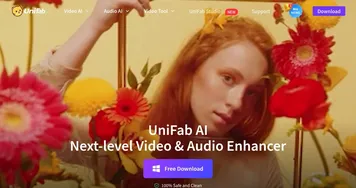 UniFab
A fancy service that can breathe new life into your videos, transforming them into masterpieces
UniFab
A fancy service that can breathe new life into your videos, transforming them into masterpieces
-
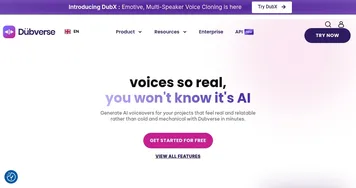 Dubverse
The easiest way to dub videos, make them multilingual with a click of a button
Dubverse
The easiest way to dub videos, make them multilingual with a click of a button
-
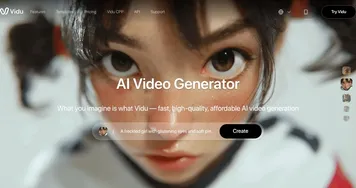 Vidu AI Video Generator
Transforms text and images into high-quality AI-generated videos in seconds
Vidu AI Video Generator
Transforms text and images into high-quality AI-generated videos in seconds
-
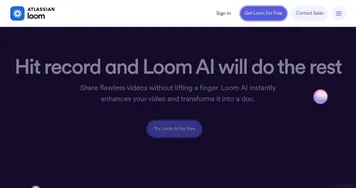 Loom AI
Record better video messages with automatic titles, summaries, share messages, and more
Loom AI
Record better video messages with automatic titles, summaries, share messages, and more
-
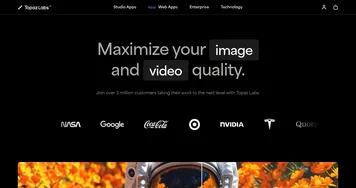 Topaz Labs
An AI-powered photo and video enhancement software designed for professionals
Topaz Labs
An AI-powered photo and video enhancement software designed for professionals
-
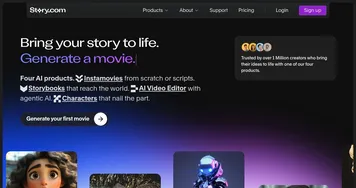 Story.com
Helps you write, illustrate, edit, and publish stories fueled by generative AI
Story.com
Helps you write, illustrate, edit, and publish stories fueled by generative AI