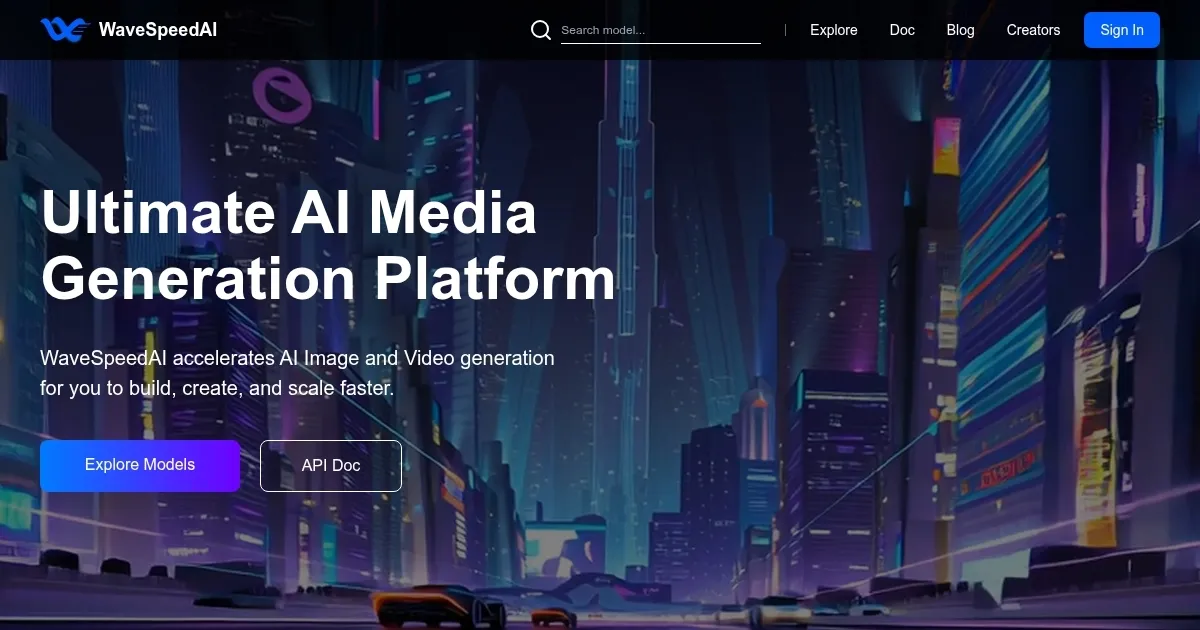WaveSpeedAI

WaveSpeedAI is a high-performance AI content generation platform focused on images and videos. It provides an API-driven service that allows users to generate visuals from text prompts or input images with exceptional speed – often producing an image in under two seconds or a short video in under two minutes. The platform achieves this by incorporating a wide array of advanced models and optimization techniques. In fact, WaveSpeedAI aggregates many state-of-the-art generative models for different tasks (text-to-image, image-to-image, text-to-video, image-to-video, etc.) and makes them accessible through a unified interface. For example, it includes models like FLUX 1.0 (a 12-billion-parameter image generator developed in-house) for creating high-quality images, and WAN 2.1 (developed in partnership with Alibaba) for video generation, among others. It even hosts third-party models such as ByteDance’s Seedance 1.0, a cutting-edge image-to-video model that can transform a single picture into a smooth 5-second video clip. By offering multiple model options, WaveSpeedAI enables a range of creative outputs – from photorealistic renders to stylized animations – all within the same platform.
Using WaveSpeedAI can be done via a web interface or through integration into applications. Non-programmers can use the Web Studio on WaveSpeedAI’s site, which requires no coding and provides an intuitive dashboard to select models, input prompts or images, and tweak generation settings with real-time previews. For developers and businesses, WaveSpeedAI offers a RESTful API with comprehensive documentation, so it can be plugged into software projects, automated workflows, or other systems. The API is designed to be simple and is supported by SDKs and examples in multiple languages, making it straightforward to generate media on demand from within your own codebase. Additionally, there is integration support for tools like ComfyUI (an open-source UI for generative model workflows), meaning advanced users can incorporate WaveSpeedAI’s capabilities into their existing AI pipelines with custom nodes.
In terms of performance and reliability, WaveSpeedAI emphasizes enterprise-grade infrastructure. The service is cloud-based and optimized for scalability, allowing high throughput and concurrent generation tasks without significant slowdowns. According to the documentation, new users start with a default free tier (Level 1) which supports modest usage (e.g., up to 10 image generations per minute) to experiment and test the service. For higher demands, there are paid tiers (Level 2 and Level 3) that unlock greater generation rates (hundreds of images or dozens of videos per minute) and more concurrent jobs, suitable for production use or large projects. This tiered approach means individuals can start for free, and organizations can scale up as needed by upgrading their account. WaveSpeedAI uses a pay-as-you-go pricing model: each generation request (image or video) costs a certain amount of credits or USD, varying by the complexity of the model (for instance, a basic image might cost only a few cents while an HD video might cost a bit more). The platform highlights that it offers competitive pricing relative to other providers, aiming to deliver cost efficiency alongside speed. There is no long-term subscription required; users can top up credits and pay only for what they use, which is beneficial for those who have fluctuating workloads or just need the service occasionally.
Quality-wise, WaveSpeedAI leverages top-tier models to ensure output fidelity. Images generated through its models (including those based on Stable Diffusion XL and proprietary FLUX models) are high resolution and detail-rich. Videos, which are inherently more challenging, are produced with attention to temporal consistency – meaning the frames flow together without jitter or inconsistent artifacts, as much as current AI technology allows. Early user feedback indicates that the video models like WAN 2.1 and Seedance on WaveSpeedAI achieve impressively coherent motion and follow prompts closely, outperforming some earlier-generation video AI systems. However, it’s important to note that results can vary depending on the prompt complexity and input. WaveSpeedAI provides prompt guidelines and examples to help users craft effective inputs. It also offers optional parameters such as guidance scales, reference images, or control mechanisms (e.g., depth maps for video) to refine outputs. These features are especially useful for professional users who need more control over the generation process.
Regarding support and ecosystem, WaveSpeedAI is a relatively new entrant (founded in 2025) but has shown rapid growth in its community. The company has an active Discord community and provides responsive support via email as well as documentation that includes a FAQ and troubleshooting section. They actively update the platform with new models and features, often announcing them on their blog. For instance, within months of launch, WaveSpeedAI added Google’s Imagen models for text-to-image and Kuaishou’s Kling series for video to ensure a comprehensive selection of the latest AI models. This rapid expansion of model support indicates that WaveSpeedAI stays up-to-date with advancements in the AI field and is willing to integrate both open-source and partner-developed models to enhance its offerings.
In comparing WaveSpeedAI to other solutions, a few key points stand out. Traditional image-only generators like Midjourney or OpenAI’s DALL-E excel in their domain but do not provide video generation or API integration for custom apps. WaveSpeedAI fills this gap by offering both modalities (images and videos) under one platform, which is particularly useful for users who need a unified solution. Another category of comparison is specialized video generation tools such as Runway ML’s Gen-2 or Kaiber. These allow creating short AI videos, but they operate as separate services and may not match the variety of models or the speed optimization that WaveSpeedAI provides. WaveSpeedAI’s differentiator is combining a multimodal toolkit (spanning image, video, and even audio/voice generation in some cases) with a focus on acceleration and efficiency. Users who require fast turnaround (for example, a marketing team generating real-time campaign visuals or a developer powering an interactive app) could benefit from the significantly reduced generation times. Moreover, WaveSpeedAI’s cost structure can be more flexible for scaling up usage compared to fixed subscription services, making it attractive for businesses that need to generate content at scale without incurring exorbitant costs.
In summary, WaveSpeedAI stands out as an innovative AI media generation platform that delivers on speed, supports a broad array of generative models, and caters to both creative and developer-centric use cases. It lowers the barrier to entry for advanced image and video generation by handling the heavy computational lifting on the backend and providing easy front-end tools for users. While users should still have realistic expectations (AI generation may require iterative prompt refinement, and extremely complex scenes can occasionally produce artifacts), WaveSpeedAI offers a state-of-the-art solution that keeps improving with each update. It is well-suited for content creators, digital artists, software developers, and any professionals looking to incorporate AI-generated visuals or animations into their work quickly and efficiently. As the field of generative AI continues to evolve, WaveSpeedAI is positioned as a robust platform that can adapt by bringing the latest models into a single, accelerated workflow – effectively becoming a one-stop resource for AI-driven image and video creation.
What are the key features? ⭐
- Ultra-Fast Generation: Delivers images in under 2 seconds and short videos in under 2 minutes, significantly reducing creative turnaround time.
- Multiple AI Models: Offers a wide range of state-of-the-art models (e.g. FLUX for images, WAN for videos, and more) accessible via one platform, allowing various styles and formats of output.
- Easy Integration: Provides simple REST API endpoints and SDKs so developers can seamlessly integrate AI image/video generation into applications or workflows.
- Web & UI Access: Includes an intuitive web interface (no coding required) with real-time previews, plus support for tools like ComfyUI, enabling both non-programmers and power users to use the service comfortably.
- Custom Fine-Tuning: Supports LoRA training and private model deployment, letting users train custom model tweaks for personalized styles or host exclusive models for enterprise needs.
Who is it for? 🤔
Examples of what you can use it for 💭
- Social Media Manager: Can instantly generate themed images or short video clips for daily posts and ad campaigns, keeping content fresh and engaging without a full design team.
- Game Developer: Uses the API to create dynamic game assets (like character textures or environment art) or short in-game cinematics on demand, speeding up the development cycle.
- Marketing Agency: Quickly prototypes multiple versions of product visuals or promotional videos to A/B test with clients, iterating designs in minutes rather than days.
- Educator: Creates custom illustrative images or simple animated explainers to enrich teaching materials, making lessons more visual and interactive with minimal effort.
- App Developer: Integrates WaveSpeedAI into a creative app, allowing end-users to generate their own AI-driven artwork or animated avatars, all processed in the cloud via the WaveSpeedAI API.
Pros & Cons ⚖️
- Lightning-fast output
- High-quality visuals
- Wide model selection
- Developer-friendly API
- Pay-as-you-go pricing
- Prompt trial-and-error
- Costs for heavy use
FAQs 💬
Related tools ↙️
-
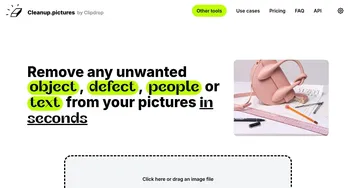 CleanUp.pictures
Photo editor for removing objects or backgrounds and upscaling and relighting
CleanUp.pictures
Photo editor for removing objects or backgrounds and upscaling and relighting
-
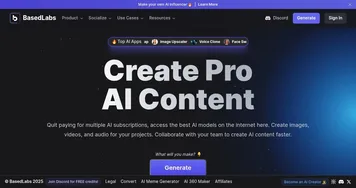 BasedLabs
An AI-powered tool that allows anyone to easily create stunning images and videos
BasedLabs
An AI-powered tool that allows anyone to easily create stunning images and videos
-
 Lovart
Transforms text prompts into designs across images, videos, and 3D
Lovart
Transforms text prompts into designs across images, videos, and 3D
-
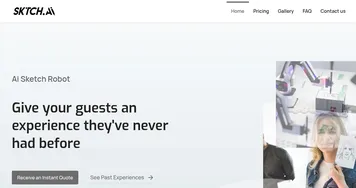 Sktch.Ai
Use AI-powered sketch bots to create personalized sketches in 30-60 seconds
Sktch.Ai
Use AI-powered sketch bots to create personalized sketches in 30-60 seconds
-
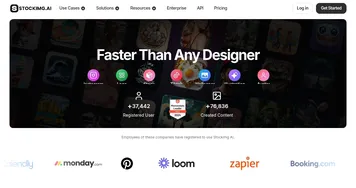 Stockimg AI
AI image generation for logos, posters, book covers, and more
Stockimg AI
AI image generation for logos, posters, book covers, and more
-
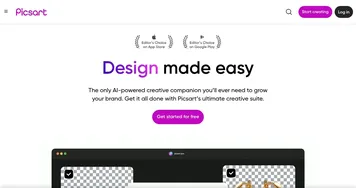 Picsart
A platform for creating, customizing, and sharing images and videos
Picsart
A platform for creating, customizing, and sharing images and videos