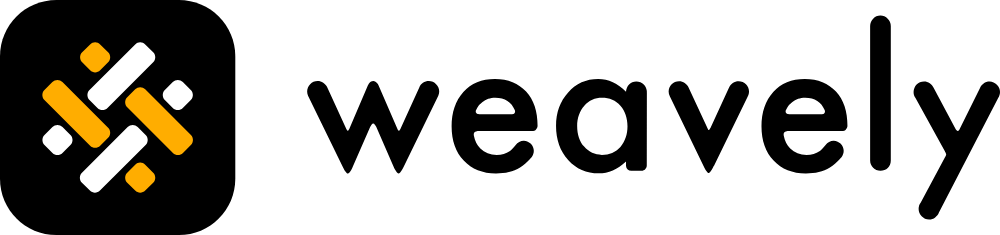Weavely
Weavely is an AI-powered form builder that creates custom forms and surveys from text prompts, voice notes, or uploaded documents. It streamlines form creation for non-coders, offering features like Conditional Logic and Answer Piping to make forms dynamic and user-friendly. Integration with tools like Google Sheets, HubSpot, and Notion via Zapier ensures seamless data flow. The platform supports unlimited forms and responses on its free plan, with premium features like custom domains available for a fee. Weavely’s Figma integration allows for precise branding, making it ideal for design-conscious users.
The AI generates context-aware questions based on your input, reducing manual setup time. For example, a prompt like “feedback form for a workshop” produces relevant fields like satisfaction ratings and open-ended questions. Advanced field types, including sliders, file uploads, and star ratings, add flexibility. The platform’s responsive design ensures forms work across devices, and form input validation minimizes errors. Compared to Google Forms, Weavely offers superior design customization and integrations, while Typeform provides more manual control for complex forms.
Users appreciate the speed and ease of creating branded forms without coding skills. The free plan is robust, supporting unlimited responses, which is a big draw for small businesses. Integration with over 6,000 apps via Zapier enhances its utility for automating workflows. However, some users may find the AI’s question suggestions too generic, requiring manual tweaks. The learning curve for non-tech users can be noticeable, and premium features come at an additional cost. Compared to Jotform, Weavely’s interface is more intuitive but less feature-heavy for advanced users.
A standout feature is the ability to import Google Forms and enhance them with AI-driven styling and advanced fields. This makes transitioning from basic tools seamless. The platform’s GDPR compliance and EU hosting add trust for privacy-conscious users. Real-time analytics provide insights into form performance, though they’re basic compared to dedicated analytics tools.
To get the most out of Weavely, start with a clear prompt or document upload to leverage the AI’s strengths. Test integrations early to streamline workflows. If you need specific question formats, be prepared to edit AI suggestions. Explore the free plan before committing to premium features.
Video Overview ▶️
What are the key features? ⭐
- AI Form Generation: Creates forms from text, voice, or documents in seconds.
- Figma Integration: Designs brand-aligned forms using Figma’s tools.
- Conditional Logic: Adapts form questions based on user responses.
- Answer Piping: Personalizes questions using prior responses.
- Data Integration: Connects with Google Sheets, HubSpot, Notion, and 6,000+ apps via Zapier.
Who is it for? 🤔
Examples of what you can use it for 💭
- Small Business Owner: Uses Weavely to create a customer feedback form for a new product launch.
- Marketer: Builds a survey to collect audience insights for a campaign, integrated with HubSpot.
- Event Planner: Designs an RSVP form with conditional logic for event preferences.
- Designer: Crafts a branded feedback form using Figma integration for a client project.
- Startup Founder: Creates a product validation survey to share with potential users via Zapier.
Pros & Cons ⚖️
- Fast AI-driven form creation
- Robust free plan with unlimited use
- Easy branding with Figma
- AI suggestions may need tweaks
- Slight learning curve for beginners
FAQs 💬
Related tools ↙️
-
 my mind
All your notes, bookmarks, articles, and images in one place, indexed by AI
my mind
All your notes, bookmarks, articles, and images in one place, indexed by AI
-
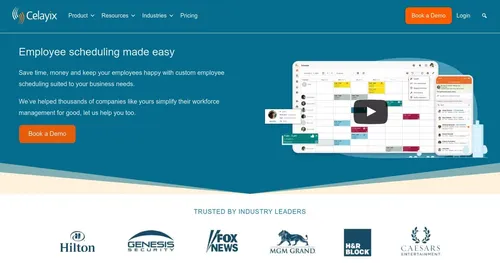 Celayix
Using AI for streamlining employee scheduling, time and attendance tracking
Celayix
Using AI for streamlining employee scheduling, time and attendance tracking
-
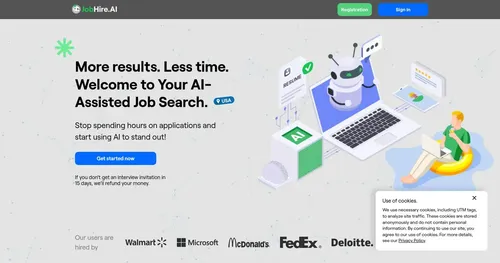 JobHire.AI
An AI-powered platform designed to automate the job application process
JobHire.AI
An AI-powered platform designed to automate the job application process
-
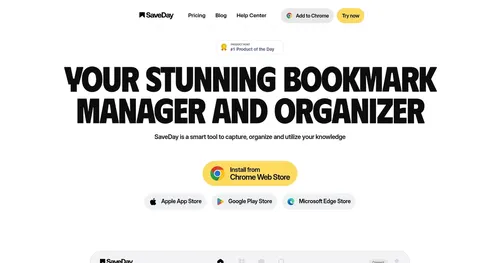 SaveDay
An AI-powered bookmark manager designed to help users capture and organize information
SaveDay
An AI-powered bookmark manager designed to help users capture and organize information
-
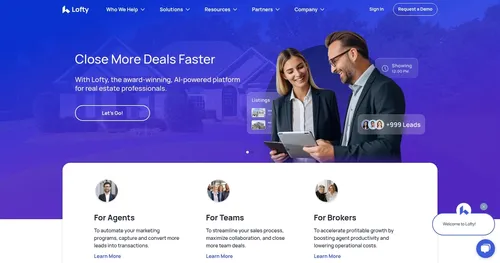 Lofty
A powerful AI-driven platform for real estate professionals
Lofty
A powerful AI-driven platform for real estate professionals
-
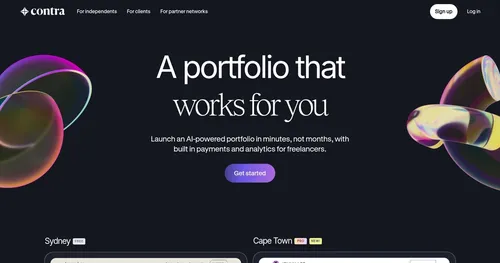 Contra Portfolio
An AI tool providing freelancers with a fancy way to showcase their work and manage their business
Contra Portfolio
An AI tool providing freelancers with a fancy way to showcase their work and manage their business