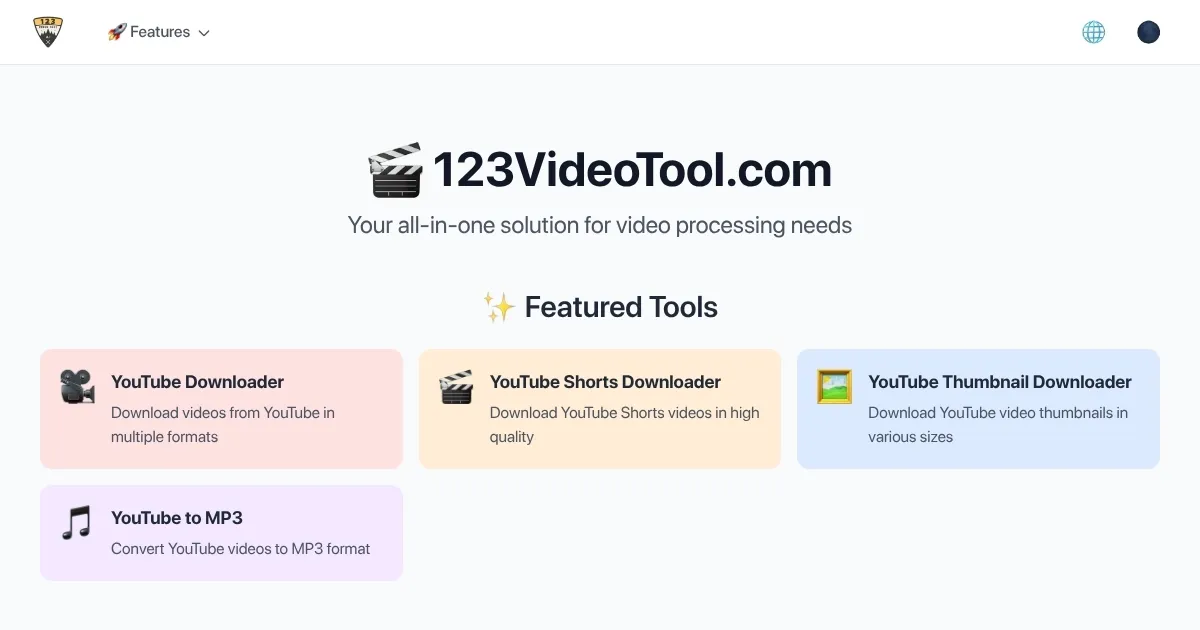123VideoTool

123VideoTool is a web-based platform designed to download and convert YouTube videos, Shorts, thumbnails, and MP3s with ease. Users paste a YouTube URL, select a format (MP4, MP3, or thumbnail), and choose from available resolutions, up to 1080p on the free plan or 4K with a premium subscription. The tool processes files quickly, often in seconds, and delivers high-quality outputs. Its audio extraction feature ensures clear MP3 conversions, ideal for music or podcast downloads. The interface is intuitive, requiring no technical expertise, and it’s compatible with desktop and mobile browsers.
Key competitors include Y2Mate and SnapDownloader. Y2Mate offers free downloads but is plagued by ads, while SnapDownloader provides advanced features like batch downloads at a higher cost. 123VideoTool’s free tier is ad-light, and its premium plan is competitively priced, offering 4K downloads and an ad-free experience. Limitations include the 1080p cap on the free plan and the lack of video editing tools. A notable feature is the ability to download high-resolution thumbnails, which is useful for content creators.
To get started, visit the site, paste a YouTube link, and experiment with the free version. If you need 4K videos or frequent downloads, the premium plan is worth exploring. Regularly check your downloaded files for quality to ensure they meet your needs.
What are the key features? ⭐
- Video Download: Downloads YouTube videos in MP4 format up to 1080p for free or 4K with premium.
- MP3 Conversion: Extracts high-quality audio from videos into MP3 files.
- Thumbnail Grabber: Saves high-resolution YouTube thumbnails for creative projects.
- Multi-Resolution Support: Offers multiple resolution options, from 480p to 4K.
- Mobile Compatibility: Works seamlessly on mobile browsers without an app.
Who is it for? 🤔
Examples of what you can use it for 💭
- Content Creator: Downloads high-res thumbnails to design engaging social media posts.
- Student: Saves lecture videos for offline study during commutes.
- Musician: Converts music videos to MP3s for personal playlists.
- Educator: Downloads educational Shorts to use in classroom presentations.
- Blogger: Grabs video clips to embed in blog posts for enhanced content.
Pros & Cons ⚖️
- Fast download speeds
- Clean, user-friendly interface
- High-quality MP3 conversion
- Mobile-friendly design
- Thumbnail download feature
- Free version limited to 1080p
- No built-in video editing
FAQs 💬
Related tools ↙️
-
 Spikes Studio
Video editing tool for content creators looking to repurpose long-form videos into short clips
Spikes Studio
Video editing tool for content creators looking to repurpose long-form videos into short clips
-
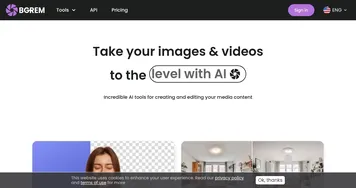 BgRem
A set of AI tools for creating and editing media content
BgRem
A set of AI tools for creating and editing media content
-
 RecCloud
An AI-powered platform that makes video creation and editing easy for virtually anyone
RecCloud
An AI-powered platform that makes video creation and editing easy for virtually anyone
-
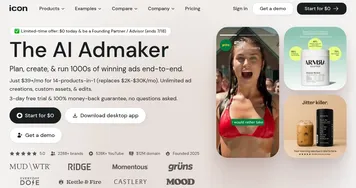 Icon AI
An AI-powered platform that simplifies the creation of video ads
Icon AI
An AI-powered platform that simplifies the creation of video ads
-
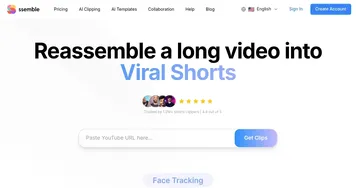 Ssemble
An AI tool made to transform your YouTube videos into engaging short
Ssemble
An AI tool made to transform your YouTube videos into engaging short
-
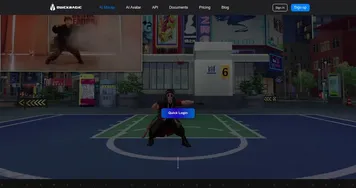 QuickMagic
Converts videos into 3D animations using AI-driven motion capture
QuickMagic
Converts videos into 3D animations using AI-driven motion capture