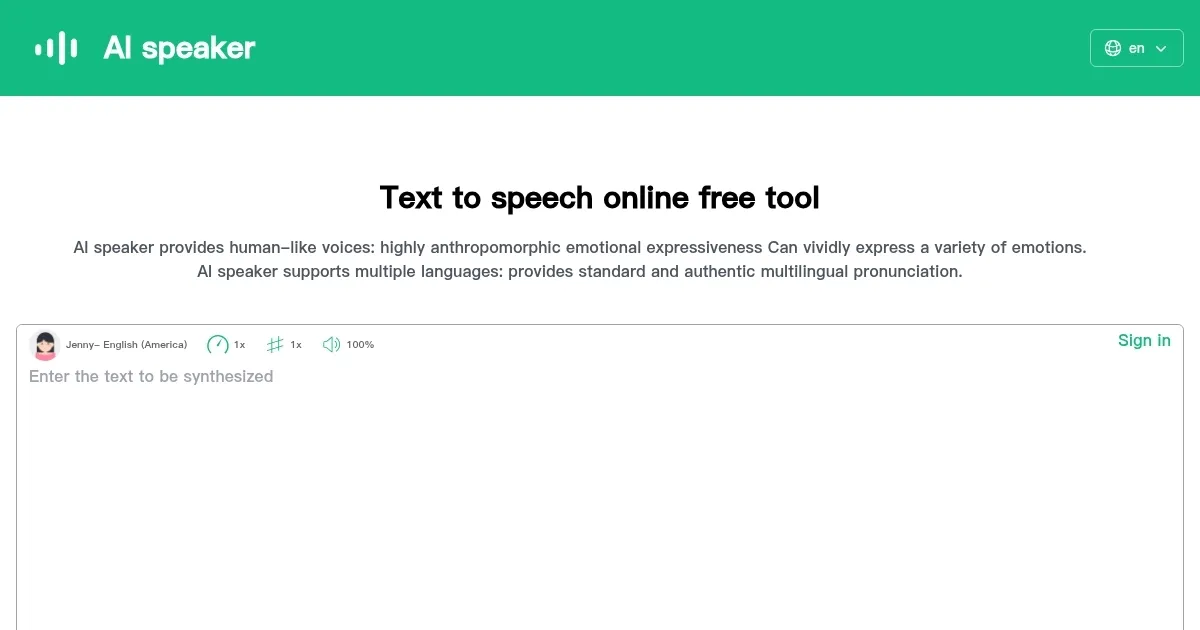AI Speaker

AI Speaker is a free online text-to-speech tool that converts text into natural-sounding audio, supporting over 100 languages and 600+ AI voices. Users can input text, select a voice, adjust settings like pitch and speed, and download the output as an MP3. The platform’s interface is user-friendly, with a clean design that simplifies navigation. It offers extensive customization, allowing users to fine-tune voice tone and pacing for projects like audiobooks, videos, or e-learning content. The tool leverages advanced neural networks to produce lifelike audio, making it versatile for personal and professional use.
Compared to competitors like NaturalReader and Speechelo, AI Speaker stands out for its free access and vast voice library. NaturalReader provides similar multilingual support but requires premium subscriptions for advanced features. Speechelo offers a one-time purchase model but has fewer voice options. AI Speaker’s processing speed is notable, rendering audio in seconds, even for longer scripts. Users may enjoy the extensive language support and customization options, ideal for global projects. However, the large voice catalog can be overwhelming, and some niche language voices may lack the polish of major languages. A surprising strength is the tool’s ability to handle diverse use cases, from casual to professional.
To maximize value, select voices in widely supported languages for optimal quality. Experiment with settings to match project needs. Save frequently used voices to streamline future tasks.
What are the key features? ⭐
- Multilingual Support: Converts text to speech in over 100 languages.
- Extensive Voice Library: Offers 600+ AI-generated voices for diverse tones.
- Customization Options: Adjusts pitch, speed, and emotional tone.
- MP3 Download: Exports audio files in MP3 format for easy use.
- Free Access: Provides core features without requiring payment.
Who is it for? 🤔
Examples of what you can use it for 💭
- YouTuber: Creates engaging voiceovers for video intros in multiple languages.
- Educator: Produces audio for e-learning modules to aid diverse students.
- Small Business Owner: Generates professional ads for local radio campaigns.
- Podcaster: Records narration for episodes without hiring voice actors.
- App Developer: Integrates lifelike speech into apps for accessibility.
Pros & Cons ⚖️
- Free access to robust features.
- Supports 100+ languages.
- 600+ customizable AI voices.
- Fast audio processing speed.
- Niche language voices less polished.
- Voice catalog can overwhelm.
FAQs 💬
Related tools ↙️
-
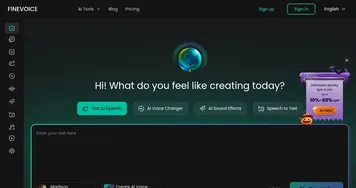 FineVoice
Generates realistic AI voices from text for videos and podcasts
FineVoice
Generates realistic AI voices from text for videos and podcasts
-
 Millis AI
Builds advanced voice agents with ultra-low latency for natural conversations
Millis AI
Builds advanced voice agents with ultra-low latency for natural conversations
-
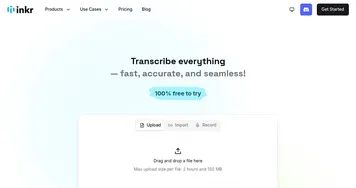 Inkr
Transcribes audio files to editable text instantly
Inkr
Transcribes audio files to editable text instantly
-
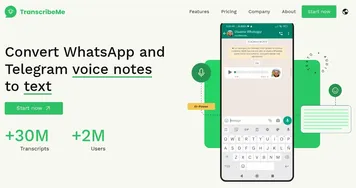 TranscribeMe
An AI-powered bot that converts Whatsapp and Telegram voice messages to text
TranscribeMe
An AI-powered bot that converts Whatsapp and Telegram voice messages to text
-
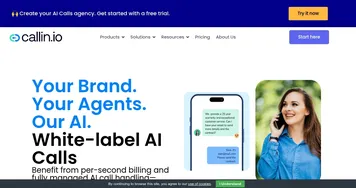 Callin
Automates customer calls with AI to enhance engagement
Callin
Automates customer calls with AI to enhance engagement
-
 AnyVoice
An AI voice cloning tool that can replicate voices using just a 3-second audio sample
AnyVoice
An AI voice cloning tool that can replicate voices using just a 3-second audio sample