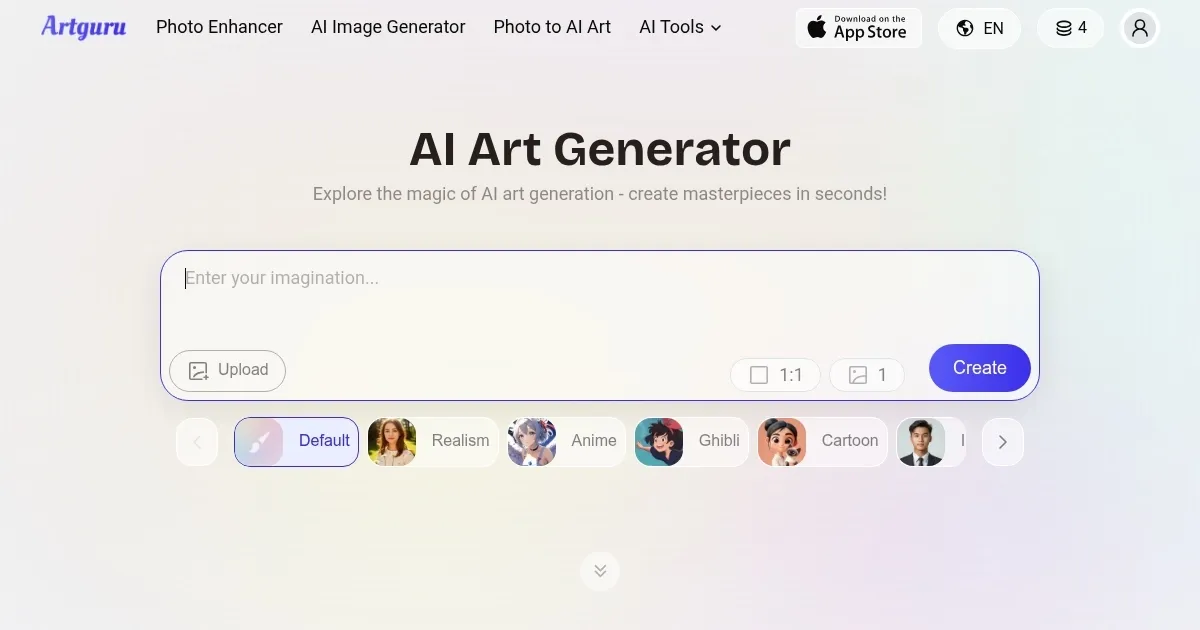Artguru
Artguru AI is a neat tool that can generate images from text or photos, transform images into various artistic styles, and create AI avatars. The Text-to-Image feature converts text prompts into images in seconds, supporting styles like anime, cyberpunk, and oil painting. The Photo-to-Art tool transforms uploaded images into artistic renditions, offering over 10 styles, including watercolor and cartoon. The Face Swap feature enables realistic face replacements in photos or videos. The Image Upscaler enhances low-resolution images for sharper quality. Finally, the AI Girl Generator creates character images from text or photo inputs.
The platform’s freemium model provides daily credits for free use, with premium plans offering faster processing, higher resolutions, and commercial usage rights. Competitors like MidJourney offer more advanced customization, while DALL-E excels in photorealism. Artguru’s interface is user-friendly, cloud-based, and accessible on any device. Users can generate up to four images simultaneously with batch generation.
Users appreciate the intuitive interface and variety of styles. Free daily credits allow exploration without cost. The platform supports multiple aspect ratios and customizable settings. However, the free plan limits the number of creations, and complex prompts may produce inconsistent results. Some users report occasional quality variations in batch outputs. The tool requires a stable internet connection.
Start with simple prompts and explore preset styles like cartoon or 3D and take it from there. You can also use reference images for precise results. Pretty cool.
What are the key features? ⭐
- Text-to-Image Creation: Generates images from text prompts in seconds.
- Photo-to-Art Transformation: Converts photos into styles like anime or oil painting.
- Face Swap: Swaps faces in photos or videos with realistic results.
- Image Upscaler: Enhances low-resolution images to high quality.
- AI Girl Generator: Creates unique character images from text or photos.
Who is it for? 🤔
Examples of what you can use it for 💭
- Graphic Designer: Creates concept art for projects using Text-to-Image.
- Social Media Manager: Generates eye-catching visuals for posts.
- Game Developer: Designs character avatars with AI Girl Generator.
- Photographer: Enhances low-res photos with Image Upscaler.
- Hobbyist: Transforms selfies into cartoon or painting styles for fun.
Pros & Cons ⚖️
- Free daily credits for testing.
- A range of artistic styles.
- High-quality image upscaling.
- Batch output inconsistency.
FAQs 💬
Related tools ↙️
-
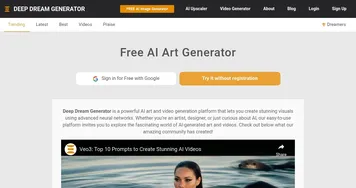 Deep Dream Generator
An online platform that combines AI technology and art to bring your imagination to life
Deep Dream Generator
An online platform that combines AI technology and art to bring your imagination to life
-
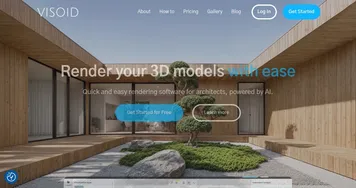 Visoid
Creates stunning 3D architectural visualizations from models in minutes using AI
Visoid
Creates stunning 3D architectural visualizations from models in minutes using AI
-
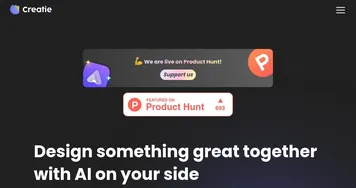 Creatie
An AI-powered design tool that aims to simplify the creative process for designers
Creatie
An AI-powered design tool that aims to simplify the creative process for designers
-
 MarketingBlocks
Get all your marketing assets done in minutes by AI
MarketingBlocks
Get all your marketing assets done in minutes by AI
-
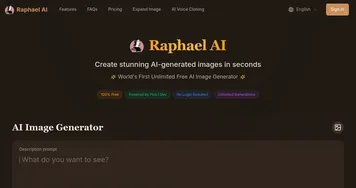 Raphael AI
A free AI image generator based on the powerful FLUX.1‑Dev model
Raphael AI
A free AI image generator based on the powerful FLUX.1‑Dev model
-
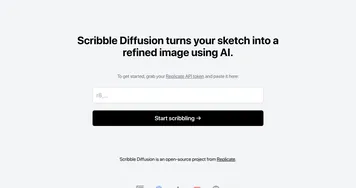 Scribble Diffusion
An open-source tool that turns your sketches into refined art
Scribble Diffusion
An open-source tool that turns your sketches into refined art