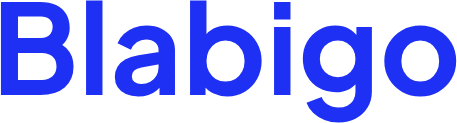Blabigo

Blabigo is an AI-powered platform designed to streamline LinkedIn content creation, scheduling, and performance tracking. It offers tools to format posts, generate content ideas, and analyze engagement, targeting professionals and businesses building their LinkedIn presence. The platform integrates AI to simplify workflows, making it accessible for users with varying levels of expertise.
The LinkedIn Post Formatter allows users to apply bold, italic, and custom fonts to posts, enhancing readability and visual appeal. The AI Post Generator creates drafts based on keywords or viral post templates, drawing from a dataset of over 500 million posts. The Content Calendar enables scheduling with audience-based timing suggestions, while the analytics suite tracks metrics like reach, engagement, and follower growth. The LinkedIn Video Downloader lets users save videos for repurposing, a feature not commonly found in similar tools.
Compared to Hootsuite and Buffer, Blabigo is more LinkedIn-specific, lacking multi-platform support. Its analytics are robust but can overwhelm users unfamiliar with data interpretation. The free plan includes basic tools, with premium plans offering advanced features like team collaboration and deeper insights, aligning with industry pricing standards.
The platform’s interface is user-friendly, with a clean design and intuitive navigation. However, the mobile experience lags behind the desktop version, and some AI-generated content may require editing to avoid sounding formulaic. The carousel maker and QR code generator add unique value for creative content needs.
Users should explore the free trial to assess core features. Focus on the Post Formatter and AI Generator for quick wins, and use analytics to refine your posting strategy over time.
Video Overview ▶️
What are the key features? ⭐
- Post Formatter: Enhances LinkedIn posts with bold, italic, and custom fonts for visual appeal.
- AI Post Generator: Creates post drafts using AI, based on keywords or viral templates.
- Content Calendar: Schedules posts with optimal timing suggestions for audience engagement.
- Analytics Suite: Tracks engagement, reach, and follower growth with detailed metrics.
- Video Downloader: Downloads LinkedIn videos for repurposing in user content.
Who is it for? 🤔
Examples of what you can use it for 💭
- Freelancer: Crafts engaging posts to showcase expertise and attract clients.
- Startup Founder: Schedules branded content to build company visibility.
- Social Media Manager: Uses analytics to optimize team content strategies.
- Career Coach: Generates post ideas to share insights and grow influence.
- Sales Professional: Creates carousels to highlight products and drive leads.
Pros & Cons ⚖️
- AI generates quick, tailored post ideas.
- Free tier offers solid starting features.
- Unique video downloader enhances content.
- LinkedIn only
- Analytics can overwhelm
FAQs 💬
Related tools ↙️
-
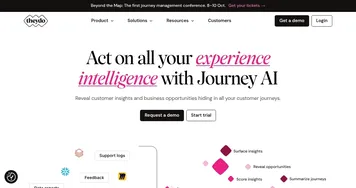 TheyDo
Transforms customer data into actionable journey insights
TheyDo
Transforms customer data into actionable journey insights
-
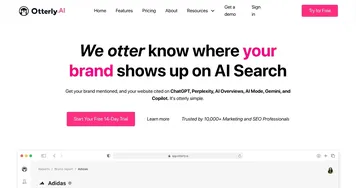 Otterly.ai
Tracks brand mentions and visibility across AI search engines like ChatGPT and Google AI Overviews
Otterly.ai
Tracks brand mentions and visibility across AI search engines like ChatGPT and Google AI Overviews
-
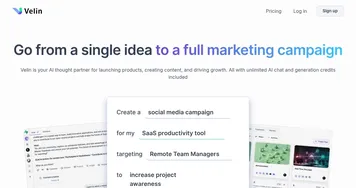 STORI
An AI platform that assists marketers in building and enhancing their brands
STORI
An AI platform that assists marketers in building and enhancing their brands
-
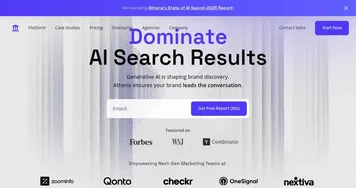 AthenaHQ
Monitors brand mentions in AI responses across major platforms
AthenaHQ
Monitors brand mentions in AI responses across major platforms
-
 Scalenut
Your AI co-pilot that powers entire SEO content lifecycle
Scalenut
Your AI co-pilot that powers entire SEO content lifecycle
-
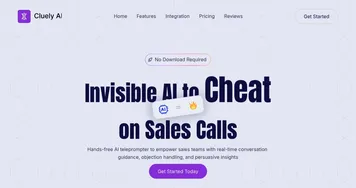 Cluely AI
Guides sales reps with real-time AI prompts and insights
Cluely AI
Guides sales reps with real-time AI prompts and insights