Boords
Boords is an online storyboarding platform designed for video teams to create, collaborate, and share professional storyboards efficiently. It offers a user-friendly interface with drag-and-drop functionality, allowing users to build storyboards quickly without advanced design skills. The AI Storyboard Generator creates images from text prompts, supporting multiple styles and languages, while features like @mentioning characters ensure consistency across frames. Integrated camera move overlays (Pan, Zoom, Tilt) help visualize dynamic shots, and the animatic tool adds timing and sound for client-ready presentations.
Collaboration is a core strength. Real-time updates, in-frame commenting, and password-protected sharing links streamline feedback from teammates and clients. Versioning tracks changes, making iterations simple, and team activity logs provide project oversight. Boords supports exports in PDF, PNG, and MP4 formats, with customizable aspect ratios for various project types, from films to social media campaigns. Over 1 million professionals use Boords, particularly in video production and animation.
Drawbacks include its online-only nature, requiring a stable internet connection, and occasional inconsistencies in AI-generated images, which may not suit highly specific art styles. Compared to Storyboarder.ai or StudioBinder, Boords prioritizes simplicity over advanced drawing or scripting tools. Its free plan suits solo users, while paid tiers offer unlimited storyboards and premium features, aligning with industry-standard pricing.
The platform’s intuitive design eliminates repetitive tasks, like rearranging frames, and its image library provides millions of professional assets. Security features, including 256-bit SSL encryption and Stripe payment processing, ensure data safety. Boords integrates with tools like Contentful and Cloudinary for seamless image handling.
To get started, sign up for the free plan and create a test storyboard to explore the AI tools and collaboration features. Focus on using the drag-and-drop interface and versioning to streamline your workflow. If you need robust offline capabilities, consider alternatives, but for team-based projects, Boords is a solid choice.
Video Overview ▶️
What are the key features? ⭐
- AI Storyboard Generator: Creates images from text prompts in various styles.
- Real-Time Collaboration: Enables team members to edit and comment simultaneously.
- Animatic Tool: Transforms static storyboards into dynamic sequences with sound.
- Versioning System: Tracks changes and iterations for easy project management.
- Camera Move Overlays: Visualizes Pan, Zoom, and Tilt movements on frames.
Who is it for? 🤔
Examples of what you can use it for 💭
- Filmmaker: Uses Boords to create storyboards for a short film, visualizing scenes with AI-generated images.
- Animator: Builds consistent character designs across frames for an animated series.
- Ad Agency Creative: Crafts storyboards for a marketing campaign, sharing with clients for feedback.
- Educator: Develops visual narratives for engaging educational video content.
- Documentary Producer: Plans visual storytelling for a documentary with animatics.
Pros & Cons ⚖️
- Intuitive drag-and-drop interface
- AI speeds up storyboard creation
- Multiple export options
- AI images can be generic
- No offline mode
FAQs 💬
Related tools ↙️
-
ArtAny Transforms text and images into stunning videos and visuals with AI
-
Thumbly Generates AI-powered thumbnails and titles for YouTube videos
-
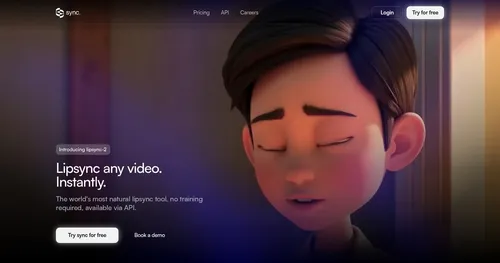 Sync.so
An AI-powered tool that helps creators match lip movements in videos to any audio
Sync.so
An AI-powered tool that helps creators match lip movements in videos to any audio
-
Pixel Dojo Generate stunning AI images and videos from text or images with advanced tools
-
Lovart Transforms text prompts into designs across images, videos, and 3D
-
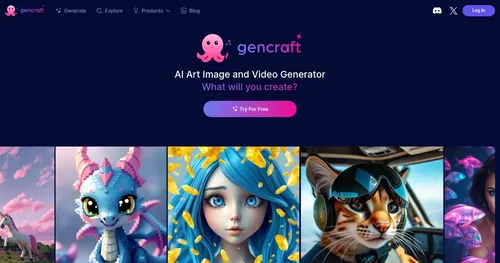 Gencraft
An AI-powered platform that transforms text and photo inputs into unique art and video creations.
Gencraft
An AI-powered platform that transforms text and photo inputs into unique art and video creations.

