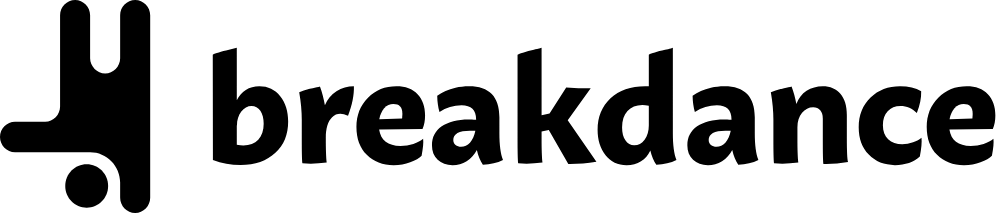Breakdance AI
Breakdance AI is a neat service that feels like having a clever intern who writes decent copy at the snap of your fingers. As someone who’s dabbled in WordPress design, I loaded up Breakdance AI on a test site, armed with an OpenAI API key and a half-built landing page. The goal? Populate a hero section and a product grid with text that didn’t sound like it came from a robot. The experience was mostly smooth, with a few quirks that kept things interesting, but it’s hard not to be charmed by how quickly it gets the job done.
Clicking the AI icon in Breakdance feels like unleashing a tiny wizard. I selected a section, added a qualifier like “engaging and concise,” and hit generate. Within seconds, my empty hero section had a bold headline and a punchy call-to-action. The text wasn’t perfect — think solid first draft — but it understood my layout, which was a relief. I played with the individual element customization, tweaking a button’s text to sound more urgent. The macro feature caught my eye, letting me save a prompt like “write in a friendly tone for a tech startup.” Applying it across multiple sections was a breeze, and it kept the voice consistent, which is a win for anyone juggling client projects. The variations feature, where you get multiple text options, felt like a mini brainstorming session, sparking ideas I hadn’t considered.
The integration with Breakdance is seamless, no question. It’s built to live inside the builder, so you’re not bouncing between tools. The AI’s use of OpenAI’s GPT-4o model (I splurged for the advanced option) delivered sharp, context-aware text, and the direct API connection meant no lag. But here’s the rub: setting up the API key was a bit fiddly. I hit a “model not found” error until I realized my OpenAI account needed a $5 minimum spend to unlock GPT-4. Also, the AI sometimes churns out text that’s a tad stiff, like it’s trying too hard to sound professional. I had to rewrite a paragraph to add some personality, which was a minor hassle.
Compared to Elementor’s AI or Divi’s AI, Breakdance AI feels more tailored to its ecosystem, but it’s not a standalone solution. You need Breakdance 2.0 or higher, and the learning curve for non-techies might be steeper than expected. Pricing seems fair — starting at an annual fee for one site, with a bundle option for unlimited sites — but you’re also paying for OpenAI’s API, which adds up. What surprised me most was the CSS generation tool. I tried it on a whim and got clean, functional code for a hover effect, which saved me a trip to Stack Overflow. If you’re diving in, start with a clear business description in the settings, test the free beta if it’s still available, and lean into the variations feature to refine your content. It’s a solid tool, just don’t expect it to read your mind perfectly.
Video Overview ▶️
What are the key features? ⭐
- One-Click Section Writing: Generates text for entire sections or elements instantly.
- Contextual Awareness: Analyzes page layouts to produce relevant content.
- Macro Customization: Creates reusable prompts for consistent content application.
- Text Locking: Prevents specific text from being altered during updates.
- Content Variations: Offers multiple text options for user selection.
Who is it for? 🤔
Examples of what you can use it for 💭
- Web Designer: Populates a client’s landing page with tailored text in one click.
- E-commerce Manager: Generates product descriptions for WooCommerce pages.
- Freelancer: Uses macros to maintain consistent tone across client sites.
- Small Business Owner: Creates engaging homepage content without writing skills.
- Agency: Streamlines content creation for multiple WordPress projects.
Pros & Cons ⚖️
- Seamless Breakdance integration
- Customizable macros
- CSS generation tool
- Requires OpenAI API key
- Occasional generic output
FAQs 💬
Related tools ↙️
-
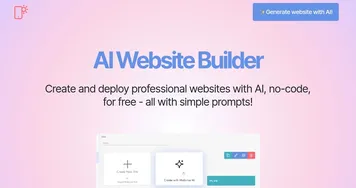 Mobirise AI Website Builder
An online tool that leverages AI to automate the creation of websites
Mobirise AI Website Builder
An online tool that leverages AI to automate the creation of websites
-
 MindStudio
Build AI-powered apps without writing a single line of code
MindStudio
Build AI-powered apps without writing a single line of code
-
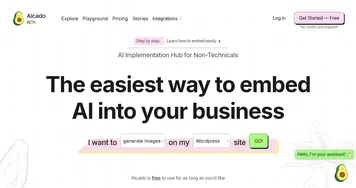 Aicado
A no-code AI platform that lets you add smart features to your website or app without coding
Aicado
A no-code AI platform that lets you add smart features to your website or app without coding
-
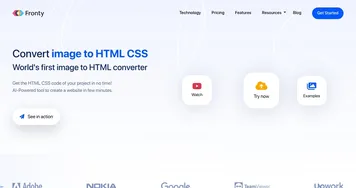 Fronty
An AI-powered tool that can get the HTML CSS code for your project in no time
Fronty
An AI-powered tool that can get the HTML CSS code for your project in no time
-
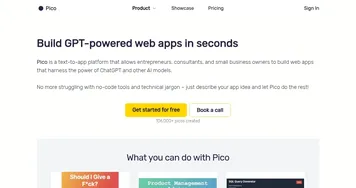 Pico
A GPT4-powered "text-to-app" platform that allows anyone to build web apps by describing them
Pico
A GPT4-powered "text-to-app" platform that allows anyone to build web apps by describing them
-
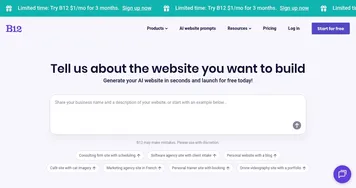 B12
An easy-to-use AI website builder that helps professional service providers attract and serve clients online
B12
An easy-to-use AI website builder that helps professional service providers attract and serve clients online