Browser Use

Browser Use is a clever AI tool made to help people control a real web browser with plain text. You tell it what to do — like “find the cheapest flight to Miami” or “log into Gmail and search for unread emails” — and it does the clicking and typing for you. It’s like having your very own personal assistant with superpowers.
You can still click and scroll yourself, but you can also rely on Browser Use to automate repetitive web tasks. It works behind the scenes, moving through the web just like a human would. Also, unlike bots that only scrape static data, Browser Use actually controls a browser and can see what you see. Plus, it can follow directions like “go to Google, search for something, open the first link, and copy the headline.” Pretty cool, right?
Some folks on Reddit have called it “a dream tool for QA testers” and “Playwright but way easier.” Others say it reminds them of Hyperbrowser or even scraping tools like ScrapingBee, but Browser Use is still a bit more powerful. It reads the page, waits for things to load, and then presses buttons like a human. For instance, one developer used it to log into six different web dashboards, copy key data, and send it to Slack — all in one go.
And the best part is that Browser Use isn’t just for techies. You don’t need to write code — just type instructions in natural English. For instance, one marketing manager used it to test signups on 10 landing pages, while another used it to monitor hotel prices every morning. And a startup founder said, “It’s like I hired a $3,000/month VA, but it cost me nothing.”
So, if you’ve ever dreamed of automating the web without scripting or crawling through code, this tool might be your golden ticket. You’ll discover how it can save hours, simplify testing, track prices, check emails, and more. Love it!
Video Overview ▶️
What are the key features? ⭐
- Natural language instructions: You don't need to write code - just type things like "go to Twitter, search for Elon Musk, and copy the first tweet."
- Real browser control: Browser Use works inside a real browser. It moves the mouse, clicks, scrolls, and even waits for popups or dynamic pages to load -- just like a human.
- Works with any website: You're not limited to certain tools or layouts, as it can run on e-commerce sites, social media, dashboards, or even internal company portals.
- Built-in automation flow: You can string together actions, like login, searching, copying results, and sending data to Google Sheets or Notion -- all from a single prompt.
- No coding needed: Unlike other tools, there's no setup or script writing. Anyone can use it, from marketers to admin staff to researchers.
Who is it for? 🤔
Examples of what you can use it for 💭
- Test customer journeys by signing up on your website or app like a user would
- Check hotel, flight, or product prices daily
- Gather top headlines or product reviews to compare what different sites say
- Log into multiple dashboards (like Google Analytics, Mailchimp, Stripe) and grab key numbers or reports
- Get ahold of repetitive tasks - fill out forms, check inventory, export data, and more
Pros & Cons ⚖️
- Runs on real browsers, not just scripts
- Uses natural language, making it easy for non-technical users
- Works across websites and apps
- Might not handle edge cases or complex logic
Related tools ↙️
-
Lutra Automates workflows using natural language to connect apps and streamline tasks
-
Trigger.dev Creates reliable background jobs and AI workflows using async code
-
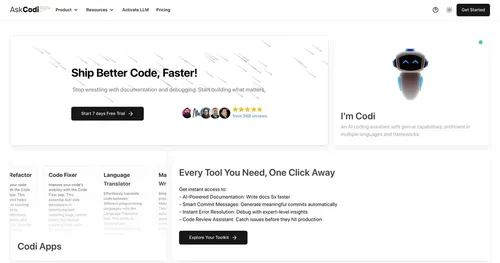 AskCodi
An online tool for developers helping them avoid redundant tasks
AskCodi
An online tool for developers helping them avoid redundant tasks
-
AI2SQL Generates SQL queries from natural language inputs
-
Anima Converts Figma designs into clean, functional React, HTML, Vue, or Tailwind code effortlessly
-
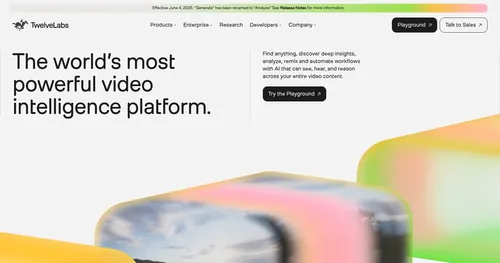 Twelve Labs
Multimodal video search infrastructure for your application
Twelve Labs
Multimodal video search infrastructure for your application

