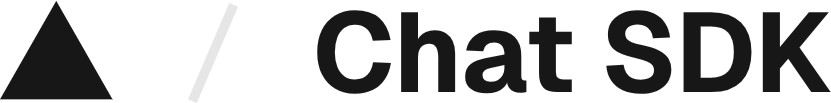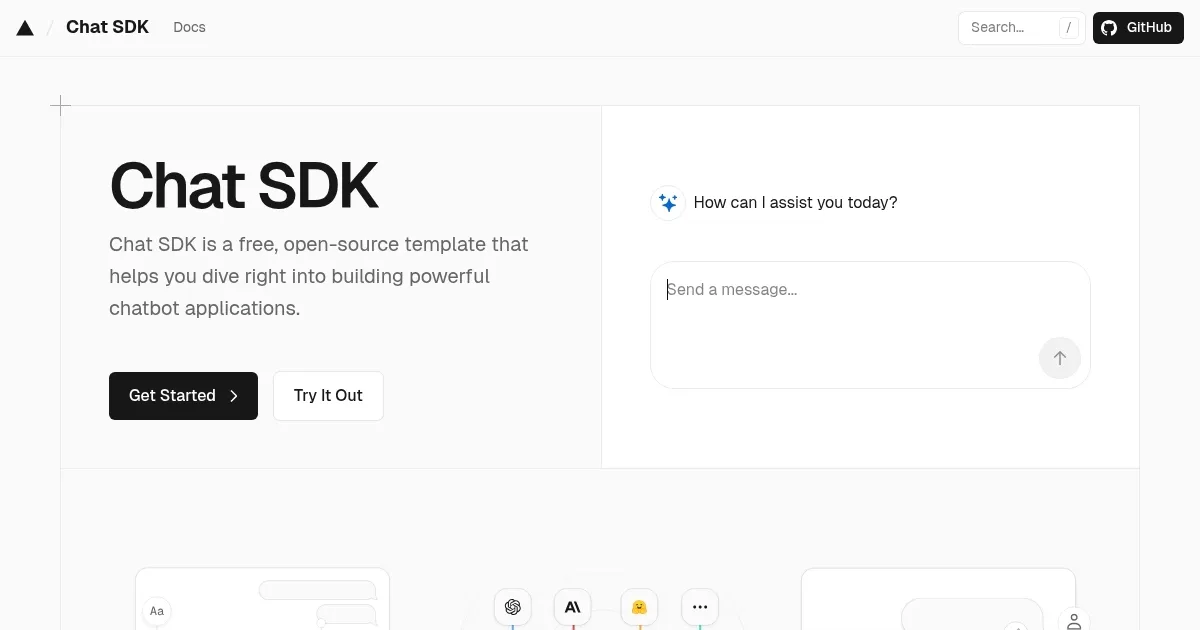Chat SDK by Vercel
Chat SDK is a free open-source Next.js template from Vercel that accelerates development of AI-powered chatbot applications using the AI SDK. It supports streaming responses, message persistence, and tool integrations for real-time interactions. The template includes UI components for chat interfaces, handling threading and history via hooks like useChat.
Key features encompass provider-agnostic model support, including OpenAI, Anthropic, and Grok, with capabilities for artifacts like code generation and image outputs. Customization occurs through TypeScript configs and Tailwind for styling. Deployment targets Vercel for edge computing, enabling low-latency global access. Recent updates integrate AI SDK 5 and AI Elements for enhanced UI and reasoning chains.
Competitors include Chainlit, a Python-based framework for AI agent chats with similar streaming but focused on backend scripting. Gradio provides interface building for ML demos, supporting chats yet prioritizing static shares over persistent sessions. Chat SDK offers free access without usage tiers, contrasting paid scaling in PubNub or Sendbird. Users appreciate quick starts and Vercel synergy, though deployment errors arise occasionally. Surprises involve seamless multimodal extensions via voice APIs.
Technical details feature React hooks for state, WebSockets for streaming, and optional databases for persistence. Paragraphs vary: short for emphasis. Long ones detail integrations.
Readers value the GitHub examples for tutorials on tools and models. Limitations include React dependency and manual fixes for advanced deploys.
Test locally with “npm run dev”, configure providers, then deploy to iterate features.
What are the key features? ⭐
- Streaming responses: Delivers real-time message generation from AI models for fluid conversations.
- Customizable UI: Allows theme overrides and component tweaks via Tailwind and React hooks.
- Tool integrations: Supports function calling for external APIs and actions within chats.
- Model agnostic: Works with multiple providers like OpenAI and Anthropic without code changes.
- Artifact support: Enables generation of code, images, or files during interactions.
Who is it for? 🤔
Examples of what you can use it for 💭
- Developer: Uses the template to prototype an internal Q&A bot querying code repos via tools.
- E-commerce owner: Integrates it for product recommenders that stream suggestions based on user queries.
- Educator: Builds interactive tutors generating explanations and diagrams with artifact support.
- Support agent: Deploys a helpdesk bot handling tickets through persistent message history.
- Content creator: Creates a writing assistant that calls APIs for research during chats.
Pros & Cons ⚖️
- Free and open-source
- Quick setup with Next.js
- Streaming UI included
- Deploy glitches possible
- React knowledge needed
FAQs 💬
Related tools ↙️
-
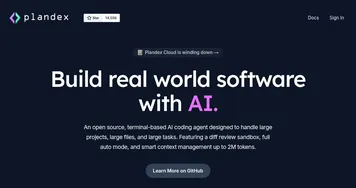 Plandex
Handles large coding tasks in terminal using AI for real-world projects
Plandex
Handles large coding tasks in terminal using AI for real-world projects
-
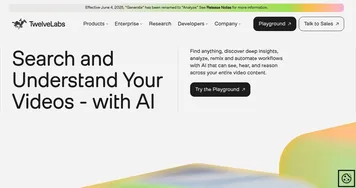 Twelve Labs
Multimodal video search infrastructure for your application
Twelve Labs
Multimodal video search infrastructure for your application
-
 OpenHands
Automates software development tasks like coding and debugging using AI agents
OpenHands
Automates software development tasks like coding and debugging using AI agents
-
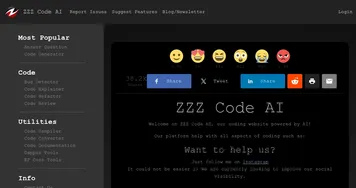 ZZZ Code AI
A set of tools offering code generation & explanation, bug detector, code review, documentation, and more
ZZZ Code AI
A set of tools offering code generation & explanation, bug detector, code review, documentation, and more
-
 Webstudio AI
Combining AI with a visual website builder to allow users to create websites more efficiently
Webstudio AI
Combining AI with a visual website builder to allow users to create websites more efficiently
-
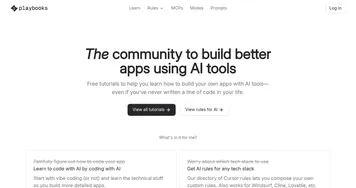 playbooks
Connects developers with AI tutorials to build apps efficiently
playbooks
Connects developers with AI tutorials to build apps efficiently