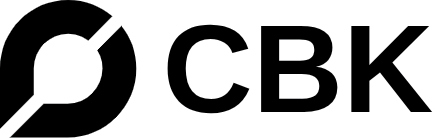ChatBotKit
ChatBotKit is a platform for building and deploying conversational AI bots and agents. It supports integration with websites, applications, and messaging services such as Slack, Discord, WhatsApp, Messenger, and Telegram. Users access reusable components to assemble custom solutions quickly.
The platform includes AI Agents for creating interactive systems that boost productivity. These agents process user inputs and generate responses based on custom datasets. AI Widgets allow embedding of chat interfaces directly into web pages for seamless user engagement.
Security measures cover content filtering to block inappropriate material. Compliance with GDPR and CCPA ensures data privacy. Recent additions like the Memories feature enable agents to retain conversation context for personalized interactions.
Analytics tools track performance metrics including response times and engagement rates. Team management features support collaboration across projects. Pricing options range from a free tier with limited resources to paid plans for higher usage and advanced capabilities.
Competitors include Botpress for open-source flexibility and Voiceflow for voice-centric designs. ChatBotKit stands out in messaging integrations and ease of deployment. Users report strong support and rapid setup times.
For implementation, begin with the template wizard to prototype a basic bot. Test integrations early to verify compatibility. Monitor analytics to refine agent behaviors based on real interactions.
Video Overview ▶️
What are the key features? ⭐
- AI Agents: Constructs interactive AI systems that process queries and deliver tailored responses using custom data.
- AI Widgets: Embeds conversational interfaces into websites for direct user engagement without additional coding.
- Messaging Integrations: Connects bots to platforms like Slack, Discord, and WhatsApp for multi-channel communication.
- Security and Compliance: Applies filters for content moderation and adheres to GDPR and CCPA standards for data protection.
- Analytics Dashboard: Tracks conversation metrics to evaluate and improve agent performance over time.
Who is it for? 🤔
Examples of what you can use it for 💭
- E-commerce manager: Deploys bots to offer product recommendations and handle order inquiries via website widgets.
- Team lead: Integrates agents into Slack for instant task assistance and collaboration tips during meetings.
- Marketing specialist: Builds WhatsApp bots to send personalized campaigns and gather feedback in real time.
- Support coordinator: Uses Discord integrations to manage community queries with context-aware responses.
- Product developer: Prototypes interactive demos with reusable blocks for faster iteration cycles.
Pros & Cons ⚖️
- Easy integrations
- Strong security
- Quick setup
- Scalable plans
- Free tier limits
- Advanced learning curve
FAQs 💬
Related tools ↙️
-
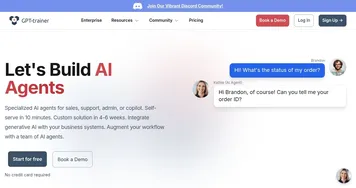 GPT-trainer
Build your own AI assistant who will deliver the information you need right when you need it
GPT-trainer
Build your own AI assistant who will deliver the information you need right when you need it
-
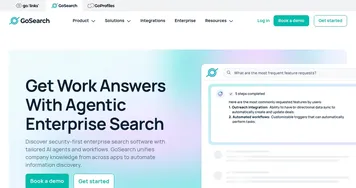 GoSearch
Unlocks enterprise knowledge with AI agents and federated search across 100+ apps
GoSearch
Unlocks enterprise knowledge with AI agents and federated search across 100+ apps
-
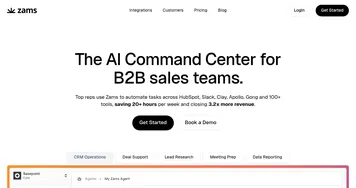 Zams
Automates B2B sales tasks using AI agents that integrate with over 100 tools via plain English
Zams
Automates B2B sales tasks using AI agents that integrate with over 100 tools via plain English
-
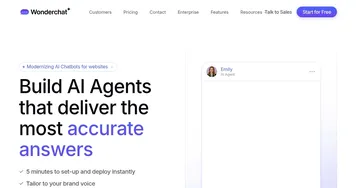 Wonderchat
Builds custom AI chatbots trained on site data for instant support
Wonderchat
Builds custom AI chatbots trained on site data for instant support
-
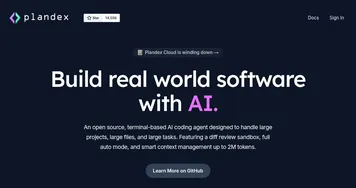 Plandex
Handles large coding tasks in terminal using AI for real-world projects
Plandex
Handles large coding tasks in terminal using AI for real-world projects
-
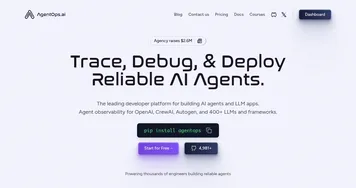 AgentOps.ai
Tracks and debugs AI agents with precision, streamlining development
AgentOps.ai
Tracks and debugs AI agents with precision, streamlining development