Colorcinch

Formerly known as Cartoonize, Colorcinch is an AI-powered tool that turns images into cartoon-like images with just one click. The platform offers a variety of artwork, allowing users to create unique and interesting frames for their images.
In addition, Colorcinch offers other tools, such as background filtering, photo cropping, editing, and various filters and overlays to enhance the final result.
Users can choose from a range of photography options, including portraits, portraits, and more. This allows for creative expression, whether for personal use, social media content, or marketing projects. Moreover, the simplicity of the tool ensures that even those with no photo editing experience can easily achieve fancy results.
Colorcinch also offers strong support for social media enthusiasts and professionals. Features like profile picture builder and avatar builder are designed to create attractive and distinctive online personas. The platform supports a variety of file formats and provides rich content, making it suitable for digital use and print.
All in all, Colorcinch is a comprehensive solution for anyone who wants to add some creativity to their drawings. Its AI-driven features and effects make it a valuable tool for artists, photographers and casual users.
So, whether you want to create animated avatars or professional-looking cartoons, Colorcinch is the tool worth checking out.
Video Overview ▶️
What are the key features? ⭐
- AI-powered cartoonization: The tool converts photos into cartoons, sketches, or paintings with one click using advanced AI tech.
- Editing tools: It offers a range of tools, including background removal, cropping, resizing, color adjustment, and adding effects like rain or fog.
- User-friendly interface: The tool is designed to be intuitive and easy to use, allowing users to easily edit their photos.
- Online & offline access: Colorcinch is available both online and offline, making it convenient for users to access and edit their projects from anywhere.
- High-resolution outputs: It provides high-resolution outputs up to 400 DPI, making it suitable for professional prints.
Who is it for? 🤔
Examples of what you can use it for 💭
- Create unique profile pictures and avatars for social media platforms
- Design eye-catching marketing materials and promotional content
- Turn personal photos into artistic pieces for home decor or gifts
- Enhance blog posts, videos, and other content with customized cartoon images
- Use cartoonized images for educational materials and presentations
Pros & Cons ⚖️
- Turn every photo into a cartoon with ease
- Get a new photo for social media
- Additional features
- A few of the existing AI photo editing tools are better
Related tools ↙️
-
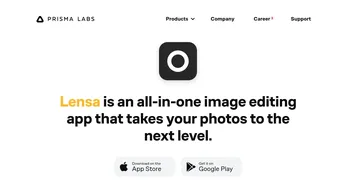 Lensa
An all-in-one image editing app that takes your photos to the next level
Lensa
An all-in-one image editing app that takes your photos to the next level
-
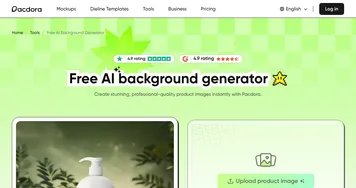 AI Background Generator
Transforms product images with AI-generated, studio-quality backgrounds in seconds.
AI Background Generator
Transforms product images with AI-generated, studio-quality backgrounds in seconds.
-
 DeepSwap
An AI-based service that lets users create realistic face swaps in photos and videos
DeepSwap
An AI-based service that lets users create realistic face swaps in photos and videos
-
 How Attractive Am I
Reveal your facial allure with a fast AI‑driven attractiveness score.
How Attractive Am I
Reveal your facial allure with a fast AI‑driven attractiveness score.
-
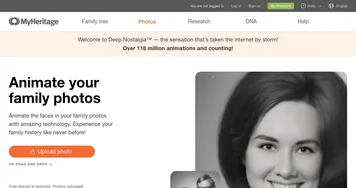 Deep Nostalgia
An AI-driven service that animates photos, making it seem as though people are moving and expressing emotions.
Deep Nostalgia
An AI-driven service that animates photos, making it seem as though people are moving and expressing emotions.
-
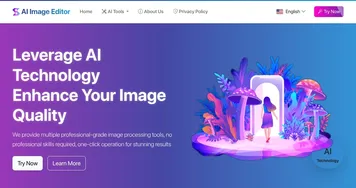 AI Image Editor
Edit photos instantly with AI for enhancements, background removal, and more.
AI Image Editor
Edit photos instantly with AI for enhancements, background removal, and more.

