DALL-E by OpenAI
An AI system that can create realistic images and art from text descriptions


DALL-E is an AI system that can create original, realistic images and art from a text description. It can combine concepts, attributes, and styles.
DALL-E can also expand images beyond what’s in the original canvas or make realistic edits to existing images from a natural language caption. It can add and remove elements while taking shadows, reflections, and textures into account. And if you don’t like its first result, you can always ask DALL-E to create a different variation inspired by the original image.
The images DALL-E creates are nothing short of stunning, though it all depends on the prompt you use.
Speaking of DALL-E’s use, it can and is integrated into other products, bringing generative AI image creation to even more users.
Video Overview ▶️
What are the key features? ⭐
- Realistic image generation: DALL-E can generate highly realistic images based on textual prompts. The better (more precise) the prompt, the better the image you will get.
- Control over outputs: You can specify parameters like brightness or orientation to fine-tune the image generation process and get the image you want.
- Image prompts also work: In addition to text-based prompts, DALL-E can generate new images using image prompts. This allows you to create art inspired by specific images or combine multiple images in new ways.
- No need for special software: DALL-E n a web browser and it does its magic on OpenAI servers. As a user, you don't have to install anything; you only need a web browser.
- Microsoft loves it: For what it matters, the Redmond-based giant loves OpenAI and has invested billions in it. As a result, DALL-E has been integrated in Bing Image Creator and will also render results in Bing Chat.
Who is it for? 🤔
As an image generation tool, DALL-E can be useful to a wide range of people and businesses. Its users span artists, designers, content creators, as well as professionals and companies. All of them are looking for a quick way to turn their ideas into new images, products and other designs, and works of art.
Examples of what you can use it for 💭
- Create new art based on text and image prompts
- Design virtual characters or landscapes
- Create a product design and fine-tune it with additional prompts
- Get ideas for your own design for whatever you need it
Pros & Cons ⚖️
- Return a few variations with a single prompt
- Ability to support different painting styles
- Can also make changes to existing images
- Not all prompts will return great-quality images
Related tools ↙️
-
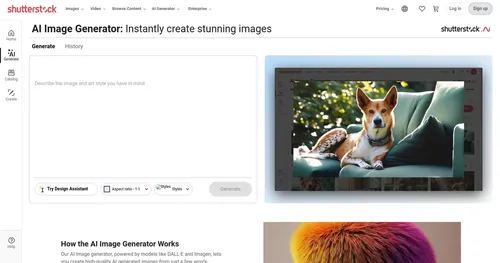 Shutterstock AI Image Generator
AI-generated images available immediately
Shutterstock AI Image Generator
AI-generated images available immediately
-
 Dream by WOMBO
Creates AI-generated paintings from user prompts and user-selected art styles
Dream by WOMBO
Creates AI-generated paintings from user prompts and user-selected art styles
-
Raphael AI A free AI image generator based on the powerful FLUX.1‑Dev model
-
Creatra Art Generate stunning images with AI to earn income effortlessly.
-
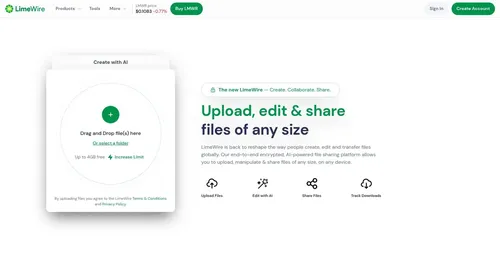 LimeWire
A fancy AI content creation platform for generating and monetizing digital art
LimeWire
A fancy AI content creation platform for generating and monetizing digital art
-
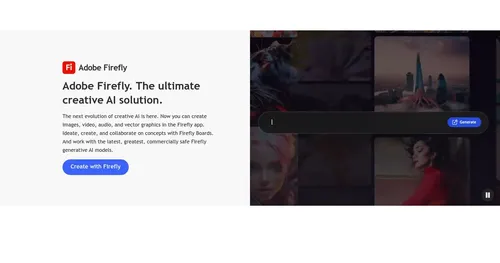 Adobe Firefly
A creative, generative AI engine designed to help creators bring their ideas to life in a more efficient way
Adobe Firefly
A creative, generative AI engine designed to help creators bring their ideas to life in a more efficient way
Last update:
June 30, 2025
Promote DALL-E

