Designer
Microsoft Designer is a web-based, AI-powered design tool powered by OpenAI’s DALL-E technology to help users create visual graphics for social media posts, invitations, digital postcards, graphics, and more.
Instead of drawing all on your own, you can describe the design you’d like to create and let AI do it for you.
Don’t have an idea where to start? No problem – you can select one of the examples provided to generate similar designs. These examples also include prompts, so you know how they are created.
But wait, there’s more. Microsoft Designer also supports animations, albeit in a limited fashion. Still, you will be able to use them on platforms such as Instagram and TikTok or even on your website.
The service is free and increasingly popular, so check it out.
Video Overview ▶️
What are the key features? ⭐
- Prompt-based design: Works for everyone as you don't have to know how to use Photoshop or any other professional tool.
- Examples make it easier: If you don't know where to start, you can copy one of the provided examples and fine-tune it for your needs.
- Social media fans love it: Microsoft Designer makes it much easier to come up with cool graphics that you can share across different social media platforms.
- Animations: Beyond static images, the Designer can also produce animated graphics that are proven to work better on sites like Instagram, Facebook, etc.
- Free to use: Microsoft is paying for it, though at some point - you will hit the limit. Nothing is free forever.
Who is it for? 🤔
Examples of what you can use it for 💭
- Quickly create social media graphics
- Design graphic elements for your website
- Get inspiration for your designs
- Combine multiple images to create something new
Pros & Cons ⚖️
- Uses the latest DALL-E AI engine from OpenAI
- Free to use, everyone can try it out
- Great for creating social media graphics
- There is no paid plan for those who want to seriously rely on Designer
Related tools ↙️
-
 Khroma
Uses AI to learn which colors you like and creates limitless palettes for you
Khroma
Uses AI to learn which colors you like and creates limitless palettes for you
-
 Locofy
An AI tool that can turn your designs into real code
Locofy
An AI tool that can turn your designs into real code
-
Gleek Generates diagrams from text descriptions using keyboard-only input
-
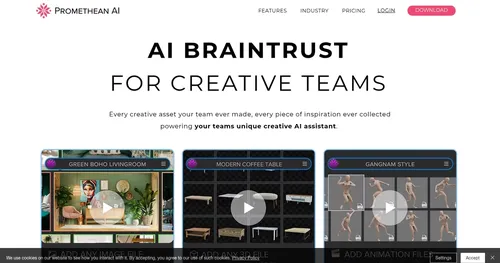 Promethean AI
Artificial intelligence that builds virtual worlds
Promethean AI
Artificial intelligence that builds virtual worlds
-
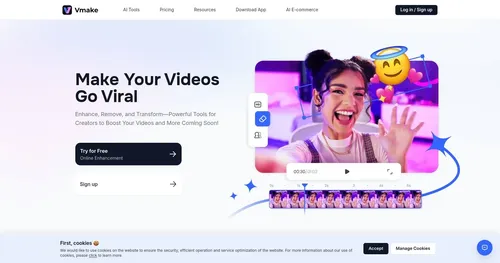 Vmake AI
An AI-powered platform designed to enhance the online retail experience
Vmake AI
An AI-powered platform designed to enhance the online retail experience
-
 Vizcom
An AI tool that turns your sketches into stunning concept drawings in seconds
Vizcom
An AI tool that turns your sketches into stunning concept drawings in seconds

