Fabi.ai
Fabi.ai is an AI native platform that integrates SQL, Python, and machine learning models for data notebooks, collaborative dashboards, and automated workflows. It connects to sources including Snowflake, Google Sheets, and PostgreSQL, enabling users to query, analyze, and visualize data in a single environment. The tool processes requests through AI cells that generate code, debug errors, and suggest optimizations, supporting tasks from basic exploration to advanced clustering.
Core components include AI notebooks for mixing languages, Smartbooks for shareable reports with natural language querying, and workflow builders for data enrichment like sentiment scoring. Integrations span warehouses like BigQuery and apps like Slack for output. Security features cover SOC2 compliance and GDPR readiness, with version control baked into Python execution. Templates accelerate setup, such as user retention analysis or time series forecasting.
In comparisons, Tableau focuses on drag and drop viz but lacks native coding depth, while Fabi.ai offers reproducible scripts at a fraction of Tableau’s enterprise cost. Hex Magic rivals on AI assisted notebooks yet trails in workflow automation, per user feedback on Reddit. General pricing starts free for basics, scales to team plans around $200 monthly, more accessible than Lookers custom quotes.
Users appreciate the speed for ad hoc analysis, with Reddit posts noting efficient SQL Python blends for dashboards. Drawbacks include AI limits on free tiers and occasional prompt tuning needs for precise outputs. A surprise comes in auto generated heatmaps from cluster prompts, revealing patterns like feature driven churn.
Practical advice, select the Python dashboard template, link your primary data source, input a trend query, refine via AI feedback, then schedule updates for ongoing monitoring.
Video Overview ▶️
What are the key features? ⭐
- AI Notebooks: Combines SQL and Python for queries and analysis, with AI assisting in code generation and debugging.
- Smartbooks: Builds interactive dashboards that update automatically and allow natural language exploration.
- Workflows: Automates data tasks like enrichment and integrations, pushing outputs to tools like Slack.
- Integrations: Links to warehouses such as Snowflake and apps including Google Sheets for seamless data flow.
- Templates: Provides pre built setups for scenarios like sentiment analysis to speed initial projects.
Who is it for? 🤔
Examples of what you can use it for 💭
- Data Analyst: Queries BigQuery for sales metrics using SQL, applies AI for trend summaries, and shares via dashboard.
- Marketing Lead: Pulls Google Sheets feedback, runs sentiment analysis workflow, emails insights to team.
- Product Manager: Builds retention cohort from Snowflake data with template, explores patterns interactively.
- Data Scientist: Codes Python clusters on user events, visualizes in Smartbook for stakeholder review.
- CS Manager: Enriches customer logs with AI, pushes alerts to Slack for at risk accounts.
Pros & Cons ⚖️
- Fast AI code help
- Broad integrations
- Free starter tier
- AI limits on free
- Some prompt tweaks
FAQs 💬
Related tools ↙️
-
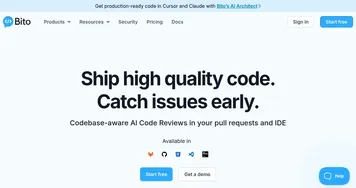 Bito
The AI virtual assistant for developers, designed to enhance your coding experience
Bito
The AI virtual assistant for developers, designed to enhance your coding experience
-
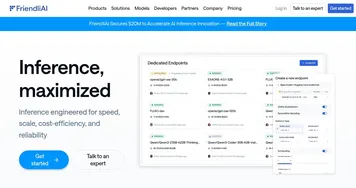 FriendliAI
Accelerates LLM inference with low latency and cost savings.
FriendliAI
Accelerates LLM inference with low latency and cost savings.
-
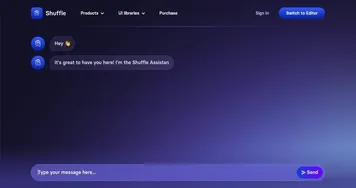 Shuffle Assistant
Choose the UI library, automatically create pages, and fill them with GPT-4 generated content
Shuffle Assistant
Choose the UI library, automatically create pages, and fill them with GPT-4 generated content
-
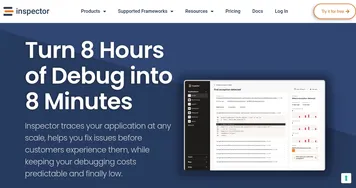 Inspector
Monitors application code execution to automatically detect bugs and performance bottlenecks
Inspector
Monitors application code execution to automatically detect bugs and performance bottlenecks
-
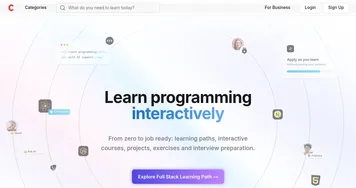 codedamn
An online platform that teaches programming and web development through hands-on learning
codedamn
An online platform that teaches programming and web development through hands-on learning
-
 TestSprite
Automates software testing with AI-driven test plans, execution, and bug fixes
TestSprite
Automates software testing with AI-driven test plans, execution, and bug fixes

