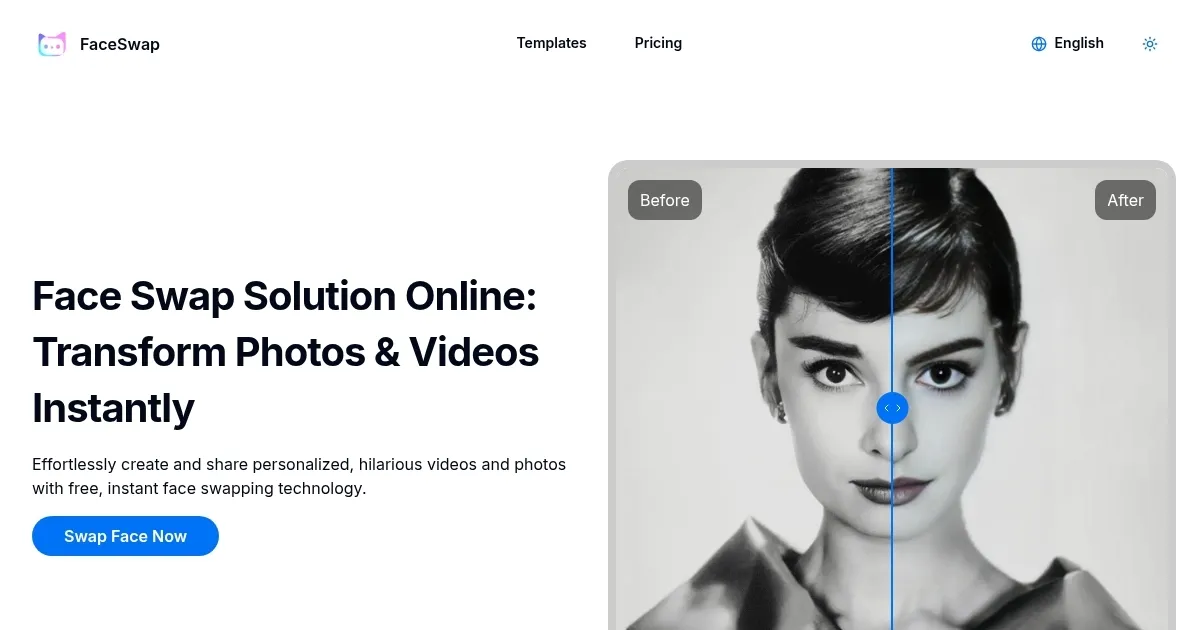FaceSwap

I spent a weekend tinkering with FaceSwap, and let me tell you, it’s like stepping into a sci-fi comedy sketch. The platform’s AI is a wizard at swapping faces in photos and videos, turning my selfie into a grinning pirate in seconds. The process is stupidly simple: upload a pic, pick a face to swap, and boom — your face is on a movie star’s body. I tried the “Group Fun AI FaceSwap” feature, tossing my face and my dog’s (yes, it works with pets!) into a vintage photo. The result? A hilarious, slightly eerie snapshot that had my friends cackling. The AI’s knack for matching lighting and expressions is uncanny, making swaps look like they were meant to be.
What struck me was the speed. I uploaded a 10-second video clip, swapped faces with a buddy, and had a polished result faster than I could brew coffee. The “Instant Multi-Person Video FaceSwap” is a blast, letting you swap multiple faces in one go — perfect for group shenanigans. I tested it with a clip of my cousins dancing, swapping their faces with random celebrities. The output was smooth, though one blurry frame threw the AI off a bit. Privacy-wise, I felt secure knowing my uploads aren’t lingering on their servers. That’s a big win in my book.
Still, I hit some bumps. The free version caps videos at 15 seconds, which felt restrictive when I wanted to swap faces in a longer clip. I also noticed that low-light photos didn’t fare well — the AI struggled to map faces accurately. Compared to Swapface, which runs locally on your machine for hyper-realistic results, or Wefaceswap, with its cloud-based GIF support, FaceSwap is simpler but less feature-rich for advanced users. Swapface, for example, demands a beefy graphics card but offers more control, while Wefaceswap’s templates are a bit more diverse.
A fun surprise was the clothing swap feature. I slapped a tuxedo on my casual selfie, and it looked legit — like I was ready for a red carpet. Social media buzz on X echoes my experience, with users calling it “addictive for quick content creation”. But don’t expect Photoshop-level editing tools; this is built for fun, not precision. If you’re new to face-swapping, start with clear, well-lit photos. Play with the templates to get a feel for the AI’s range. And if you’re planning a viral post, this tool’s your ticket — just keep your clips short and sharp.
What are the key features? ⭐
- Group Fun AI Face Swap: Seamlessly swaps multiple faces in group photos for dynamic, humorous results.
- Instant Multi-Person Video Face Swap: Swaps faces in videos up to 60 seconds, enabling complex group interactions.
- Instantly Change Clothes with AI: Virtually changes outfits in photos or videos for creative styling.
- Real-Time Processing: Processes uploads instantly without storing data, ensuring user privacy.
- Template Variety: Offers diverse templates for memes, vintage scenes, and cinematic reenactments.
Who is it for? 🤔
Examples of what you can use it for 💭
- Social Media Influencer: Creates viral memes by swapping faces with celebrities to engage followers.
- Educator: Uses face swaps to make interactive, fun lesson visuals for students.
- Event Planner: Crafts humorous group photos for corporate events to break the ice.
- Small Business Owner: Produces unique ads by swapping faces in promotional videos.
- Film Student: Enhances student projects with professional-looking face swaps on a budget.
Pros & Cons ⚖️
- Realistic face swaps
- Diverse creative templates
- Free tier available
- Limited free video length
- Struggles with blurry images
FAQs 💬
Related tools ↙️
-
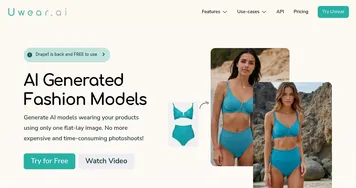 Uwear.ai
Generate lifelike on-model clothing photos from a single flat-lay image in seconds
Uwear.ai
Generate lifelike on-model clothing photos from a single flat-lay image in seconds
-
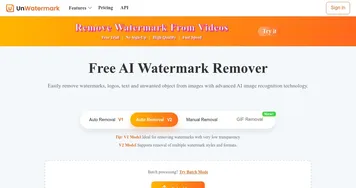 UnWatermark
Removes watermarks from images and videos using AI for clean, high-quality results
UnWatermark
Removes watermarks from images and videos using AI for clean, high-quality results
-
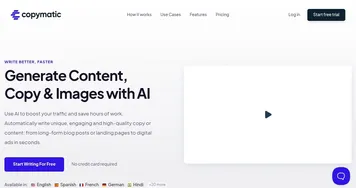 Copymatic
Text, article, and image generation platform and chatbot
Copymatic
Text, article, and image generation platform and chatbot
-
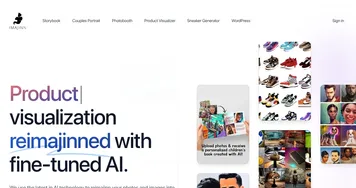 Imajinn
Transforms user photos into artistic images and custom visuals using AI
Imajinn
Transforms user photos into artistic images and custom visuals using AI
-
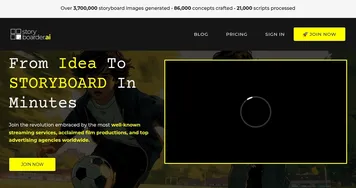 Storyboarder.ai
Generates cinematic storyboards from scripts in minutes
Storyboarder.ai
Generates cinematic storyboards from scripts in minutes
-
 RunComfy
Streamline the use of ComfyUI, a modular interface for AI art generation
RunComfy
Streamline the use of ComfyUI, a modular interface for AI art generation