Fellou
I gave Fellou a spin over a weekend, and from what I can tell – it adds a brain to your browser along with a smart to-do list. Picture this: I’m researching AI trends for a project, juggling X posts, academic papers, and LinkedIn chatter. Normally, I’d be a tab-hoarding mess, but Fellou swoops in like a digital superhero. This AI-powered browser, which calls itself “agentic,” doesn’t just sit there — it plans, searches, and executes tasks with a kind of eerie competence. After a couple of hours, I’m hooked, though not without a few gripes.
The Deep Search feature is where Fellou shines. I typed “find recent AI papers on arXiv,” and it didn’t just spit out links — it scoured the database, grabbed titles, abstracts, and links, then formatted them into a clean report. All while I was checking emails. The timeline feature saved my bacon when I accidentally closed a tab with a key article; I just clicked back to that moment, and poof, it was there. The drag-and-drop commands? Ridiculously intuitive. I dragged an image from a webpage into Fellou’s chat, and it analyzed the data in seconds. Compared to Voilà, which offers solid in-tab assistance, Fellou feels like it’s playing chess while others play checkers.
That said, I hit some bumps. The invite-only beta feels exclusive in a frustrating way, and the Mac-only setup meant my Windows-using colleague was left out. The free version is decent, but premium features, locked behind a subscription, seem pricier than something like Deeptab, which integrates AI directly into Chrome. Also, while the Eko framework lets you build custom workflows with natural language, I fumbled a bit getting it to understand my vague prompts. Patience required.
The surprise? Fellou’s cross-platform sync. I told it to pull product data from Product Hunt and dump it into Notion, and it did it flawlessly, like a well-trained assistant. That’s not something BrowserCopilot AI can match yet. For professionals or students drowning in research, this is a game-changer. My tip: start small with Deep Search, test the timeline to track your work, and don’t be afraid to experiment with drag-and-drop. It’s not perfect, but it’s close to brilliant.
Video Overview ▶️
What are the key features? ⭐
- Deep Search: Performs parallel searches across public and private platforms, generating visual reports.
- Deep Action: Automates multi-step tasks like form filling, emailing, or shopping with simple commands.
- Timeline: Records browsing history, allowing users to revisit any session point effortlessly.
- Eko Framework: Enables custom workflow creation using natural language or JavaScript.
- Drag-and-Drop Interface: Simplifies task execution by interpreting user intent from dropped content.
Who is it for? 🤔
Examples of what you can use it for 💭
- Researcher: Uses Deep Search to gather data from academic databases and social platforms for comprehensive reports.
- Marketer: Automates competitor analysis by pulling data from multiple sites and syncing it to Notion.
- Developer: Builds custom workflows with Eko to automate repetitive coding or testing tasks.
- Student: Summarizes articles and organizes research notes across platforms using the timeline feature.
- Small Business Owner: Automates e-commerce tasks like product comparisons and purchases with Deep Action.
Pros & Cons ⚖️
- Automates complex web tasks
- Deep searches save research time
- Timeline feature aids organization
- Mac-only, no Windows yet (August 2025)
- Premium features need subscription
FAQs 💬
Related tools ↙️
-
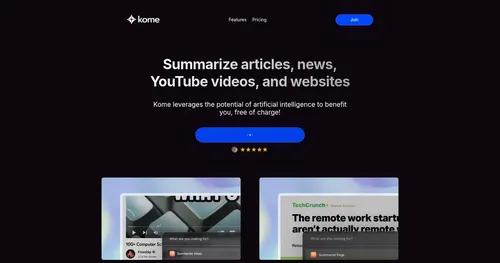 Kome AI Summarizer
Condense lengthy content into concise summaries with the help of AI
Kome AI Summarizer
Condense lengthy content into concise summaries with the help of AI
-
Vapi Builds and deploys AI voice agents for real-time conversations
-
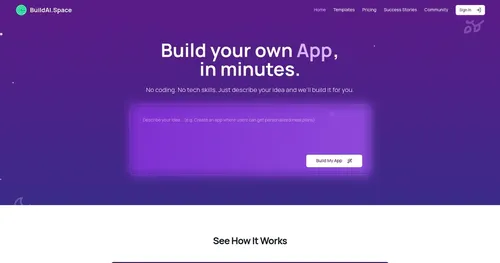 Generative Nutrition
Build your own AI-powered web apps tailored to your business
Generative Nutrition
Build your own AI-powered web apps tailored to your business
-
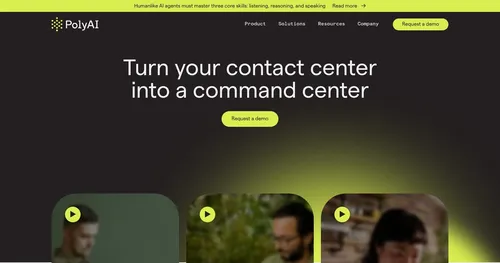 PolyAI
Revolutionize customer service by providing businesses with sophisticated voice assistants
PolyAI
Revolutionize customer service by providing businesses with sophisticated voice assistants
-
Narrative BI Transforms raw data into actionable insights using AI
-
Highlight AI Boosts productivity by integrating AI assistance across all computer apps

