Firebase Studio by Google

Formerly known as Project IDX, Firebase Studio is an AI-enhanced, cloud-based development environment designed to streamline full-stack, multi-platform app development. Built by Google, it integrates the power of AI models like Gemini and Codey to provide intelligent code assistance — including smart code completion, contextual suggestions, and automated unit test generation. The tool is particularly handy for developers working on mobile, web, and backend applications — with support for popular frameworks like React, Flutter, and Angular.
What makes Firebase Studio great is its ability to simplify the setup process for developers. With minimal configuration, users can access a complete development environment directly from their browser. This cloud-based IDE is made for speed and efficiency, enabling you to import existing projects from GitHub or create new ones using pre-built templates for popular languages and frameworks.
Firebase Studio offers robust development tools for previewing and testing applications across different platforms. It includes web previews, and will soon provide Android and iOS emulators, all integrated into the browser. This functionality is meant to allow developers to optimize their apps for different devices without needing external emulation tools.
Lastly, you’ll want to know that Firebase Studio supports collaboration with features like pair debugging and real-time code reviews. These tools make it easier to manage and ship high-quality applications while reducing the complexities of modern software development. Powerful stuff.
Video Overview ▶️
What are the key features? ⭐
- AI-assisted coding: Leverages Google's Gemini AI to assist with code generation, suggestions, and complex code understanding in real-time.
- Cloud-based development: Develop, preview, and optimize full-stack, multi-platform apps directly in the cloud, without setup delays.
- Multi-language support: Firebase Studio supports different frameworks and languages, including Angular, Flutter, Python, and more.
- Google API integration: Easily integrate Google APIs into your apps with one-click.
- Platform optimization: Includes tools for web previews and Android emulators to optimize across devices.
Who is it for? 🤔
Examples of what you can use it for 💭
- Streamline the building of responsive web applications with built-in tools and templates
- Develop cross-platform mobile apps with Android emulation for testing
- Use AI for real-time code review, debugging, and problem-solving
- Build and deploy applications fully in the cloud, reducing setup time
- Pair debugging and collaborative coding in real-time to enhance team workflows
Pros & Cons ⚖️
- Cloud-based development with no local setup required
- Includes code generation, completion, and explanation features
- Offers a familiar environment for VS Code users
- Some users report it being slow or buggy
Related tools ↙️
-
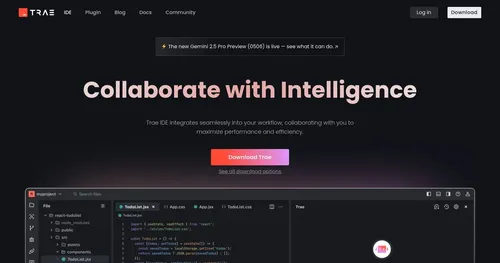 Trae
An adaptive AI IDE designed to revolutionize the coding experience
Trae
An adaptive AI IDE designed to revolutionize the coding experience
-
Inspector Monitors application code execution to automatically detect bugs and performance bottlenecks
-
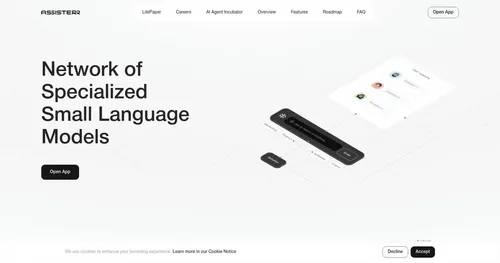 Assisterr
A decentralized AI platform for everyone to play with SLMs without technical expertise
Assisterr
A decentralized AI platform for everyone to play with SLMs without technical expertise
-
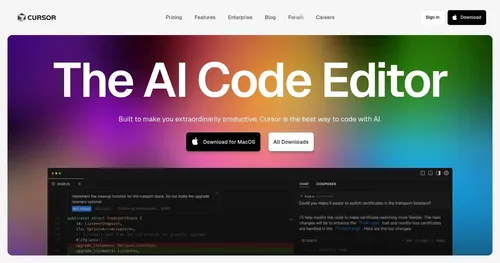 Cursor
Build software faster in an IDE designed for pair-programming with AI
Cursor
Build software faster in an IDE designed for pair-programming with AI
-
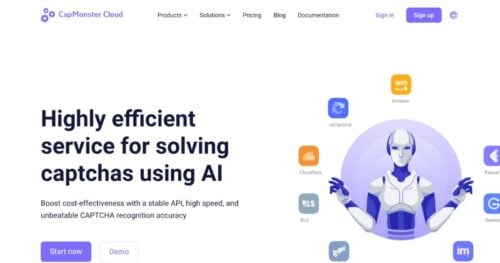 CapMonster Cloud
Solves CAPTCHAs swiftly using AI, streamlining automation tasks.
CapMonster Cloud
Solves CAPTCHAs swiftly using AI, streamlining automation tasks.
-
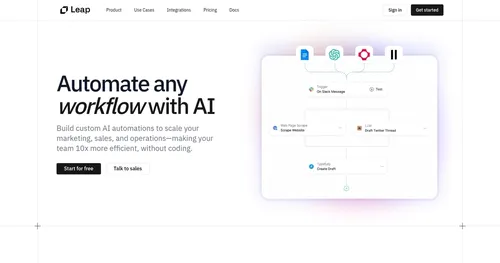 Leap
Add AI to your app in minutes with best-in-class APIs and SDKs
Leap
Add AI to your app in minutes with best-in-class APIs and SDKs

