Fluig
Fluig is a web-based platform that uses artificial intelligence to convert documents, images, and ideas into professional diagrams like mind maps, flowcharts, and Kanban boards. It supports multiple input formats, including PDFs, Word documents, and URLs, and generates visuals instantly. The tool offers one-click format conversion, real-time collaboration, and an infinite canvas for team brainstorming. It’s designed for users who need quick, clear visuals without design skills.
The One-Click Document Conversion feature processes uploaded content and creates diagrams in seconds. For example, a PDF report can become a mind map with minimal effort. The format-switching capability allows users to transform a mind map into a flowchart or timeline without re-entering data. Real-time collaboration includes online comments and sticky notes, making it suitable for remote teams. The interface is minimalist, prioritizing ease of use, and the tool is accessible across devices without requiring software installation.
Fluig’s free plan includes three diagram files and 1,000 AI credits, sufficient for light use. Paid plans offer higher limits, with pricing comparable to competitors like Miro and Lucidchart. However, the AI credit system lacks transparency, and some users report issues with complex documents, where the AI may misinterpret relationships. Compared to Xmind, Fluig focuses more on automation, while FigJam emphasizes broader collaboration tools.
The tool supports diverse outputs, from family trees to business process maps. Export options include PNG, PDF, and editable formats, ensuring flexibility for presentations. Recent updates, as noted on the Fluig website, have improved AI accuracy since its April 2025 launch. User feedback on platforms like Reddit highlights its speed but notes occasional errors with technical content.
For best results, start with straightforward documents to test Fluig’s capabilities. Use the free plan to evaluate its fit for your needs, especially if you require quick diagramming or team collaboration. Monitor AI credit usage and avoid overly complex files to minimize errors.
Video Overview ▶️
What are the key features? ⭐
- One-Click Document Conversion: Transforms documents into diagrams instantly.
- Format Switching: Converts between diagram types with a single click.
- Real-Time Collaboration: Enables team editing and commenting in real-time.
- Infinite Canvas: Provides unlimited space for brainstorming and diagramming.
- Multi-Format Support: Handles PDFs, Word docs, images, and URLs as inputs.
Who is it for? 🤔
Examples of what you can use it for 💭
- Project Manager: Maps business processes into clear flowcharts for team alignment.
- Student: Converts research notes into mind maps for better study organization.
- Marketer: Creates campaign timelines from text for visual planning.
- HR Professional: Builds org charts from employee data for recruitment planning.
- Researcher: Transforms academic papers into diagrams for clearer analysis.
Pros & Cons ⚖️
- Fast diagram creation
- Easy format switching
- Wide input support
- AI errors with complex files
- Free plan limits
FAQs 💬
Related tools ↙️
-
 MarketingBlocks
Get all your marketing assets done in minutes by AI
MarketingBlocks
Get all your marketing assets done in minutes by AI
-
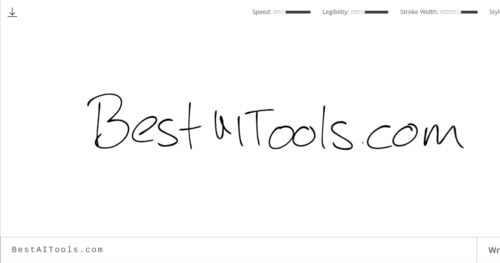 Calligrapher.ai
Realistic handwriting generator with various print and cursive styles
Calligrapher.ai
Realistic handwriting generator with various print and cursive styles
-
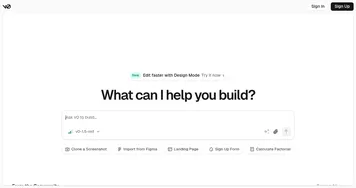 v0.dev
Generates React UI components from text prompts using AI
v0.dev
Generates React UI components from text prompts using AI
-
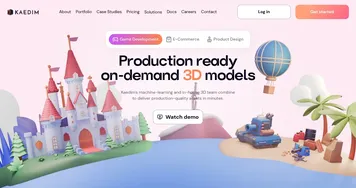 Kaedim
Generate stunning 3D art with nothing more than an image
Kaedim
Generate stunning 3D art with nothing more than an image
-
 Redraw
Generates realistic architectural renders in under 30 seconds using AI
Redraw
Generates realistic architectural renders in under 30 seconds using AI
-
 Visme
Create stunning presentations, infographics, and branded visuals effortlessly
Visme
Create stunning presentations, infographics, and branded visuals effortlessly

