Flux AI Pro
Flux AI Image Generator is a text-to-image and image-to-image platform developed by Black Forest Labs, leveraging a 12-billion-parameter model for high-quality visual output. It offers six models: FLUX.1 Schnell (fastest, 1 credit per generation), FLUX.1 Dev (balanced, 10 credits), FLUX.1 Pro (advanced, 20 credits), FLUX.1 Realism (photorealistic focus, 14 credits), Flux 1.1 Pro (faster and improved, 16 credits), and Flux 1.1 Pro Ultra (4K resolution, 24 credits). The platform supports resolutions up to 2.0 megapixels and multiple aspect ratios, including square (512×512, 1024×1024), portrait (768×1024, 576×1024), and landscape (1024×768, 1024×576). It excels in prompt adherence, producing detailed images from complex text inputs, and renders readable text within images effectively.
Key features include Kontext models for text-based image editing, LoRA fine-tuning for custom training, and a community showcase for browsing user-generated content. The platform’s transformer-based flow technology ensures photorealistic quality and diverse outputs, outperforming competitors like Midjourney and Stable Diffusion in text rendering and prompt accuracy. Flux 1.1 Pro, tested as ‘blueberry,’ achieved the highest Elo score on Artificial Analysis for image quality and speed, generating images six times faster than its predecessor.
Free users get 100 credits upon signup, sufficient for testing Schnell but limited for premium models. Paid plans offer more credits and access to advanced features like Private Mode and Kontext editing, though pricing details require visiting the site. Compared to DALL·E, Flux AI provides superior text rendering but fewer video tools than Runway. The Playground offers free access to Schnell without signup, ideal for quick tests.
Drawbacks include the credit system’s potential cost for heavy users and limited video capabilities. The interface, while user-friendly, lacks advanced controls for power users. NSFW content is automatically set to private, with adjustable safety tolerance in paid plans.
Start with the free Playground to test FLUX.1 Schnell. Use detailed prompts for optimal results, explore the community showcase for inspiration, and consider a paid plan for Kontext editing or higher resolutions if you’re a professional user.
What are the key features? ⭐
- FLUX.1 Schnell: Generates images quickly, ideal for rapid prototyping.
- FLUX.1 Pro: Delivers high-quality images with excellent prompt adherence.
- Kontext Models: Enables text-based editing of existing images for precise modifications.
- LoRA Fine-Tuning: Allows custom training on user images for tailored outputs.
- Community Showcase: Displays user-generated images for inspiration and exploration.
Who is it for? 🤔
Examples of what you can use it for 💭
- Graphic Designer: Creates photorealistic product visuals for marketing campaigns.
- Game Developer: Generates concept art for characters and environments.
- Social Media Manager: Produces eye-catching posts with custom aspect ratios.
- Illustrator: Crafts unique book covers in diverse artistic styles.
- Educator: Develops engaging illustrations for teaching materials.
Pros & Cons ⚖️
- Exceptional prompt adherence
- High-quality image output
- Fast generation with Schnell
- Opaque pricing structure
- Limited video capabilities
FAQs 💬
Related tools ↙️
-
 Illustroke
Transform basic sketches or ideas into detailed and polished illustrations
Illustroke
Transform basic sketches or ideas into detailed and polished illustrations
-
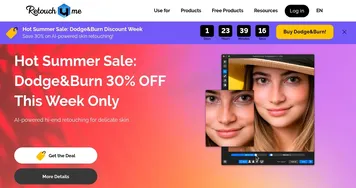 Retouch4me
With these AI plugins, you don't need to be a professional retoucher to get a high-end result
Retouch4me
With these AI plugins, you don't need to be a professional retoucher to get a high-end result
-
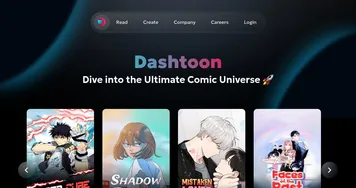 Dashtoon
An AI-powered platform that transforms your stories into engaging comics and manga
Dashtoon
An AI-powered platform that transforms your stories into engaging comics and manga
-
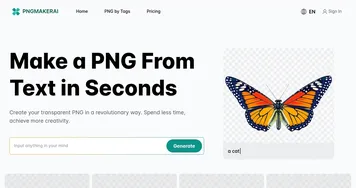 PNGMakerAI
Generates transparent PNG images from text descriptions in seconds
PNGMakerAI
Generates transparent PNG images from text descriptions in seconds
-
 Architect Render
Generates photorealistic architectural renderings from sketches, photos, or designs in seconds
Architect Render
Generates photorealistic architectural renderings from sketches, photos, or designs in seconds
-
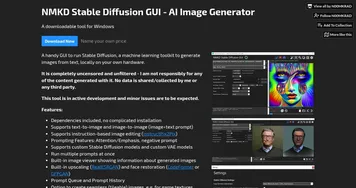 NMKD Stable Diffusion GUI
A handy GUI to run a Stable Diffusion model to generate images from text, locally on your hardware
NMKD Stable Diffusion GUI
A handy GUI to run a Stable Diffusion model to generate images from text, locally on your hardware


