Format Magic
Format Magic is an AI-powered document formatter that converts plain text, AI-generated content, or uploaded files into professional PDFs. It processes inputs like notes, ChatGPT outputs, DOCX, or PDFs, extracting text and images while applying templates for structure. The tool uses context-aware AI from OpenAI and Google Gemini to identify headings, lists, and paragraphs, ensuring layouts fit business proposals, reports, resumes, or assignments. Outputs include editable previews before final PDF generation, supporting up to 80 pages on premium plans.
Key features include one-click formatting with a wide template selection, automatic cover pages, table of contents from H1 and H2 headings, and page numbering. Users customize via trigger commands like !!!*!!! for bold text or color changes, such as hex-coded backgrounds or heading schemes. Image handling extracts visuals to a library, replaces placeholders in outputs, and supports drag-and-drop insertion. Page sizes range from Letter to A3, with adjustable margins per size. Web links function in PDFs if prefixed with “https://”.
The free plan limits users to 30,000 tokens monthly and 17,000 per request, equating to about seven pages. Paid plans start at $4.95 monthly, increasing token and page limits for heavier use. Data security involves encryption during transmission, processing via trusted services, and deletion within 24 hours. Subscriptions cancel anytime, active until billing cycle end. Support responds via contact form within 24 hours.
Competitors include Slite, which integrates formatting into collaborative workspaces but requires more setup for teams. Typeset focuses on academic and design-heavy outputs, differing from Format Magics business emphasis. Beautiful.ai excels in presentations but lacks full document support. Format Magic stands out for speed and content preservation, though it occasionally corrects minor spelling without user intent.
Practical steps involve registering for the free plan, pasting text or uploading files, selecting options like cover pages, and clicking Format Magic. Review and edit in the revise output section for headings, sizes, or margins. Generate PDF and check for accuracy, as AI may make subtle changes. Upgrade for custom templates and higher limits if needs exceed free allowances.
Video Overview ▶️
What are the key features? ⭐
- One-Click Formatting: Applies professional templates to plain text or uploads in seconds for instant polished documents.
- Context-Aware AI: Intelligently detects and styles headings, lists, paragraphs, and tables without altering original content.
- Image Extraction and Insertion: Automatically pulls images from PDFs or Word files, stores in a library, and places them via placeholders.
- Custom Trigger Commands: Uses !!!*!!! prefixes to control bolding, highlights, colors, and schemes for personalized tweaks.
- Automated Elements: Generates cover pages, table of contents from headings, and page numbers with portrait or landscape support.
Who is it for? 🤔
Examples of what you can use it for 💭
- Consultant: Quickly turns raw meeting notes into branded proposals with cover pages and tables for client pitches.
- Freelancer: Reformats ChatGPT-generated content into sleek resumes, inserting headshots and links for job applications.
- Educator: Structures lesson outlines or student papers with headings and lists, adding images for visual aids.
- Small Business Owner: Extracts text from old PDFs, applies templates for marketing reports with auto table of contents.
- Marketer: Customizes email drafts into formatted newsletters using color commands and drag-and-drop visuals.
Pros & Cons ⚖️
- Fast one-click magic
- Preserves original text
- Affordable entry plans
- Easy image handling
- Token limits on free
- Occasional minor edits
FAQs 💬
Related tools ↙️
-
Rossum Automates transactional document processing with AI, boosting efficiency
-
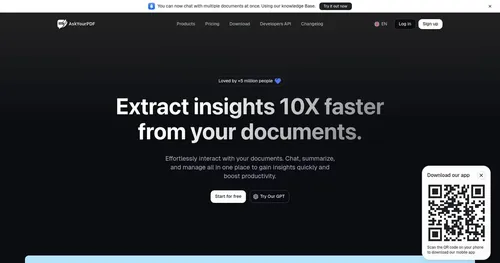 AskYourPdf
An AI assistant that uses data from PDFs that you upload
AskYourPdf
An AI assistant that uses data from PDFs that you upload
-
pdfAssistant An AI tool that acts like a chatty intern who's freakishly good at handling PDFs
-
Docparser Extracts key data from PDFs and images via OCR and rule-based parsing
-
 Docalysis
Get AI-powered answers for your PDF documents within seconds
Docalysis
Get AI-powered answers for your PDF documents within seconds
-
Smmry An AI tool that lets you summarize long content into clear insights

