Freepik AI
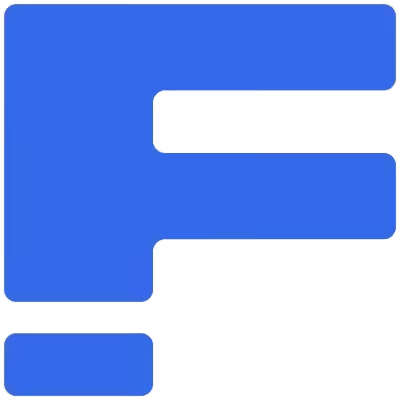
Freepik uses AI for generating images and short videos with integrated motion, audio, and voice. It creates vibrant stills or 5- to 10-second clips, up to 1080p, from text prompts or starting images, blending seamlessly into Freepik’s creative suite. Available across all plans, it supports creators needing quick, high-quality visuals.
Image generation produces photorealistic or stylized outputs, delivering detailed textures such as fabric weaves or natural landscapes in seconds. Video features include text-to-video for full scene creation and image-to-video for guided outputs, with smooth 24fps motion and advanced camera controls like zooms or pans. Audio integration adds synced voices, music, or effects, supporting multiple languages and dialects. Generation times average 5 to 10 minutes, with HD videos consuming more credits than images.
The tool excels in Freepik’s ecosystem, allowing users to switch between image and video creation without the need for external apps. Compared to Midjourney, Wan 2.5 offers similar image quality but adds video, though Midjourney’s artistic depth is stronger. Runway provides more video editing options but requires complex setups, unlike Wan’s simplicity. Synthesia leads in avatar customization, yet Wan’s organic motion and native audio give it an edge for dynamic scenes.
Creators praise the detail, ideal for social media posts, storyboards, or product teasers. Lip sync stands out, aligning voices to character movements naturally, reducing post-production needs. Pricing starts around $ 5 monthly, making it cost-effective with Freepik’s stock assets, although heavy HD use burns credits quickly. Community feedback on Reddit highlights its speed for prototyping but notes occasional inconsistencies in complex video motions.
Limitations include the 10-second video cap, which requires stitching for longer outputs, potentially disrupting audio sync. Content filters sometimes flag non-explicit material, such as action poses or abstract art, which can slow workflows. Image generation is more consistent than video, where artifacts may appear in intricate sequences. Freepik’s upscaling tools help refine outputs, and tutorials guide the crafting of prompts.
For practical use, start with clear prompts specifying styles or camera moves. Test at lower resolutions to save credits, then upscale for final outputs. Leverage the suite’s other tools, like image editors, for polished results. Joining Freepik’s AI partner program offers beta access for early feature testing.
Community posts on X show diverse outputs, from cinematic cityscapes to minimalist product shots. The tool’s strength lies in its balance of accessibility and quality, making it a go-to choice for creators who need fast, professional-grade visuals without requiring deep technical skills.
Video Overview ▶️

What are the key features? ⭐
- Text-to-Image: Generates detailed images from descriptive text prompts in seconds.
- Text-to-Video: Creates 5-10 second video clips with motion and audio from text inputs.
- Image-to-Video: Uses starting images to guide video generation for controlled scenes.
- Built-in Audio: Integrates synced voices, music, and effects natively in videos.
- Multilingual Support: Supports voices in multiple languages and dialects for global use.
Who is it for? 🤔
Examples of what you can use it for 💭
- Social Media Manager: Crafts vibrant images or 5-second video clips for Instagram engagement.
- Graphic Designer: Generates stylized images or video storyboards for client pitches.
- Content Marketer: Produces product teaser videos with synced voiceovers for ads.
- Indie Filmmaker: Creates concept images or short clips to visualize script scenes.
- Educator: Builds animated visuals or videos from prompts for online course content.
Pros & Cons ⚖️
- High-quality images
- Smooth video motion
- Native audio sync
- Cost-effective plans
- 10s video limit
- Overzealous filters
FAQs 💬
Related tools ↙️
-
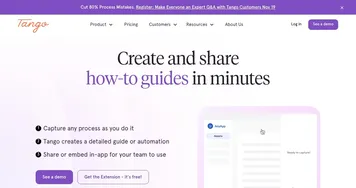 Tango
Creates interactive how-to guides from screen captures in minutes.
Tango
Creates interactive how-to guides from screen captures in minutes.
-
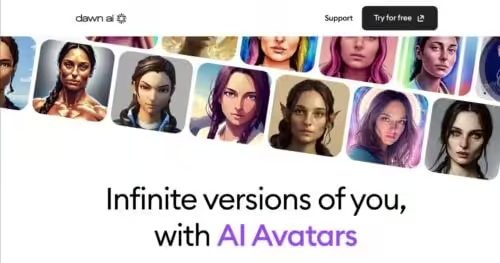 Dawn AI
Generates personalized avatars and images from selfies using advanced AI technology
Dawn AI
Generates personalized avatars and images from selfies using advanced AI technology
-
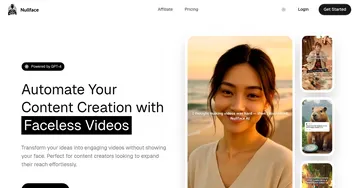 Nullface
Generates AI-powered faceless videos for TikTok and YouTube effortlessly
Nullface
Generates AI-powered faceless videos for TikTok and YouTube effortlessly
-
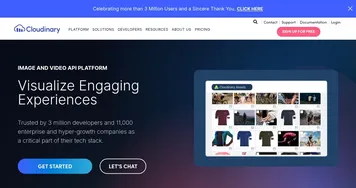 Cloudinary
Manages, transforms, optimizes, and delivers images and videos with AI-powered features
Cloudinary
Manages, transforms, optimizes, and delivers images and videos with AI-powered features
-
 Imgix
Optimizes images in real-time using AI for faster web delivery
Imgix
Optimizes images in real-time using AI for faster web delivery
-
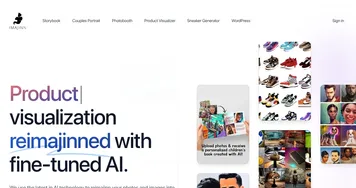 Imajinn
Transforms user photos into artistic images and custom visuals using AI
Imajinn
Transforms user photos into artistic images and custom visuals using AI

