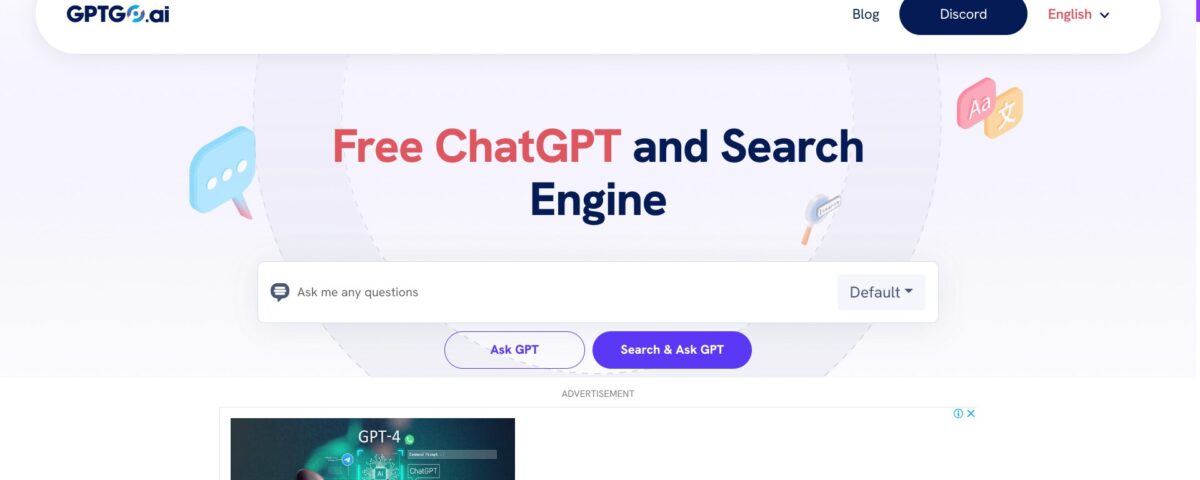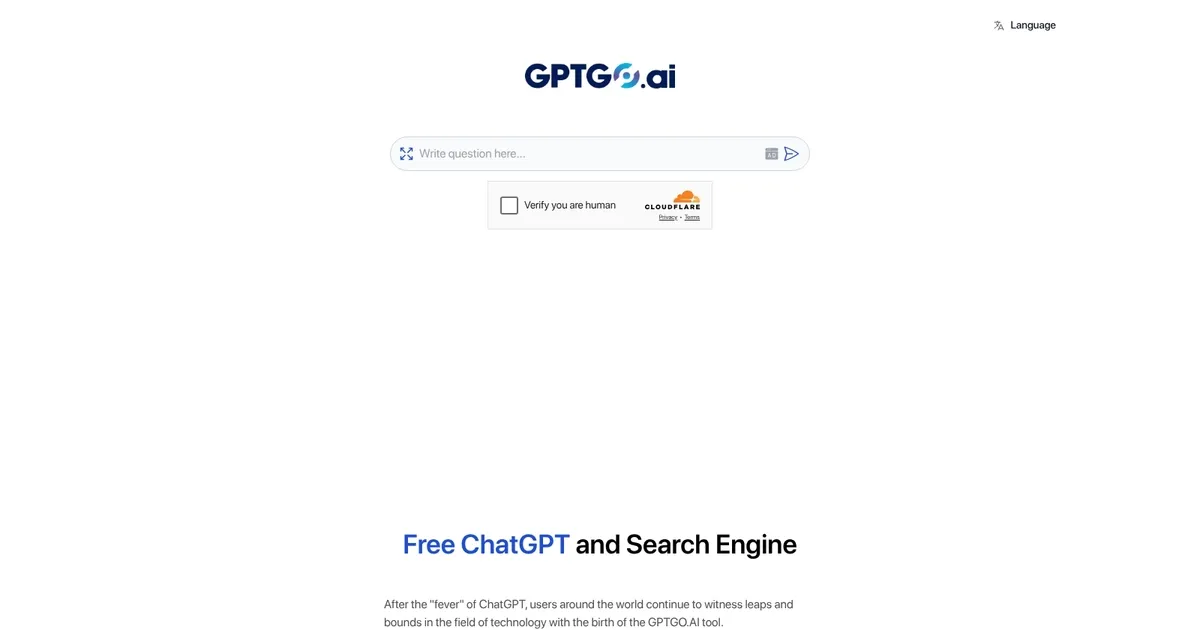GPTGO

Formerly known as GooGPT, GPTGO is a tool that wants to enhance your browsing and search experience. It’s like a sidekick that integrates the capabilities of ChatGPT directly into your web browser, with the idea of giving you the ability to use ChatGPT without having to switch tabs or leave the web page you’re currently viewing.
What makes GPTGO unique is that it combines the search technology of Google with the features of ChatGPT. This means that when you use GPTGO to search for something, it will not only provide results from Google but also creative answers from ChatGPT. In other words, it’s like having two powerful tools in one that give you a more comprehensive search experience.
GPTGO also has a few features that make it a valuable tool you’ll want to regularly use. For instance, there is a Quick Search feature that allows you to get answers from ChatGPT in an instant. Then, there’s a lightweight popup design that makes it easy to access and use without distracting you from your current work. From this same popup, you can start a new chat and view your search history.
The best part is the price. As I write this, GPTGO is free to use and works on any device. So why not give it a try?
What are the key features? ⭐
- ChatGPT + Google Search: GPTGO combines the power of Google's search with OpenAI's ChatGPT to provide comprehensive and creative search results. As a result, you get both standard search results from Google and AI-generated responses from ChatGPT for your queries.
- Quick Search: GPTGO can provide instant answers from ChatGPT without having to leave your current tab. This can boost your productivity by giving you the information you need without navigating away from your work.
- Lightweight Popup Design: GPTGO is designed in a user-friendly and non-intrusive manner. It pops up in your current browser tab, allowing you to quickly interact with ChatGPT and then return to whatever you were doing.
- Works on all devices: You can use GPTGO on your computer as well as on your smartphone and tablet. There are dedicated mobile apps for iOS and Android.
Who is it for? 🤔
Examples of what you can use it for 💭
- Use it for efficient web research that combines the capabilities of Google and ChatGPT
- Help with homework for students of all ages
- Quick fact-checking with access to the worldwide knowledge at your fingertips
- Creative writing or articles, essays, blog posts, and everything in between
Pros & Cons ⚖️
- Google search + ChatGPT = super-useful tool!
- That popup is convenient as you get to access ChatGPT from anywhere
- Stay on the page while researching stuff with ChatGPT
- So many ads on the GPTGO homepage
Related tools ↙️
-
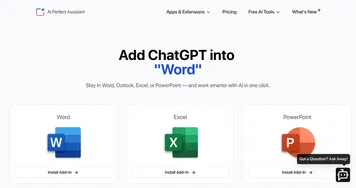 AI Perfect Assistant
Integrates AI into Office apps for instant content generation and editing
AI Perfect Assistant
Integrates AI into Office apps for instant content generation and editing
-
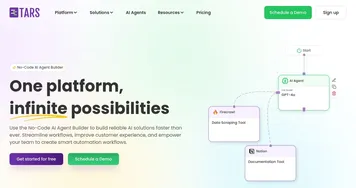 Tars
Automates conversations to boost engagement and streamline workflows
Tars
Automates conversations to boost engagement and streamline workflows
-
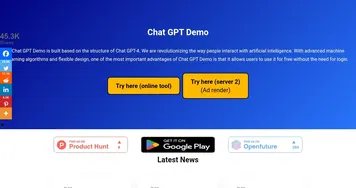 Chat GPT Demo
Experience the power of OpenAI's ChatGPT without a login or complicated setup
Chat GPT Demo
Experience the power of OpenAI's ChatGPT without a login or complicated setup
-
 ThinkAny
Delivers precise answers using AI-driven search and interactive chat
ThinkAny
Delivers precise answers using AI-driven search and interactive chat
-
 MindMac
A macOS app offering an enhanced ChatGPT experience through a native and customizable interface
MindMac
A macOS app offering an enhanced ChatGPT experience through a native and customizable interface
-
 Clay Nexus
The AI-powered, context-aware navigator for all your relationships across platforms
Clay Nexus
The AI-powered, context-aware navigator for all your relationships across platforms