Interior AI

Interior AI lets anyone design their own interior with little effort.
To get started, you should take photos of your room, making sure it shows the entire room at a 90° straight angle facing a wall or window horizontally (there is an example you can follow). After that, you can use Interior AI to transform it into a new style.
You can also play with different modes, with each generating widely different results. For instance, the Virtual Staging mode will auto-detect the construction (like walls, ceiling, beams) and try to avoid changing it, while the Interior Design mode gives you more creative ideas. You can also use Interior Design mode and then Mix to get the original auto-masked background back.
Interior AI promises to keep your privacy protected and will, in that sense, delete your uploads and renders after 15 minutes.
Finally, the tool offers interior design inspiration to get you ideas for your home.
Video Overview ▶️
Pros & Cons ⚖️
- Allows anyone to make interior design renders
- Supports multiple rooms, modes and styles
- You can even use it for gardens and patios
- UI could be nicer (though you can get around it easily)
Related tools ↙️
-
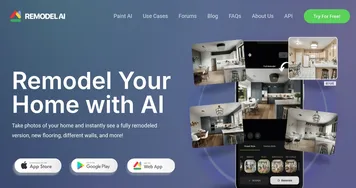 Remodel AI
Transforms uploaded home photos into AI-generated remodel visualizations
Remodel AI
Transforms uploaded home photos into AI-generated remodel visualizations
-
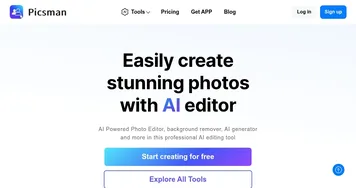 Picsman
Enhances photos with AI-driven tools for background removal, object erasure, and image upscaling
Picsman
Enhances photos with AI-driven tools for background removal, object erasure, and image upscaling
-
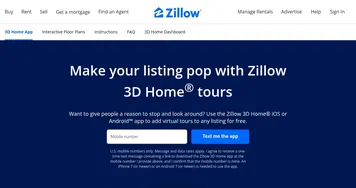 Zillow 3D Home
Create fancy listings for real estate properties with 3D home tours
Zillow 3D Home
Create fancy listings for real estate properties with 3D home tours
-
 Collov AI
Interior design AI generator that makes realistic renderings of your room
Collov AI
Interior design AI generator that makes realistic renderings of your room
-
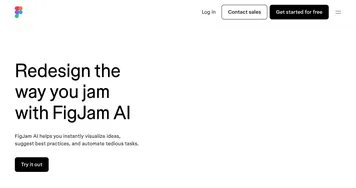 FigJam AI
Instantly visualize ideas, suggest best practices, and automate tedious tasks
FigJam AI
Instantly visualize ideas, suggest best practices, and automate tedious tasks
-
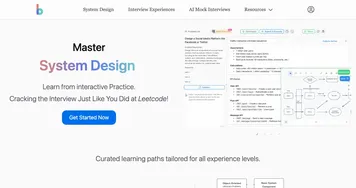 Bugfree.ai
Prepares users for system design and behavioral interviews with AI mocks and practice
Bugfree.ai
Prepares users for system design and behavioral interviews with AI mocks and practice

