JobCopilot
JobCopilot uses AI to handle the “soul-crushing grind” of job applications, so you don’t have to. I think it’s fair to say the job hunt hasn’t changed much since the early 2000s. You’re still stuck copying and pasting your resume into endless forms, tweaking cover letters, and praying your application doesn’t vanish into the black hole of an Applicant Tracking System (ATS). JobCopilot aims to flip that script, using AI to scan over 500,000 company career pages, match jobs to your profile, and fire off applications at a pace no human could match. It’s like having a tireless assistant who never sleeps, never complains, and applies to up to 50 jobs a day on your behalf.
The setup is refreshingly straightforward. You upload your resume, answer a few screening questions, and tweak filters for job titles, locations, or keywords. Want remote-only gigs? No problem. Prefer to skip certain companies? Done. The AI then scours career pages—not sketchy job boards—for verified listings, auto-filling applications with your details. There’s even an option to review applications before they’re sent, which I love, because who wants their name slapped on a sloppy submission? The platform also tracks your applications in a clean dashboard, so you’re not digging through email threads to remember where you applied. Early versions of the resume and cover letter builders felt a bit basic, but they’re improving, and the core automation is what shines here.
Now, let’s talk competition. Tools like Career.io and Autojob offer similar automation, but JobCopilot’s edge is its massive job pool and focus on verified company pages. Career.io leans heavily into resume optimization, while Autojob emphasizes filtering out irrelevant roles. Neither matches JobCopilot’s scale of daily applications—up to 1,500 a month on its premium plans. Still, some users report issues. The AI can misfire, applying to jobs that don’t quite fit, like sending a project manager’s resume to construction gigs. Proper setup is key, and rushing through the filters can lead to a mess. Customer support gets high marks for responsiveness, though, often helping users fine-tune settings to avoid these hiccups.
What might surprise you? The speed. Some users report landing interviews within a week, a feat that’d take months of manual applying. But there’s a catch: the “spray and pray” approach can annoy recruiters if the AI churns out generic applications. A few Trustpilot reviews mention scam job offers slipping through, though JobCopilot’s focus on verified listings minimizes this. Pricing feels reasonable for the time saved, with plans ranging from basic to premium, though competitors like Autojob might offer cheaper entry points. The Chrome extension, which autofills forms on any job site, is a nice bonus for flexibility.
Here’s the deal: JobCopilot isn’t perfect, but it’s a game-changer for anyone drowning in job applications. Spend time configuring your filters carefully, review applications before they go out, and check your dashboard regularly to stay on top of things. If you’re juggling a full-time job or just want to cast a wide net, this tool could be your secret weapon.
Video Overview ▶️
What are the key features? ⭐
- Job Application Automation: Applies to up to 50 jobs daily from 500,000+ company career pages.
- Job Application Tracker: Organizes all applications in a centralized dashboard.
- AI Resume Builder: Generates resumes tailored to job roles, though still in early stages.
- Chrome Extension: Autofills job forms on external sites like LinkedIn or Workday.
- Custom Filters: Allows users to specify job titles, locations, and keywords for targeted applications.
Who is it for? 🤔
Examples of what you can use it for 💭
- Busy Professional: Automates job applications to save time while working full-time.
- Recent Graduate: Applies to entry-level roles across multiple companies daily.
- Career Switcher: Targets jobs in a new industry using tailored filters.
- Remote Worker: Finds verified remote job listings with specific location filters.
- High-Volume Applicant: Sends up to 50 applications daily to maximize interview chances.
Pros & Cons ⚖️
- Automates up to 50 job applications daily.
- Tracks applications in a clear dashboard.
- Flexible filters for job targeting.
- Chrome extension simplifies form filling.
- AI may apply to irrelevant jobs.
- Resume builder is still basic.
FAQs 💬
Related tools ↙️
-
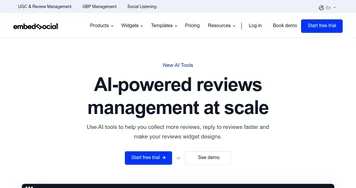 EmbedReviews
AI-powered reviews management that lets you collect and reply to reviews faster
EmbedReviews
AI-powered reviews management that lets you collect and reply to reviews faster
-
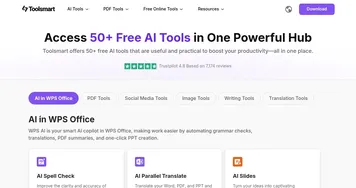 Toolsmart
Provides over 50 free AI tools to boost productivity across writing, PDFs, and media
Toolsmart
Provides over 50 free AI tools to boost productivity across writing, PDFs, and media
-
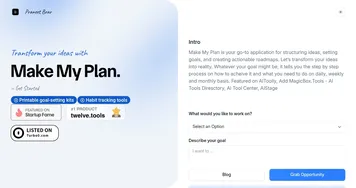 Make My Plan
Guides users with step-by-step plans to achieve goals.
Make My Plan
Guides users with step-by-step plans to achieve goals.
-
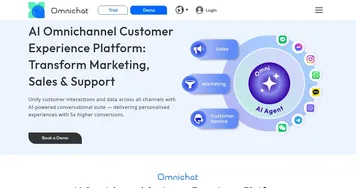 Omnichat
Unifies messaging channels for seamless customer service, marketing, and sales
Omnichat
Unifies messaging channels for seamless customer service, marketing, and sales
-
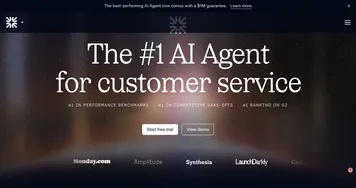 Fin
Support automation tool from Intercom designed to reduce support tickets
Fin
Support automation tool from Intercom designed to reduce support tickets
-
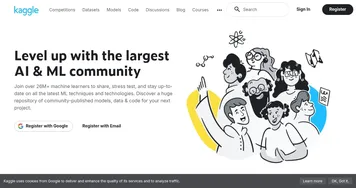 Kaggle
Empowers ML projects with datasets, notebooks, and competitions
Kaggle
Empowers ML projects with datasets, notebooks, and competitions

