Lemonaide
Ever feel like your beats are stuck in a rut, churning out the same old progressions while the clock ticks away in the studio? Lemonaide AI swoops in like that quirky sidekick in a tech thriller, handing you fresh melodic gold without the drama. This tool doesn’t just spit out random notes; it draws from the playbooks of heavy hitters like Lex Luger and DJ Pain 1, crafting loops that feel authentically pro. You pick your key, scale, maybe a mood, and boom, there’s a MIDI file ready to drag into Ableton or Logic, complete with a crisp 48kHz WAV if you want to layer it right away. Its the kind of seamless flow that makes you wonder why you ever stared at a blank piano roll for hours.
What sets Lemonaide apart in this crowded AI music scene? For starters, its ethical backbone. Unlike some wild west generators scraping the web for training data, Lemonaide collaborates directly with producers, getting their nod on every model. Think of it as a co-writing session where the AI handles the grunt work, leaving you to shine. Users rave about how it sparks ideas during dry spells, turning a frustrating afternoon into a track that’s half-finished by dinner. Sure, competitors like AIVA offer full compositions, but Lemonaide’s focus on bite-sized, customizable loops keeps things grounded and practical, especially for beatmakers grinding out hip-hop or trap. And the pricing? Around ten bucks a month gets you plenty of credits, way friendlier than dropping a hundred on a MIDI pack that gathers digital dust.
But lets not sugarcoat it entirely. I’ve heard gripes from folks who say the outputs can veer generic if you’re not tweaking the inputs just right, almost like asking a barista for coffee and getting decaf by mistake. Its not a dealbreaker, though; a quick pivot to a different producer model, say switching from Mantras pop flair to KXVIs R&B vibe, usually rights the ship. The real surprise comes in the integration. That VST bridge? It routes everything straight into your DAW without a hitch, letting you audition loops in context before committing. Producers on forums like Reddit swear by this for speeding up workflows, claiming it shaved hours off their sessions. Compared to Hookpad Aria, which leans more educational, Lemonaide feels like the fun uncle who shows up with actual hits in his back pocket.
Diving deeper into the tech, Lemonaide’s algorithms crunch MIDI data from real sessions, preserving nuances like phrasing and bounce that lesser tools miss. You get both audio and MIDI per generation, so you can rebuild with your own synths or keep the stock sounds for a quick sketch. Its royalty-free up to a million streams, with easy clearing for bigger placements, which is a godsend for up-and-comers selling beats on BeatStars. One user shared how a Luger-inspired loop landed them a placement, all without the usual clearance headaches. That kind of real-world win makes the subscription feel like an investment, not an expense. And hey, if you’re on the fence, the free trial lets you dip a toe without diving headfirst.
Picture this in action: You’re building a trap beat, staring at empty tracks. Fire up Lemonaide, select the Lex Luger model in D minor, hit generate, and there’s a snarling melody with that signature 808 bounce, MIDI editable down to the last note. Layer in your drums, tweak the velocity for groove, and suddenly you’ve got something radio-ready. Its empowering, really, handing control back to creators in an industry that’s always evolving. I think what I like most is how it democratizes pro-level ideas; no longer do you need a fat budget for ghostwriters. Of course, it wont replace your ear, but it sure beats writers block every time.
As for the cons, the credit system might irk heavy users who burn through 150 a month like candy, nudging them toward upgrades. And while the models are diverse, pop heads might wish for more mainstream flavors beyond the hip-hop heavy lineup. Still, the community Discord buzzes with tips on maximizing outputs, turning potential pitfalls into shared hacks. If you’re a producer chasing that next hook, start small: Download the app, load a simple progression, and experiment with scales. You’ll likely find yourself hooked, churning out ideas faster than you can say ‘infinite possibilities.’ Keep it fun, iterate ruthlessly, and let Lemonaide be the spark that lights your next fire.
Video Overview ▶️
What are the key features? ⭐
- AI Melody Generation: Creates infinite melodies and chords using ethically trained producer models for genre-specific inspiration.
- Custom Key and Scale: Allows selection of major or minor scales in any key to produce ready-to-use loops without transposition.
- MIDI and Audio Output: Delivers editable MIDI files alongside 48kHz WAV loops for flexible DAW integration.
- Producer Collab Models: Offers access to specialized AI from pros like Lex Luger and DJ Pain 1 for authentic stylistic elements.
- VST Bridge Integration: Enables direct drag-and-drop of generations into digital audio workstations for seamless workflow.
Who is it for? 🤔
Examples of what you can use it for 💭
- Beatmaker: Generates trap melodies in Lex Luger's style to build hip-hop beats efficiently within a DAW.
- Songwriter: Creates neo-soul chord progressions using DJ Pain 1's model to overcome writer's block and develop verses.
- EDM Producer: Produces pop hooks with Mantra's AI for layering synths and drops in electronic tracks.
- Collaborator: Shares editable MIDI loops from KXVI's R&B model to co-create with remote artists seamlessly.
- Educator: Demonstrates genre-specific phrasing via SPAWN plugin to teach students about professional production techniques.
Pros & Cons ⚖️
- Ethical producer training
- Royalty-free up to 1M streams
- Seamless DAW drag-and-drop
- Affordable $0.05 per idea
- Credit limits on generations
- Occasional generic outputs
FAQs 💬
Related tools ↙️
-
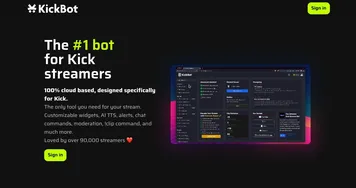 KickBot
Cloud-based platform designed to enhance the streaming experience for both creators and viewers
KickBot
Cloud-based platform designed to enhance the streaming experience for both creators and viewers
-
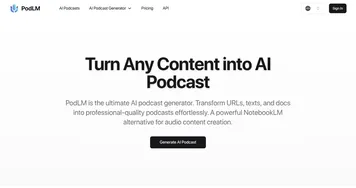 PodLM
Transforms URLs, texts, and documents into professional podcasts using AI
PodLM
Transforms URLs, texts, and documents into professional podcasts using AI
-
 Transgate
Converts audio/video to text with high accuracy in seconds
Transgate
Converts audio/video to text with high accuracy in seconds
-
 SubEasy
An AI tool that simplifies the process of converting audio and video into text and subtitles
SubEasy
An AI tool that simplifies the process of converting audio and video into text and subtitles
-
 Fliki
AI-based text to video creation tool that uses realistic human voices
Fliki
AI-based text to video creation tool that uses realistic human voices
-
 Simon Says
An AI-powered transcription and translation tool that can convert audio and video files into text
Simon Says
An AI-powered transcription and translation tool that can convert audio and video files into text

